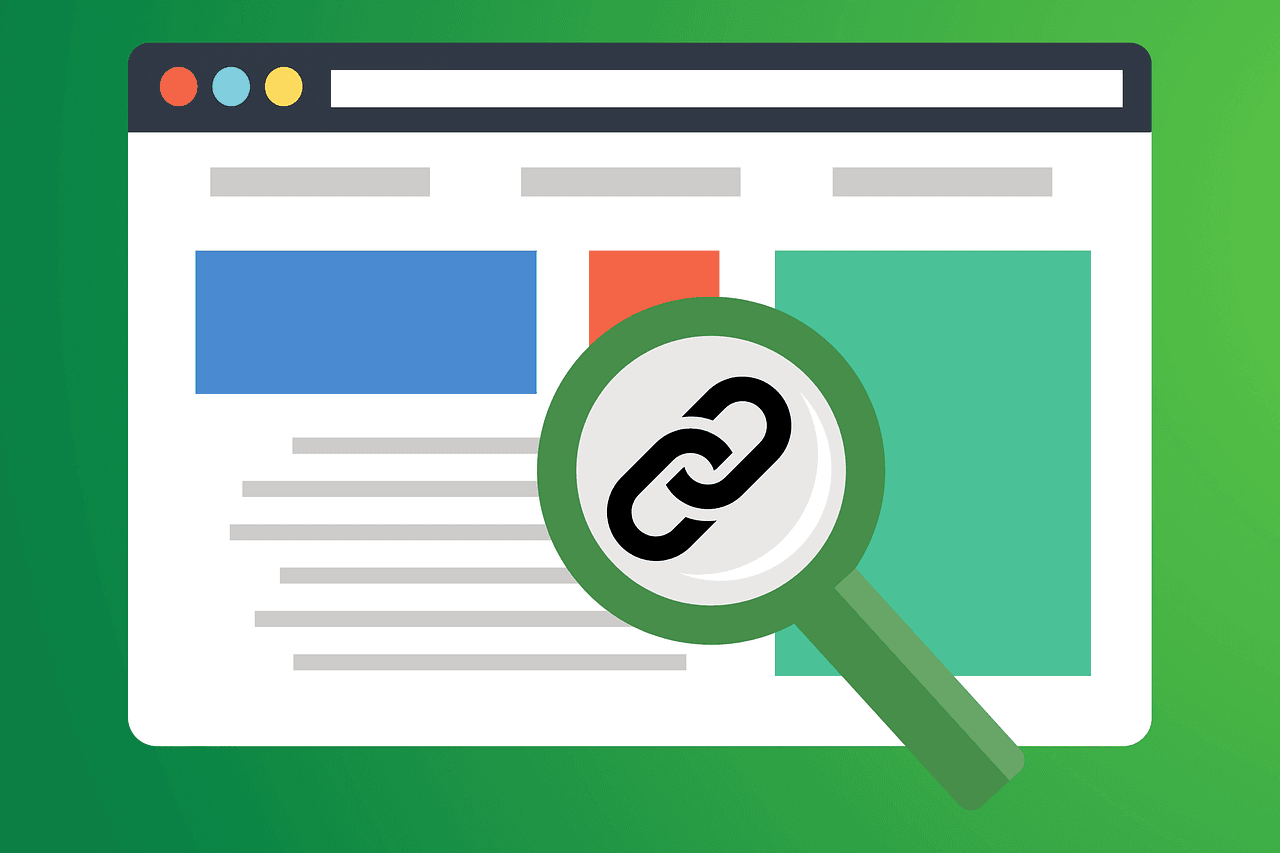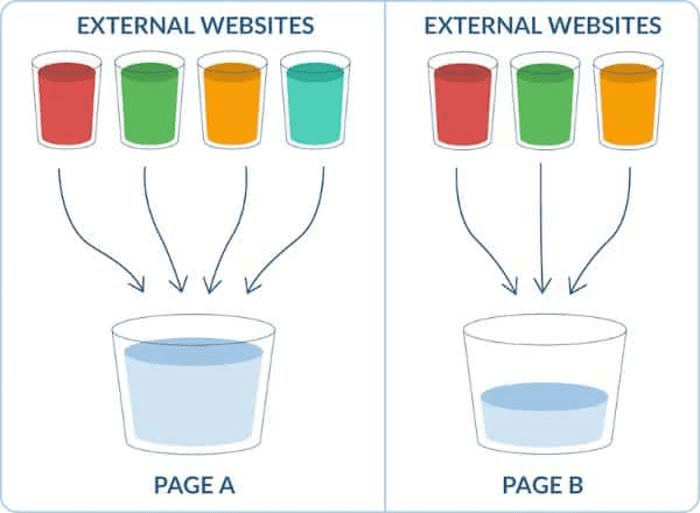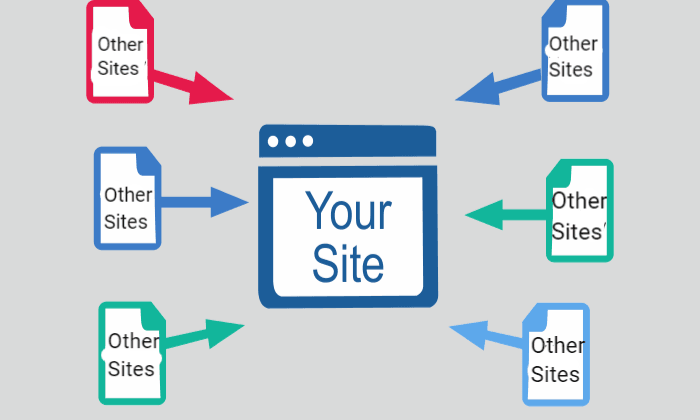Quick Summary
This article explains how to discover new keywords using AWR Cloud's Keyword Suggestions tool. It walks you through setting up a project, adding known keywords, and analyzing suggestions based on search volume, competition, and trends. You can also explore competitor insights and topic variations to enhance your65 SEO strategy. Regularly using these tools helps improve search rankings and refine content for better traffic and engagement.
Looking to Use AWR Cloud to Discover New Keyword Opportunities?
Finding the right keywords is crucial for marketers, SEO specialists, and content creators. They help your content rank higher, reach more people, and drive engagement. Two powerful tools that can help you generate keyword suggestions are AWR Cloud and Keyword Metrics.
In this Keyword Metrics post, we'll walk you through how to use both, highlight their benefits, and show you steps to make the most of them.
Why Listen to Us?
Improving your average click-through rate (CTR) through effective keyword research can significantly enhance your website's performance. If you're finding it challenging to boost those numbers, rest assured—you’re not the only one.
The secret to improvement lies in analyzing your keyword data and implementing focused strategies to optimize your content. If you’re looking for expert assistance, we at Keyword Metrics are ready to support you.
Understanding AWR Cloud
AWR Cloud is a comprehensive tool that helps you optimize your SEO strategy. It provides insights into search engine rankings, competitor analysis, and more.
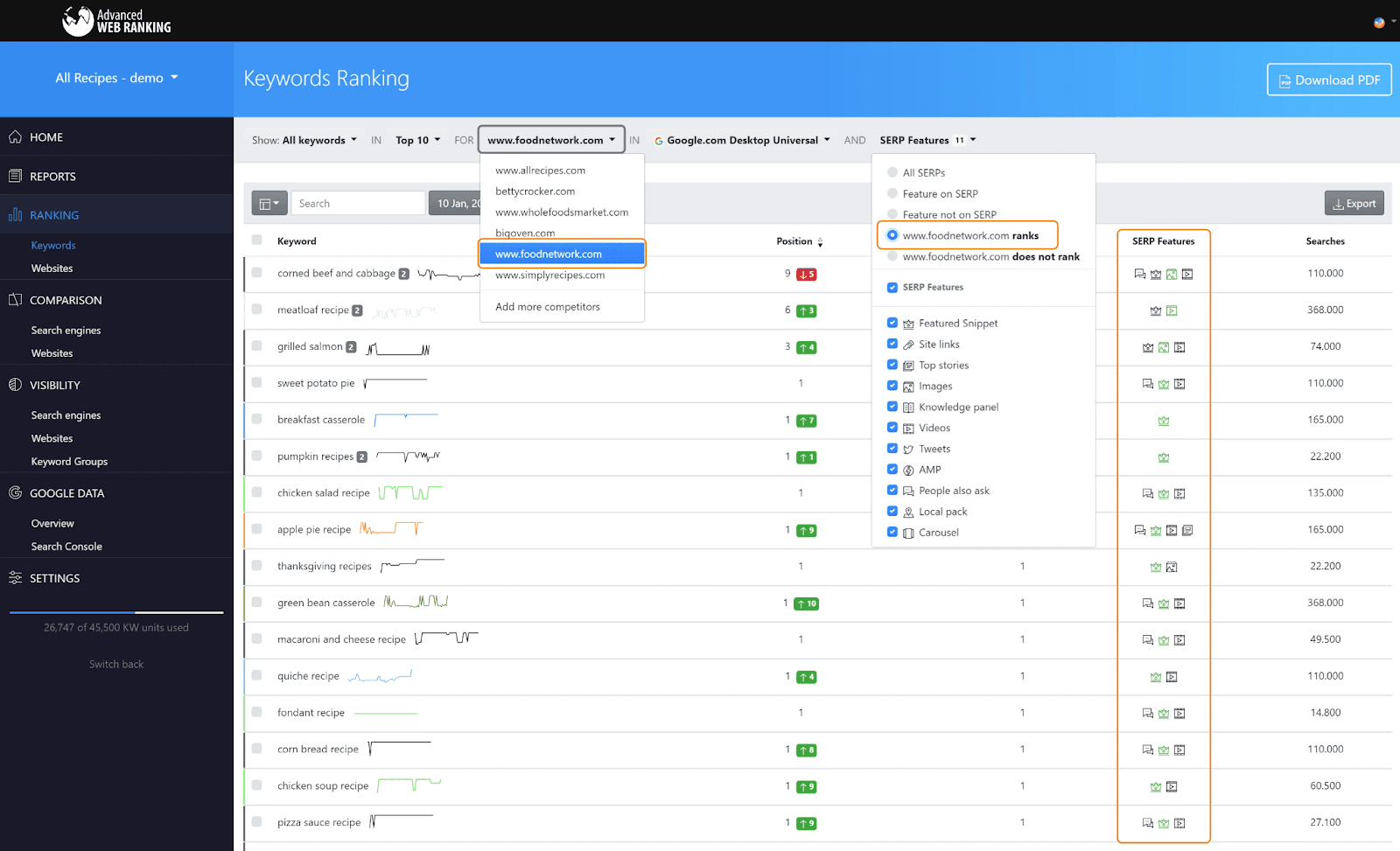
One of its standout features is the Keyword Suggestions tool. It analyzes your website and suggests relevant keywords. This tool also displays metrics like search volume, competition level, and trends.
Another feature is its competitor analysis. It lets you see what keywords your competitors use, giving you an edge in your SEO strategy. You can track keyword rankings over time to see how your efforts pay off.
The tool also lets you explore topic variations. Simply input a keyword, and AWR Cloud will provide related suggestions. This feature helps you cover a wide range of topics within your niche.
How to Generate Keyword Suggestions Using AWR Cloud
Generating keyword suggestions with AWR Cloud is straightforward. Here’s a step-by-step guide to get you started.
Step 1: Log in to AWR Cloud
Start by logging into your AWR Cloud account. If you don’t have one, sign up for a free trial or choose a suitable plan that fits your needs.
Step 2: Start a New Project
After logging in, go to the dashboard and click on "Add New Project." Enter your project details, including the name, website URL, and tracking preferences.
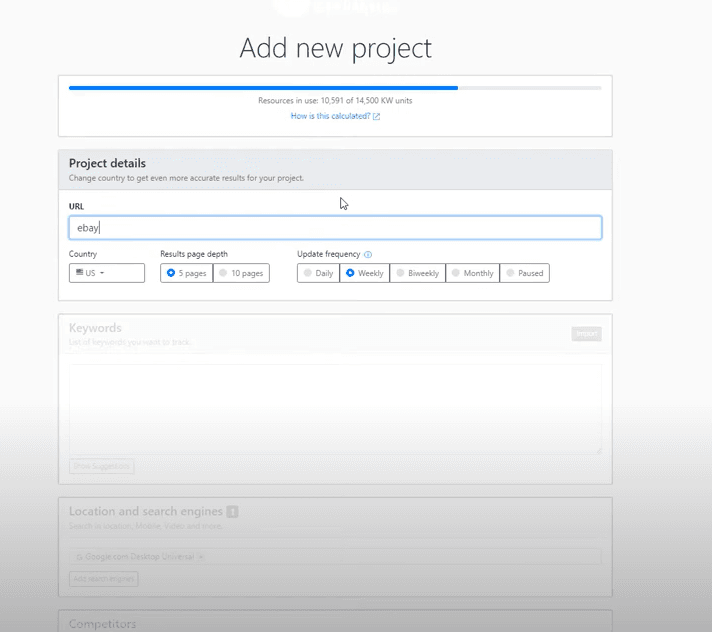
Step 3: Manually Add Keywords
In the project setup wizard, add keywords you’re already targeting. Type or paste them into the system.
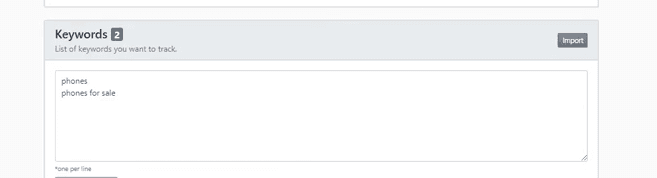
Step 4: Use Keyword Suggestions
After adding your known keywords, find the Keyword Suggestions option. This tool analyzes your website and suggests relevant keywords based on its content.
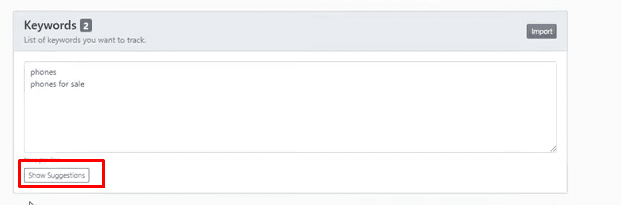
Step 5: Analyze Suggested Keywords
AWR Cloud displays data for each suggested keyword. Look at search volume, competition level, and trends. Prioritize keywords that have the potential to drive more traffic.
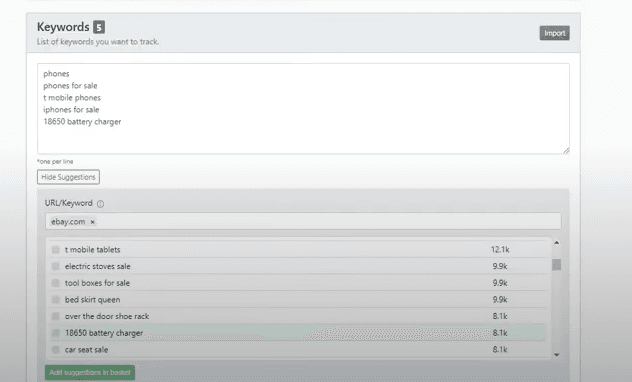
Step 6: Add Competitor Websites for More Suggestions
Replace your project’s website with a competitor's URL in the keyword suggestions tool. AWR Cloud will pull keywords your competitor uses, offering more suggestions.
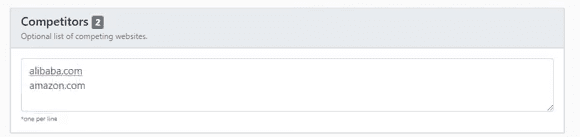
Step 7: Explore Topic Variations
Use the tool to input general keywords, not just websites. AWR Cloud provides a list of related keywords, helping you expand your content topics.
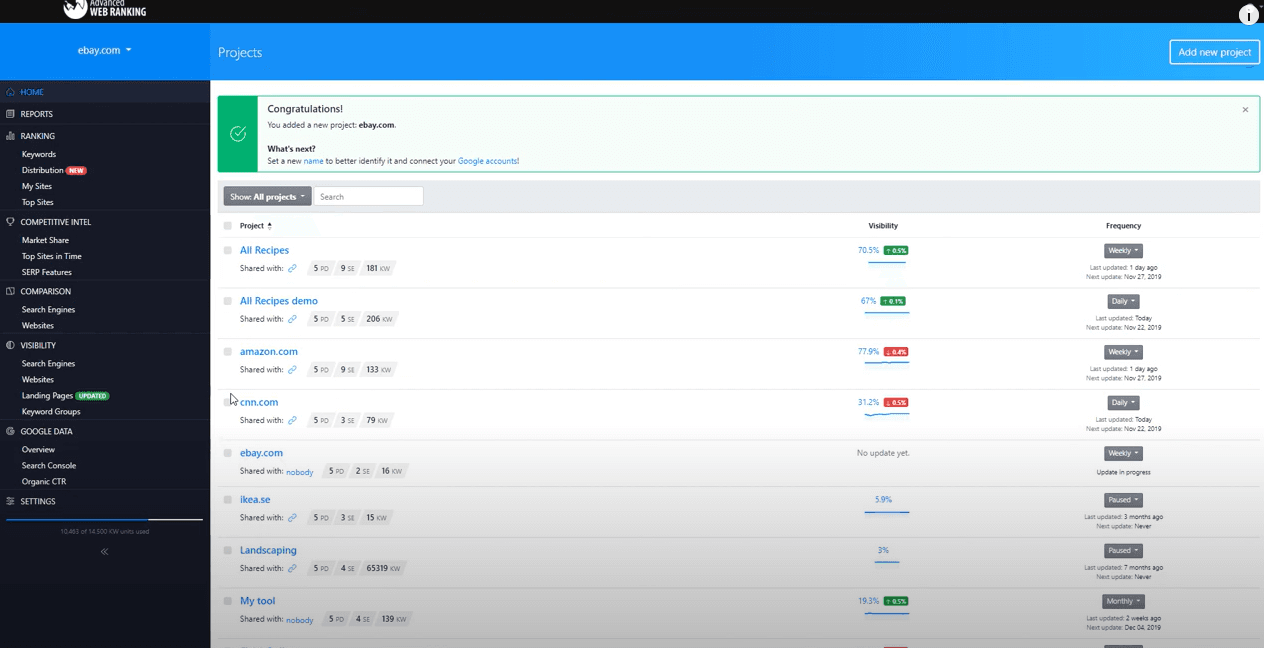
Step 8: Add Keywords to Your Project
Select relevant keywords from the suggestions and add them to your project. Click on the keywords to include them in your tracking list.
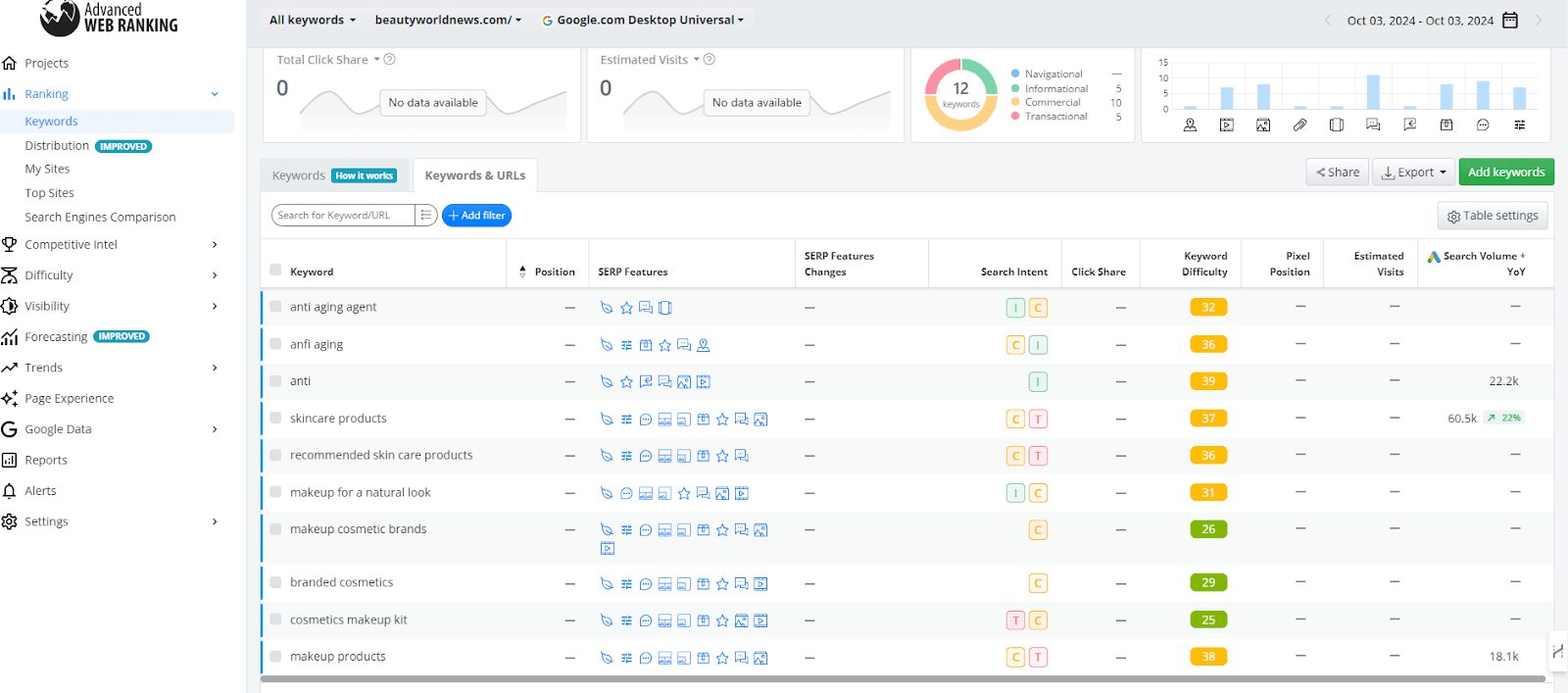
Step 9: Set Up Search Engine Preferences
Configure your search engine preferences. Choose search engines and geographic locations like Google, Bing, or regional engines.
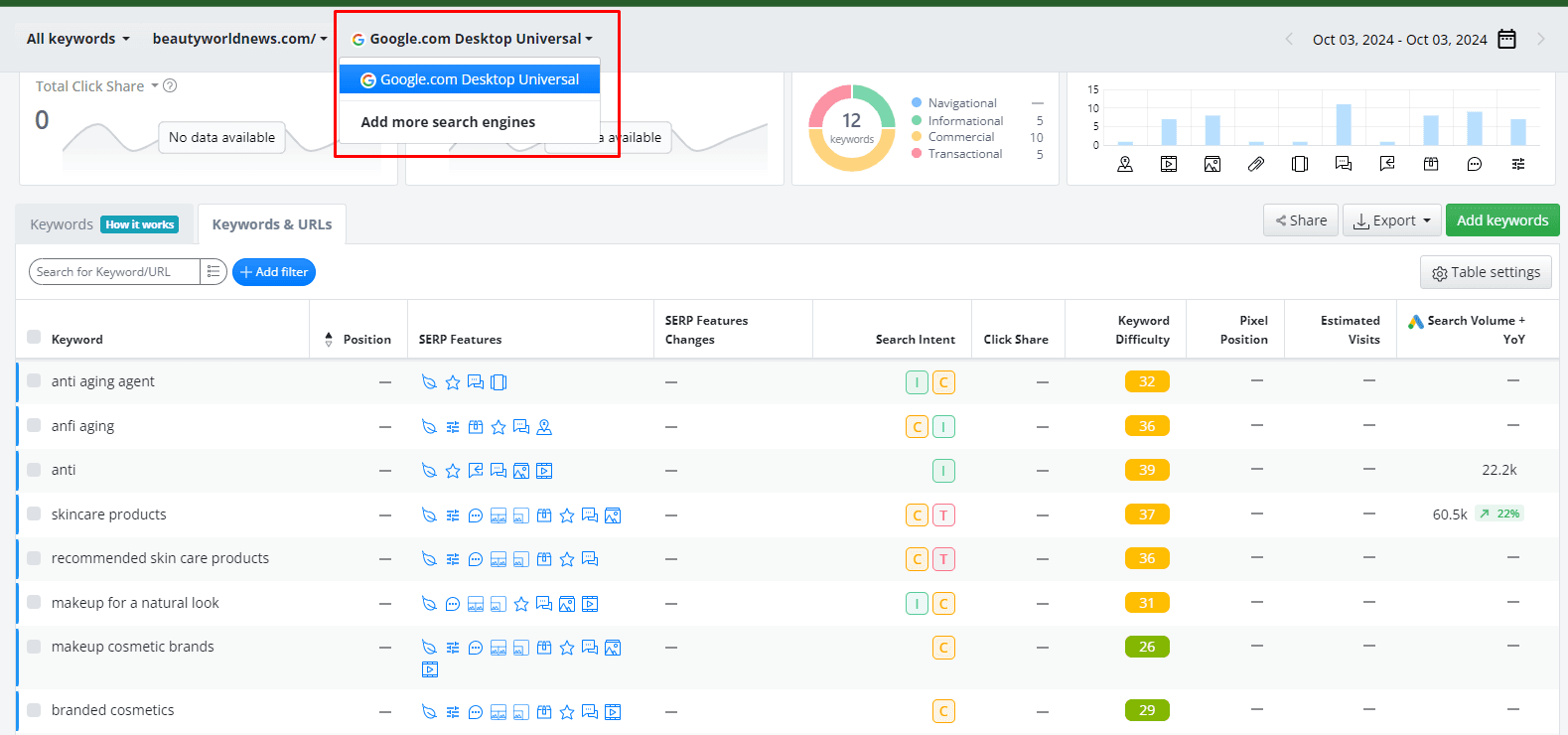
Step 10: Track Competitors
During setup, add competing websites to track alongside yours. This feature allows AWR Cloud to compare keyword rankings between you and your competitors.
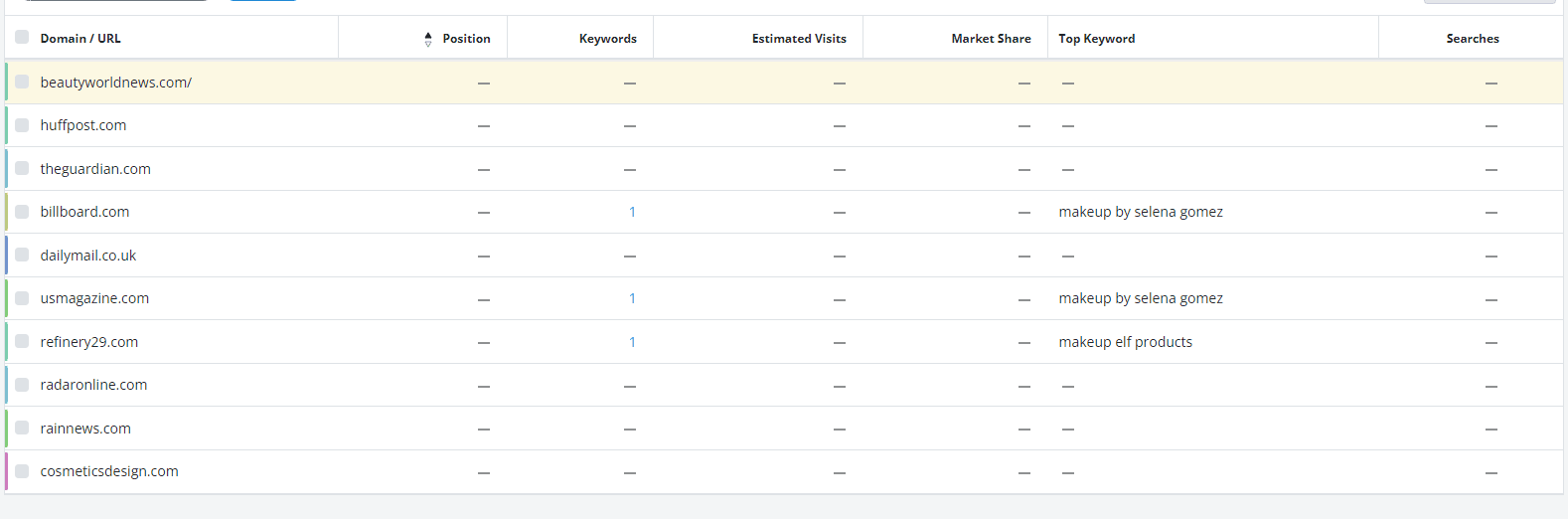
Step 11: Launch Your Project and View Results
Once everything is set up, click "Finish" to start your project. AWR Cloud begins gathering data, and you can monitor rankings, traffic, and analysis.
Step 12: Optimize and Repeat
Use the Keyword Suggestions feature regularly to find new keywords. Update your project with these keywords to stay competitive.
Why Keyword Metrics is a Better Alternative
Keyword Metrics is another tool that can enhance your SEO strategy. It provides detailed keyword analysis and insights.
What is Keyword Metrics?
Keyword Metrics offers data-driven insights to help businesses optimize their SEO strategies. It finds underutilized keywords, suggests high-potential opportunities, and provides advanced filtering options.
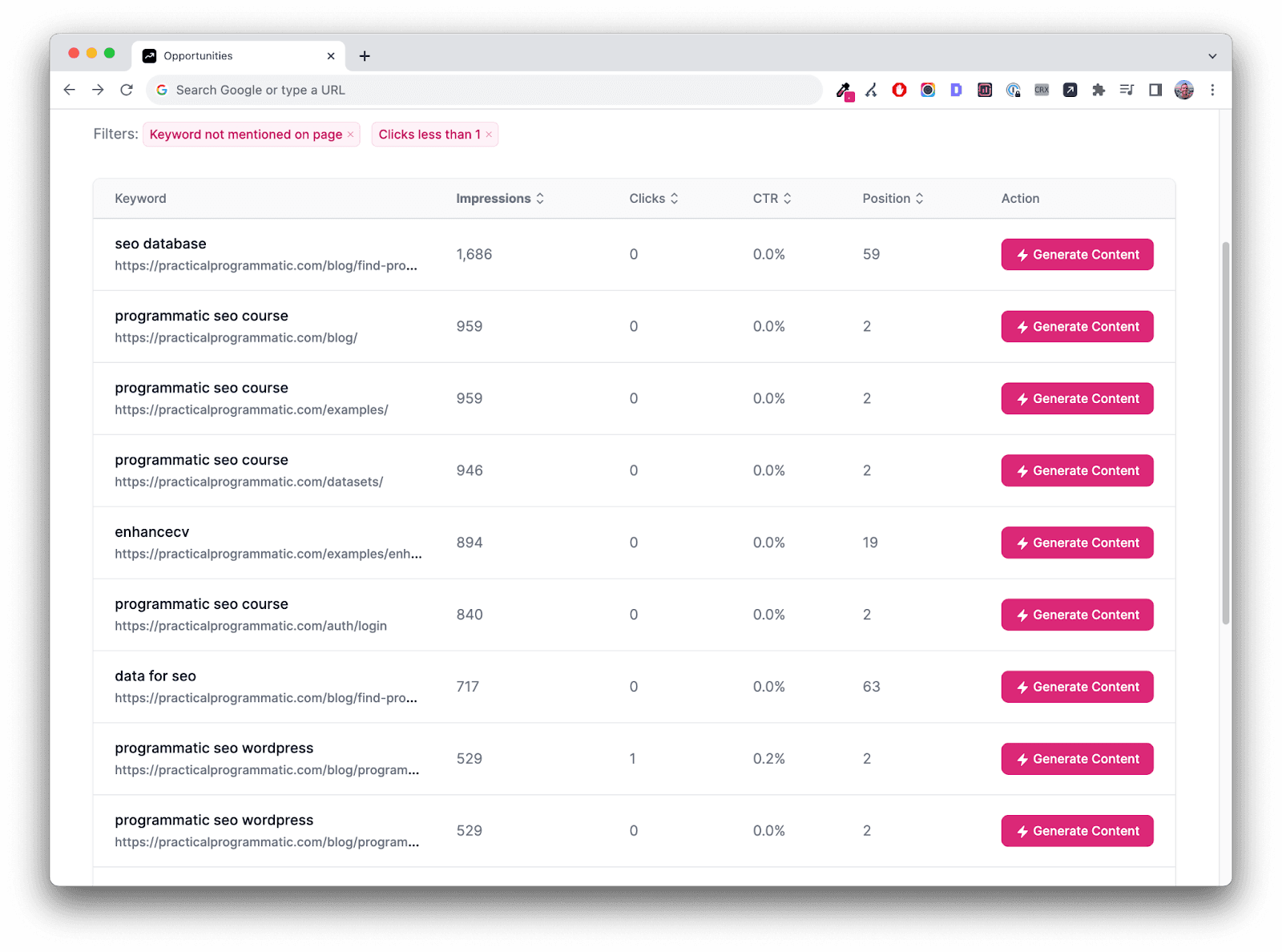
Why Choose Keyword Metrics?
Keyword Metrics connects directly to Google Search Console. It identifies untapped keywords you rank for but aren't targeting. This process is straightforward and efficient.
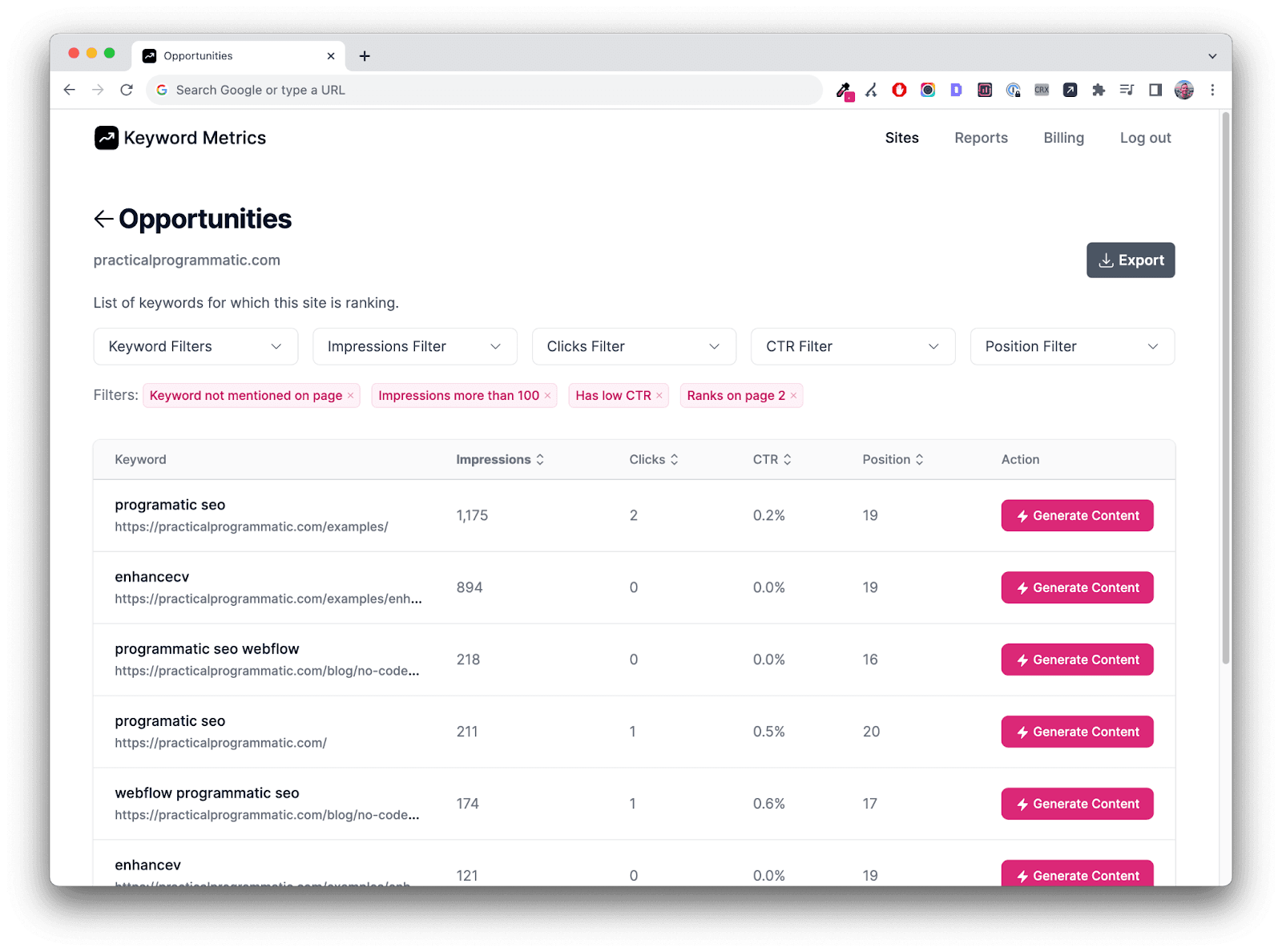
With Keyword Metrics, you can quickly view all your pages and utilize strong filters to identify the best chances to refresh your content and improve your rankings.
Generating Keyword Suggestions with Keyword Metrics
To generate keyword suggestions using Keyword Metrics, follow these simple steps:
Connect to Google Search Console: Keyword Metrics pulls data for the last three months.
Find Keywords: It identifies keywords you already rank for but aren't using.
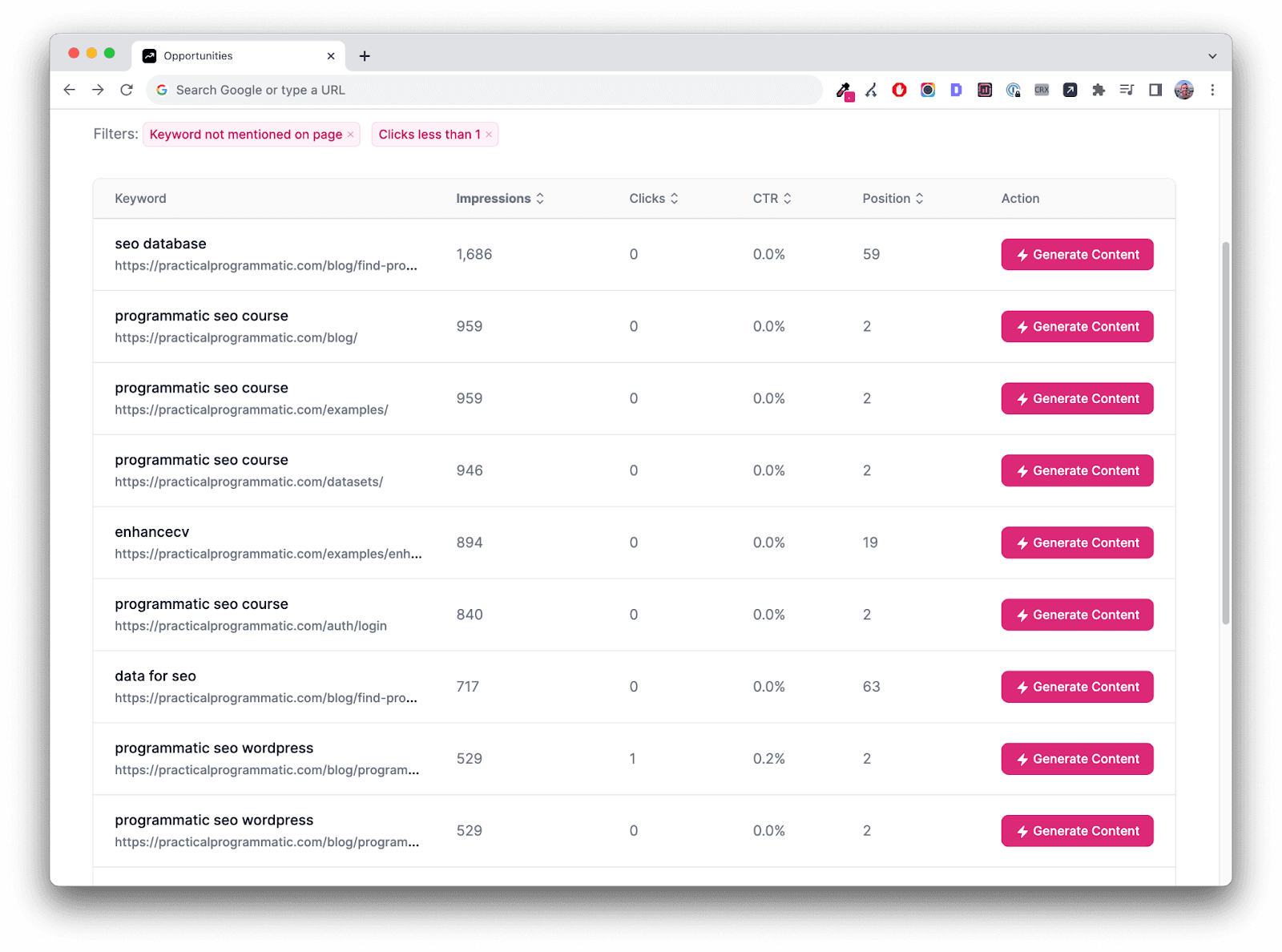
Advanced Filters: Use filters to find the best opportunities based on impressions and positions. The question filter, for example, will help you identify all the queries and questions from your users that you haven't addressed.
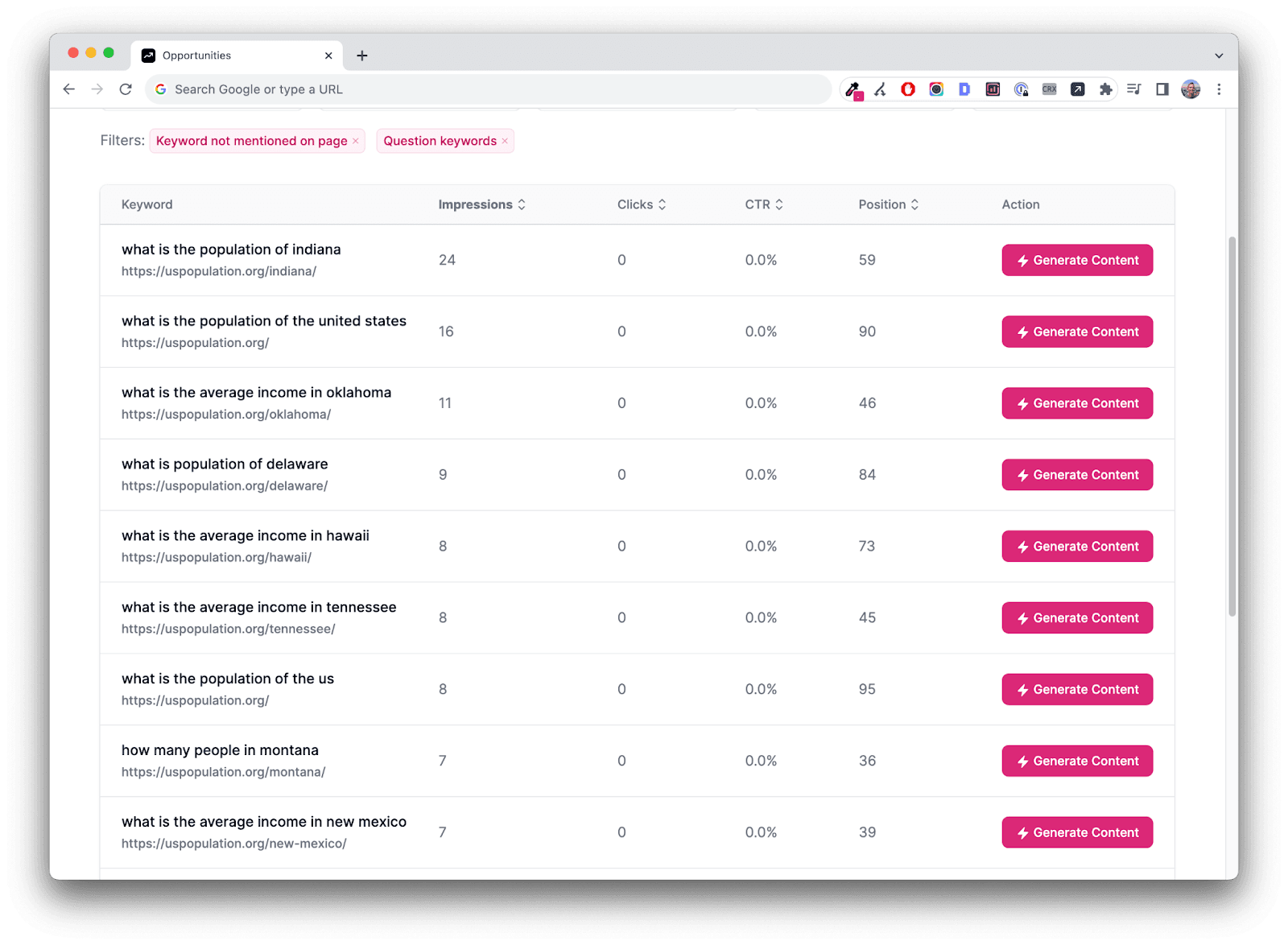
By addressing these questions, you create a more useful page for users, which may lead to recognition from Google.
Weekly Reports: Receive reports with keyword suggestions automatically.
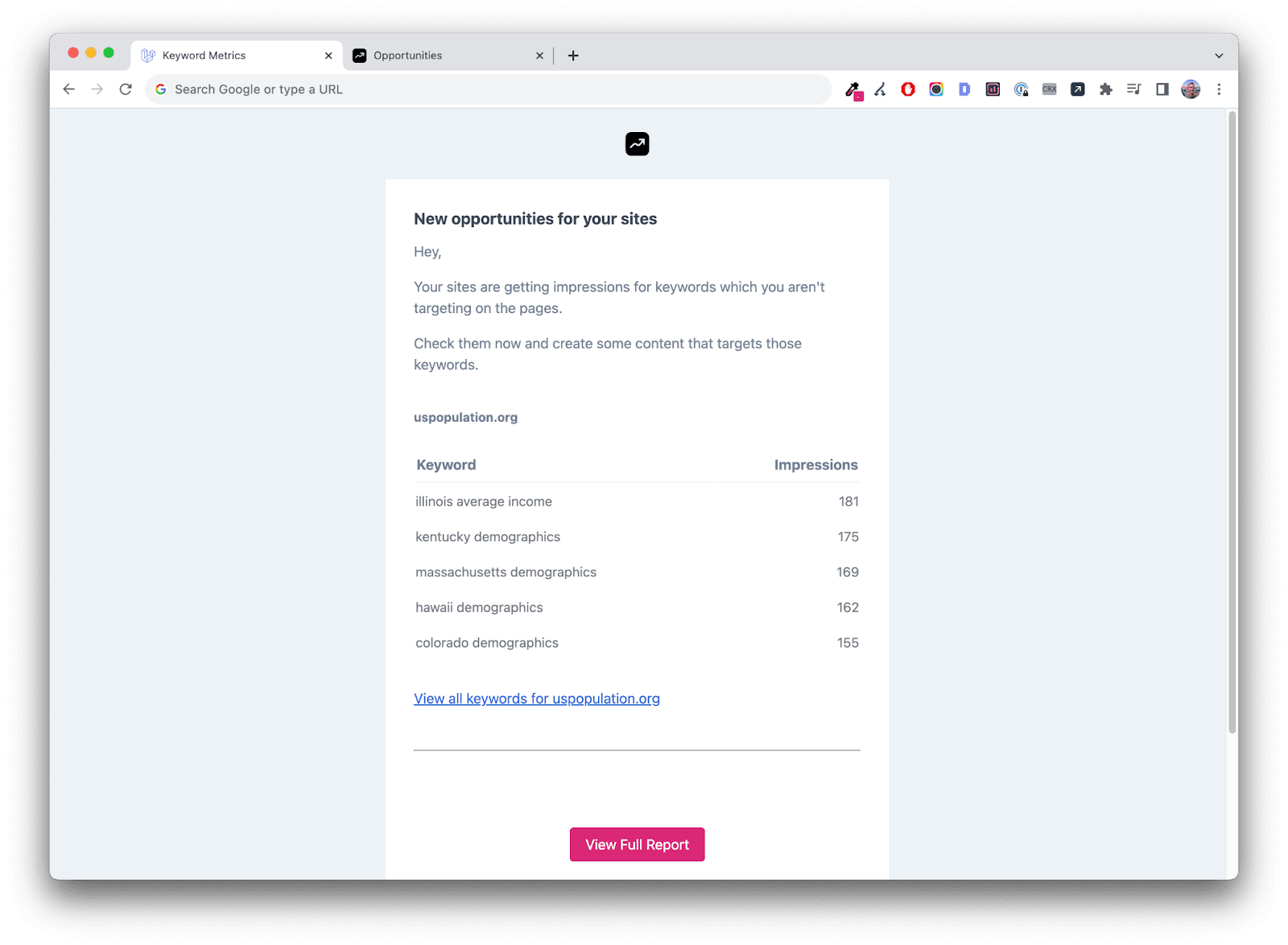
By setting high-traffic keyword opportunities on autopilot, our platform review all your pages and keywords weekly to identify the best new keywords to focus on.
Every week, you will receive a report via email highlighting the best opportunities to enhance your traffic.
Simplify Your Keyword Research
In the world of SEO, finding the right keywords is essential. AWR Cloud and Keyword Metrics are valuable tools that can help you discover and leverage keywords effectively. While AWR Cloud offers robust features, Keyword Metrics simplifies the process and provides direct connections to Google Search Console.
Keyword Metrics stands out with its intuitive steps and automatic reporting. If you're looking for a tool to enhance your SEO strategy, consider trying Keyword Metrics today. We offer a seamless experience, making keyword research more efficient and rewarding. Learn more here.