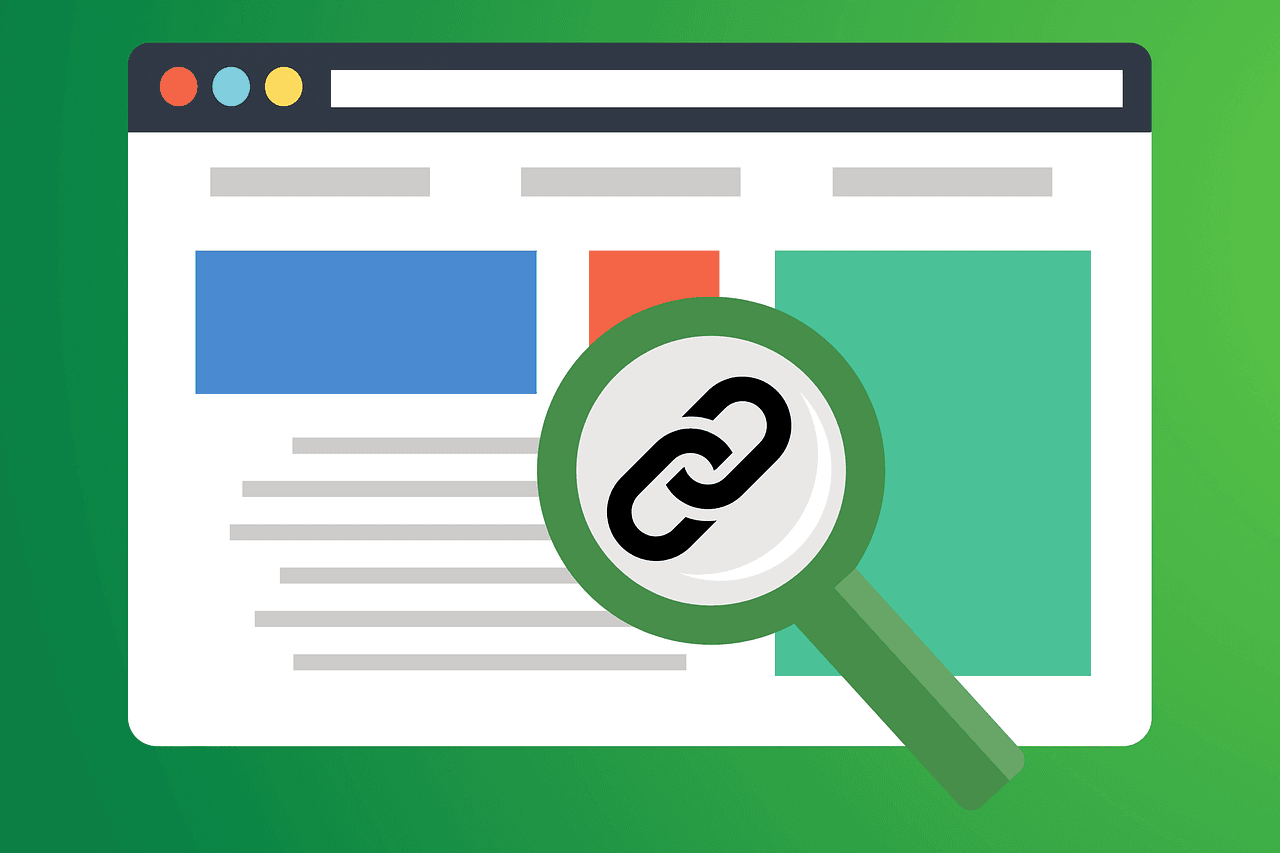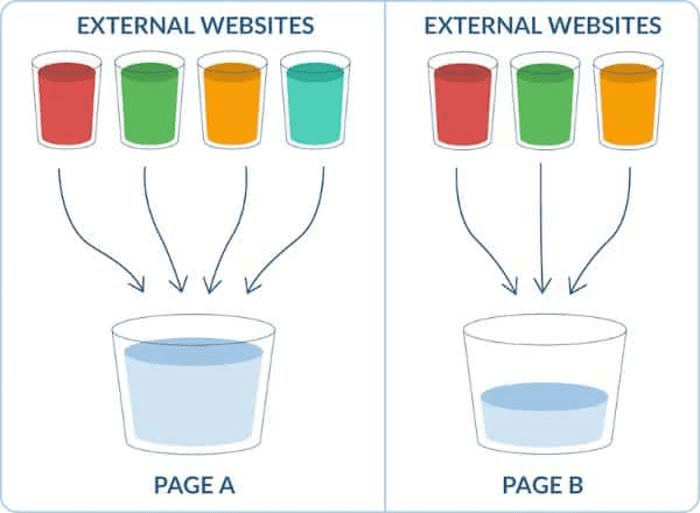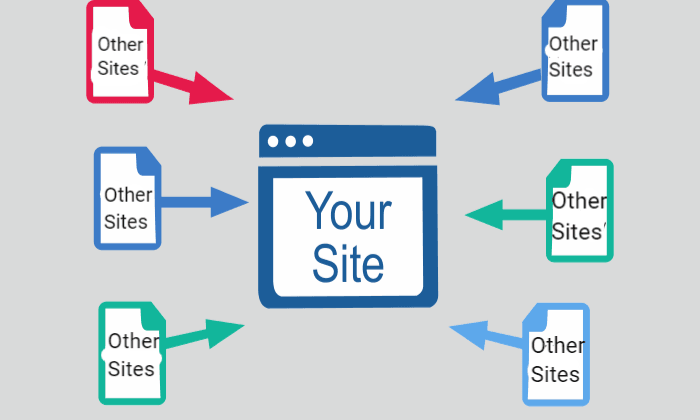Google Search Console is a powerful tool that helps website owners monitor and improve their site’s performance in Google Search. It provides insights into search traffic, errors, and optimization opportunities. At Keyword Metrics, we break down how GSC can enhance your SEO strategy.
What Is Google Search Console?
Google Search Console (GSC) is a free tool provided by Google that helps website owners, marketers, and SEO professionals understand and improve their site’s visibility in Google Search. It offers insights into how your website is performing, identifies issues affecting search rankings, and provides tools to fix these problems.
Whether you’re running a blog, managing a business website, or working at an agency, GSC is essential for optimizing your presence in search results.
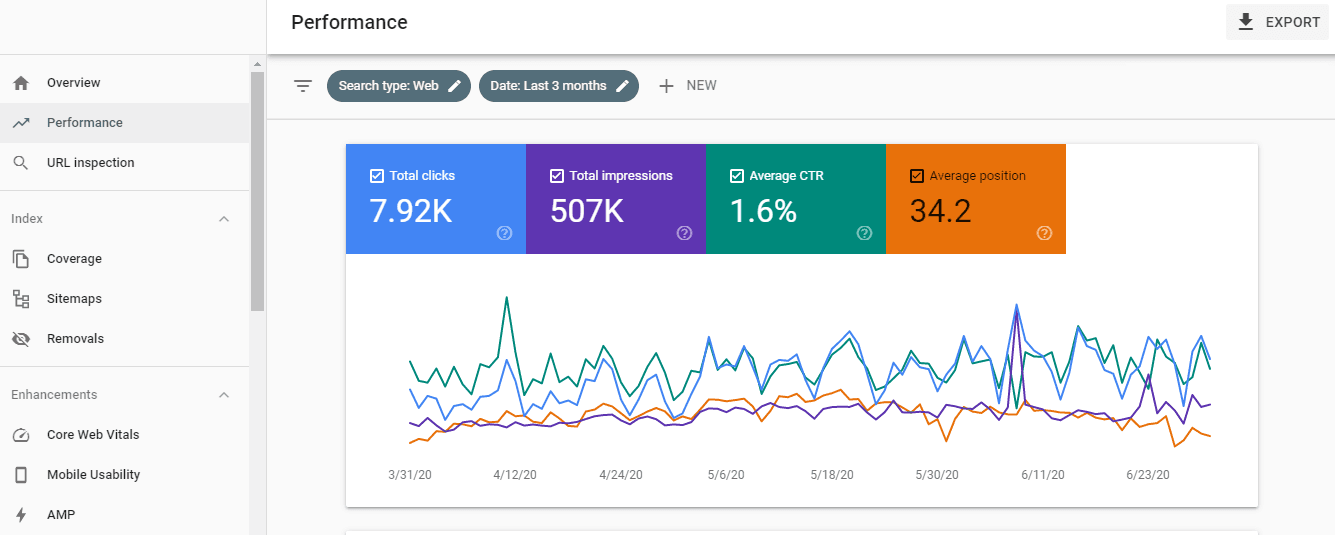
How Google Search Console Can Be Used for SEO
Google Search Console acts as a communication bridge between your website and Google’s search engine. Here’s how it works:
- Performance Tracking: GSC shows data on how often your site appears in search results, which queries drive traffic, and your site's click-through rate (CTR).
- Example: If a specific blog post ranks for "best hiking boots," GSC will display how many users clicked on it from Google.
- Index Coverage: It identifies which pages are successfully indexed by Google and flags pages with errors.
- Example: If a page isn’t indexed due to a "404 Not Found" error, GSC will notify you.
- Search Enhancements: It monitors structured data, such as rich snippets, product listings, or FAQs, to ensure they’re correctly implemented.
- Manual Actions and Security Issues: GSC alerts you if Google applies penalties (manual actions) or detects issues like hacking.
Actionable Tip: Start by submitting an XML sitemap via GSC to help Google understand your site structure.
For more resources, explore Google’s official guide to Search Console.
Why is Google Search Console Important for SEO?
Google Search Console is indispensable for understanding your website’s performance and troubleshooting issues that impact rankings.
- Identify and Fix Errors: GSC highlights issues like broken links, slow page speed, or mobile usability problems that may affect rankings.
- Example: If your site isn’t mobile-friendly, GSC provides suggestions to improve it.
- Track Search Analytics: Analyze keyword performance to understand which terms bring users to your site.
- Pro Tip: Use the "Queries" report to identify low-ranking keywords and optimize those pages for better performance.
- Submit New Content: You can request indexing for new or updated pages, ensuring Google includes them in its search results faster.
- Monitor Backlinks: View sites linking to your content, which contributes to your site's authority and rankings.
- Understand User Behavior: GSC’s data helps you refine your SEO strategy by showing how users interact with your content in search.
How to Add Your Website to Google Search Console
Adding your site to Google Search Console (GSC) is the first step to unlocking powerful SEO insights. Here’s how to do it:
Steps to Add Your Website:
- Sign in: Use your Google account (preferably a business account for business websites).
- Go to Google Webmaster Tools: Navigate to the GSC dashboard and click "Add a property."
- Enter Your URL: Choose "Website" and input your exact site URL as it appears in the browser.
- Verify Ownership: Pick one of these verification methods:
- HTML File Upload: Upload a file to your website.
- Domain Name Provider: Add a DNS TXT or CNAME record via your domain registrar.
- HTML Tag: Insert a <meta> tag into your site’s <HEAD> section.
- Google Analytics: Use your GA tracking code (requires “edit” permissions).
- Google Tag Manager: Use your GTM container snippet (requires permissions).
- Add All Versions: If your site uses both http:// and https://, add each as a separate property.
Why Verify Your Website?
Verification ensures you’re authorized to access confidential site data and manage how Google crawls your site. It doesn’t influence your rankings directly, but it provides the data you need to improve them strategically.
Pro Tips for Using Google Search Console Effectively
Leverage the “URL Inspection” Tool
This feature allows you to see if a specific page is indexed and troubleshoot any issues.
Use Case: After updating a product page, use the URL Inspection tool to confirm Google recognizes the changes.
Set Up Alerts
Enable email notifications for critical issues like server errors or manual actions to respond quickly.
Optimize Core Web Vitals
GSC includes a Core Web Vitals report that measures user experience factors like page load time, interactivity, and visual stability.
Pro Tip: Prioritize improving "Largest Contentful Paint" (LCP) for faster loading times.
Use Filters for Deeper Insights
Segment your data by country, device, or date range to uncover trends.
Example: If traffic from mobile users drops, you may need to check your site's mobile usability.
Practical Applications of Google Search Console
E-commerce Websites
Use the "Product Snippets" menu under “Shopping” to ensure product schema is correctly implemented for rich results in search.
Blogs and Content Creators
Monitor impressions and CTR for content updates. For instance, refreshing outdated posts can boost rankings.
Agencies
Create monthly reports for clients by exporting GSC data and highlighting key wins, like ranking improvements or resolved errors.
Keyword Metrics: An Alternative to Google Search Console
Keyword Metrics is a next-generation tool designed to enhance your SEO strategy by simplifying and automating keyword discovery and content optimization. While Google Search Console provides invaluable data, Keyword Metrics goes further by offering actionable insights and tools to maximize your content’s potential, saving hours of manual work.
How Keyword Metrics Complements Google Search Console
Google Search Console is excellent for tracking performance and identifying indexing or ranking issues. Keyword Metrics builds on this data by:
- Scanning all your pages to uncover keywords you already rank for.
- Providing advanced filters to identify high-impact keyword opportunities.
- Automatically generating SEO-friendly content suggestions.
Pro Tip: Use Google Search Console for diagnostics and Keyword Metrics for executing targeted content updates.
Key Features of Keyword Metrics
Comprehensive Page Scans
View all your pages at a glance and analyze their ranking potential.
- Example: Spot which pages rank on page 2 and prioritize optimization to push them to page 1.
Advanced Keyword Filters
Filter and sort through queries to find:
- Keywords you rank for but don’t target well.
- Questions your users ask that aren’t covered in your content.
Content Suggestions
Generate AI-driven content snippets tailored to your target keywords. These drafts are easy to refine, saving you time while maintaining your site’s tone.
Weekly Reports
Get automated email updates with actionable insights, helping you stay ahead in SEO without manual effort.
FAQs About Google Search Console
Q: What’s the difference between Google Search Console and Google Analytics?
A: Google Search Console focuses on how your site performs in search results, while Google Analytics tracks user behavior on your site, such as page views and conversions. Both tools complement each other.
Q: How often should I check Google Search Console?
A: For most websites, a weekly check is sufficient. However, if you’re actively optimizing content or troubleshooting issues, daily monitoring is recommended.
Q: Do I need technical skills to use Google Search Console?
A: Not necessarily! GSC is user-friendly, and Google provides detailed documentation. While technical skills help for advanced tasks, beginners can still gain valuable insights.
Related Glossary Terms to Explore
- Backlinks: Find out why backlinks are essential for building site authority.
- Domain Authority: Learn how domain authority impacts your site’s rankings.
- Indexing: Understand how Google indexes your web pages for search results.
- Core Web Vitals: Explore the metrics that measure and optimize user experience.