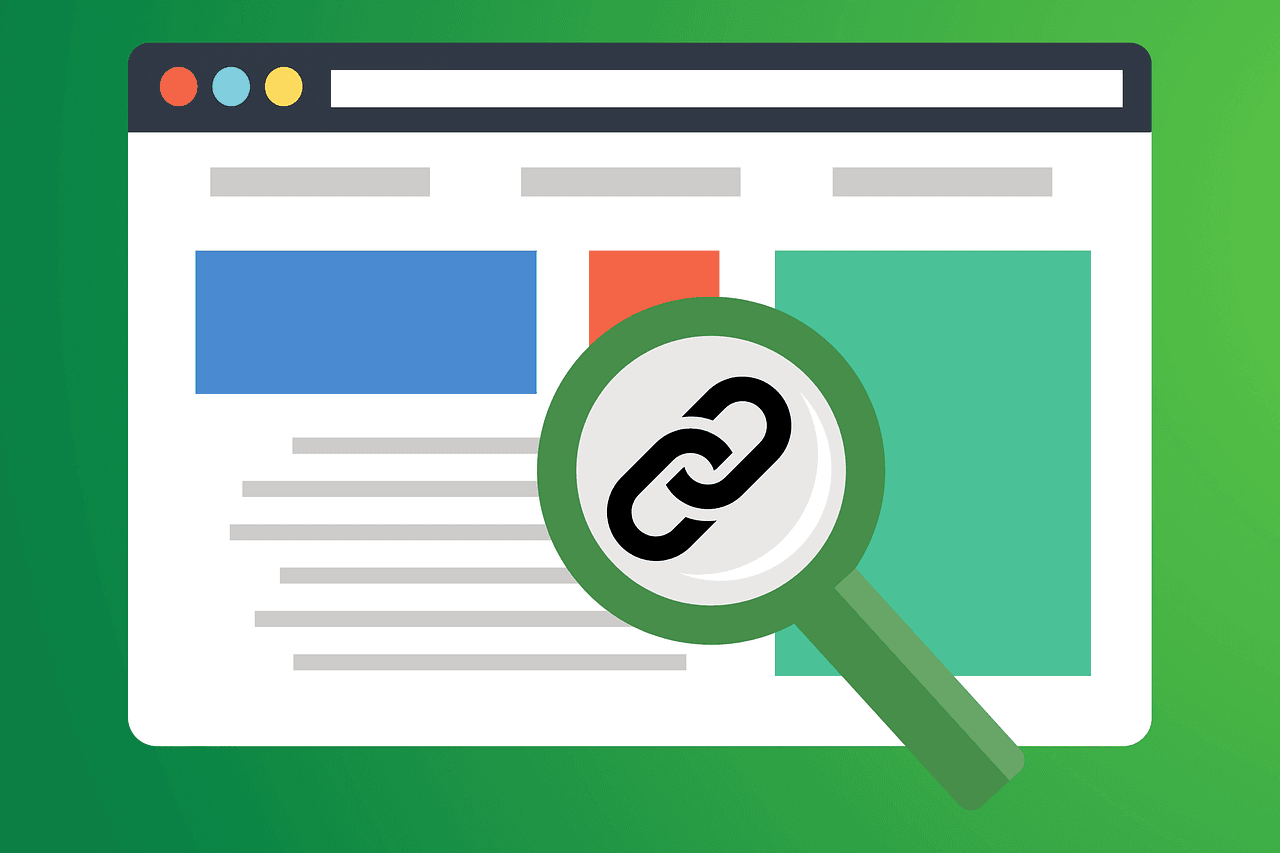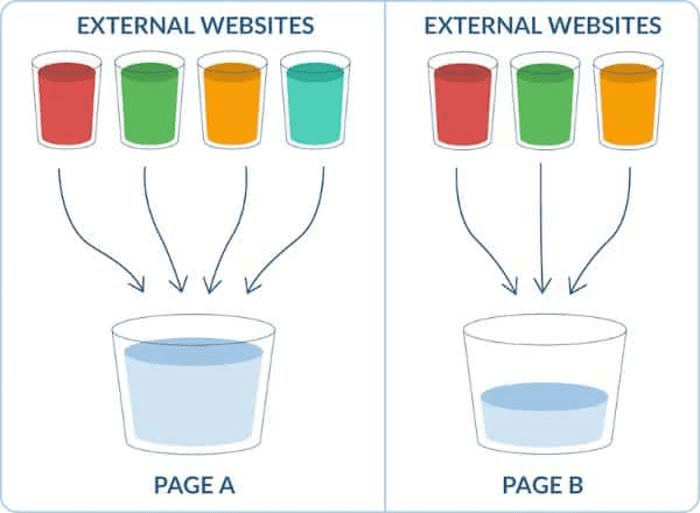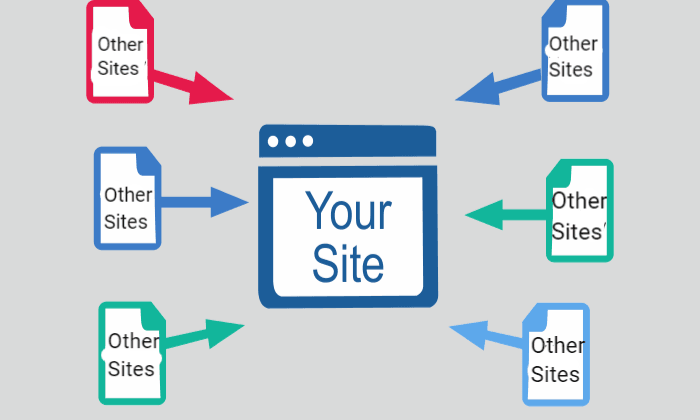Helpful Summary
Overview: We explain how to search for keywords on a website, helping you gain insights into user behavior and improve your content strategy.
Why Listen to Us: At Keyword Metrics, we specialize in analyzing keyword performance across your site. Our tool pinpoints which keywords drive traffic and help predict their impact, making keyword searches more effective.
Why It Matters: Learning how to search for keywords on a website lets you optimize your content strategy, making it more relevant to users and improving search rankings.
Action Points: Use specific search commands, browser functions, and tools like Keyword Metrics to find relevant keywords on a website.
Further Research: Visit the Keyword Metrics Blog for expert tips on optimizing content and finding new keyword opportunities for your website.
Want To Learn How To Search for Keywords on a Website?
Searching for keywords on a website is all about pinpointing the exact terms users use to find content. Whether it’s your site or a competitor’s, knowing these keywords can significantly enhance your SEO strategy. However, many overlook this crucial step, missing out on valuable opportunities.
In this Keyword Metrics guide, we'll walk you through effective methods for discovering and analyzing keywords, helping you fine-tune your content and boost your search rankings.
Why Trust Us?
At Keyword Metrics, we provide a detailed analysis of how keywords are performing across your site's content. Our tools help you identify which keywords drive traffic to your site and reveal insights into user intent and behavior. This means we know how to search for specific keywords effectively and predict their impact on your site.
4 Ways To Search a Website for Keywords
1. Use the Site’s Internal Search Bar
An Algolia report on e-commerce found that 43% of users on retail sites go straight to the search bar. Many websites include a search tool in the navigation bar, either as a text field or a magnifying glass icon, to help visitors find specific content or keywords.
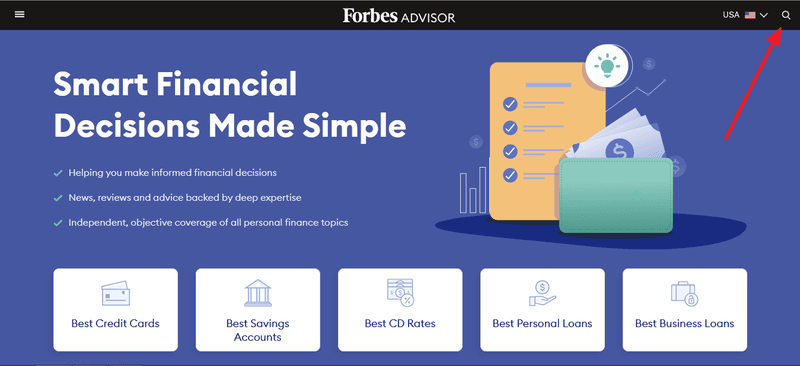
To use it, simply locate the search bar, type in your keyword, and press enter. For example, searching “email marketing” on a site will pull up all articles containing that term.
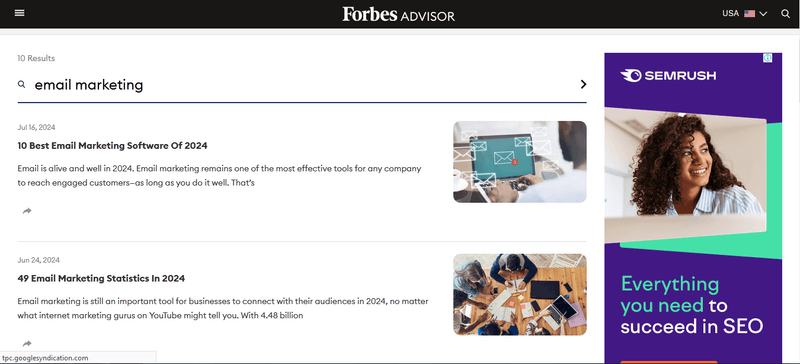
Keep in mind that not all websites offer this feature. Even when available, its effectiveness can vary. Some search bars may only retrieve keyword matches from titles or URLs, limiting the results.
Here's how to use it:
Find the search bar.
Enter your keyword(s).
Click the search icon or press enter.
2. Utilize the Browser Search Function
If you're looking to quickly analyze how often a keyword appears on a webpage, using your browser's search function is a simple and efficient method.
On Windows, press CTRL+F, and on a Mac, use ⌘ Command+F. This will bring up a search bar where you can type in a keyword and instantly see how many times it appears, highlighted on the page.
To use this feature:
Press Ctrl+F (Windows) or ⌘ Command+F (Mac).
Type your keyword in the search box.
The keyword will be highlighted on the page, showing how often it appears.
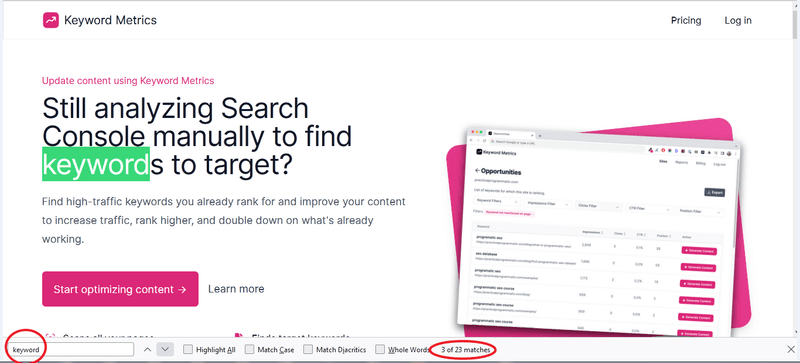
For deeper analysis, such as checking how a keyword is embedded in the page’s code, you can inspect the source code:
Open your browser and go to the page you want to search for keywords.
Right-click on the open space and select “View Page Source.”
Press Ctrl+F (Windows) or ⌘ Command+F (Mac) to search within the code.
Enter your keyword and hit enter. This will highlight every instance of the keyword in the page’s source code.
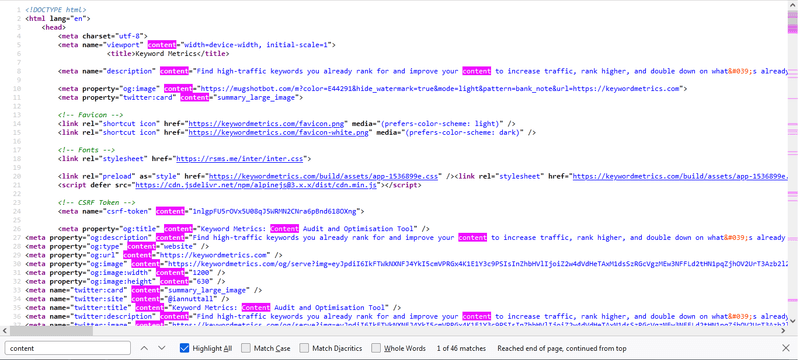
You can also check the <title> and <meta> tags to discover the primary keywords the page is focusing on. Most web pages include their main keywords here, though there are exceptions.
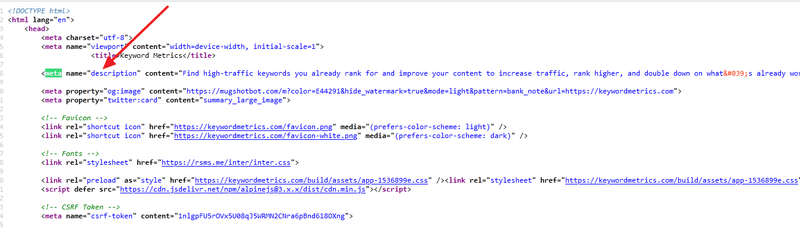
3. Search Using Google with the “site:” Operator
Google search operators are a powerful way to refine your searches and get precise results. One such operator is the “site:” operator, which lets you search for keywords within a specific website. Here’s how to use it:
Open Google in your web browser.
In the search bar, type “site:example.com keyword” (replace “example.com” with the website’s domain and “keyword” with the term you are searching for).
Press “Enter” and Google will display a list of pages from that specific website that contain the keyword.
For example, we searched “site:www.semrush.com traffic” and Google showed all pages on Semrush’s website that mention “traffic.”
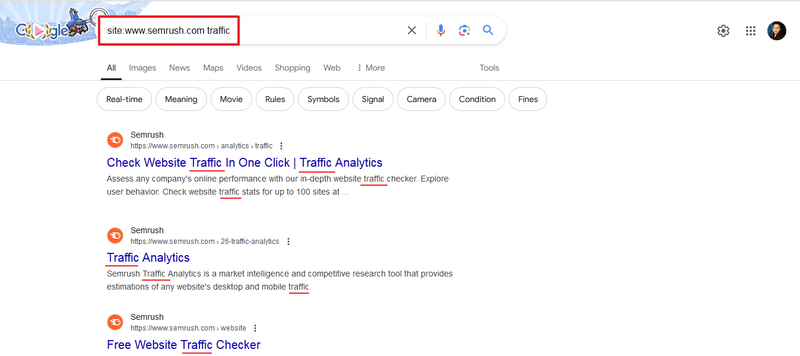
Additionally, you can use the inurl: operator to find pages with a specific keyword in their URL. This is especially useful for identifying competitor content and gaining insight into their keyword strategy.
For instance, searching “inurl seo strategy” will display websites that include “SEO strategy” in their URLs, giving you a strategic edge for keyword research.
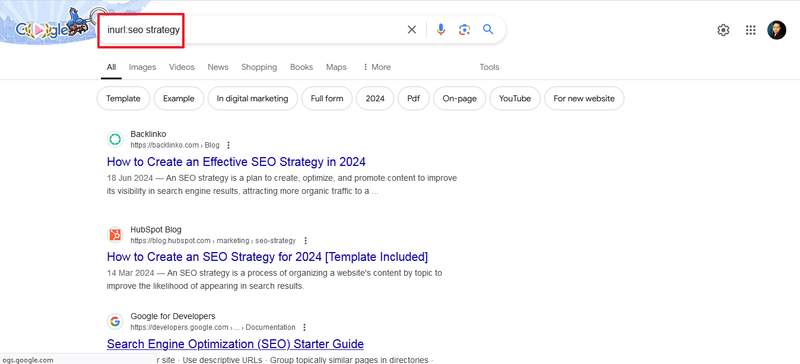
4. Use Keyword Research Tools
When you’re not sure about which keywords to focus on, keyword research tools are your best ally. These tools generate a variety of keyword ideas, allowing you to optimize your content based on search volume, keyword difficulty, and competition. However, not all tools are created equal.
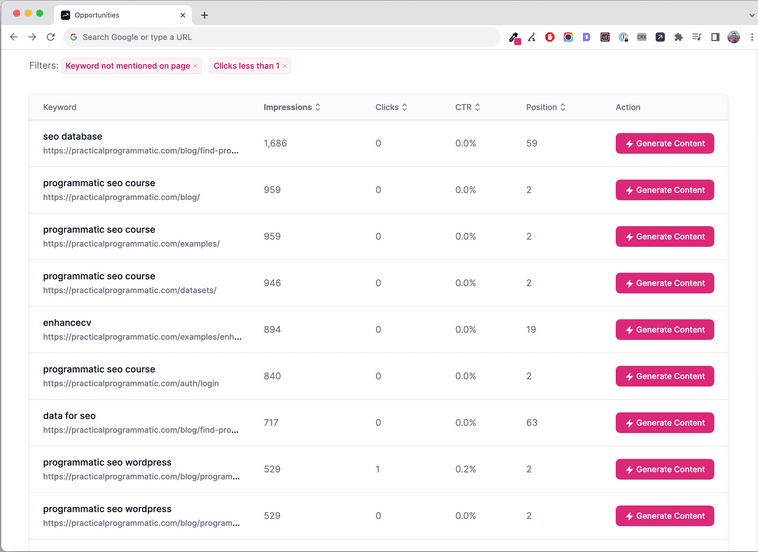
Keyword Metrics stands out as a powerful solution that goes beyond typical keyword research. Here's how it positions itself as the hero of your content strategy:
Identify High-Traffic Keywords: Keyword Metrics scans all your pages and highlights the high-traffic keywords you already rank for. It provides actionable insights to help you improve your content, boost rankings, and double down on what’s already working.
Streamline Content Audits: Instead of spending countless hours manually sifting through Google Search Console, Keyword Metrics automates this process for you. It enables you to audit your content in minutes, using advanced filters to pinpoint the best opportunities to rank higher.
Find Hidden Opportunities: With Keyword Metrics, you can uncover keywords you're ranking for but not actively targeting. If Google is already showing your page for a particular keyword, updating your content to better reflect that keyword can significantly increase visibility and drive traffic.
With Keyword Metrics, you can save over 10 hours per week on content auditing and keyword research. It’s a complete solution for identifying, targeting, and capitalizing on high-impact keywords, all while streamlining your workflow.
Boost Your Keyword Search with Keyword Metrics
Keyword research is key to improving content and driving traffic. With Keyword Metrics, you can easily identify gaps in your current keyword strategy and discover high-impact terms that align with user searches.
Our tool analyzes your content, search trends, and user behavior, giving you actionable insights to stay ahead of competitors and enhance your site’s visibility.
Let Keyword Metrics help you optimize and boost your rankings effortlessly. Get started today.
Check out our tutorial on how to use Google Search Console to improve keyword rankings.