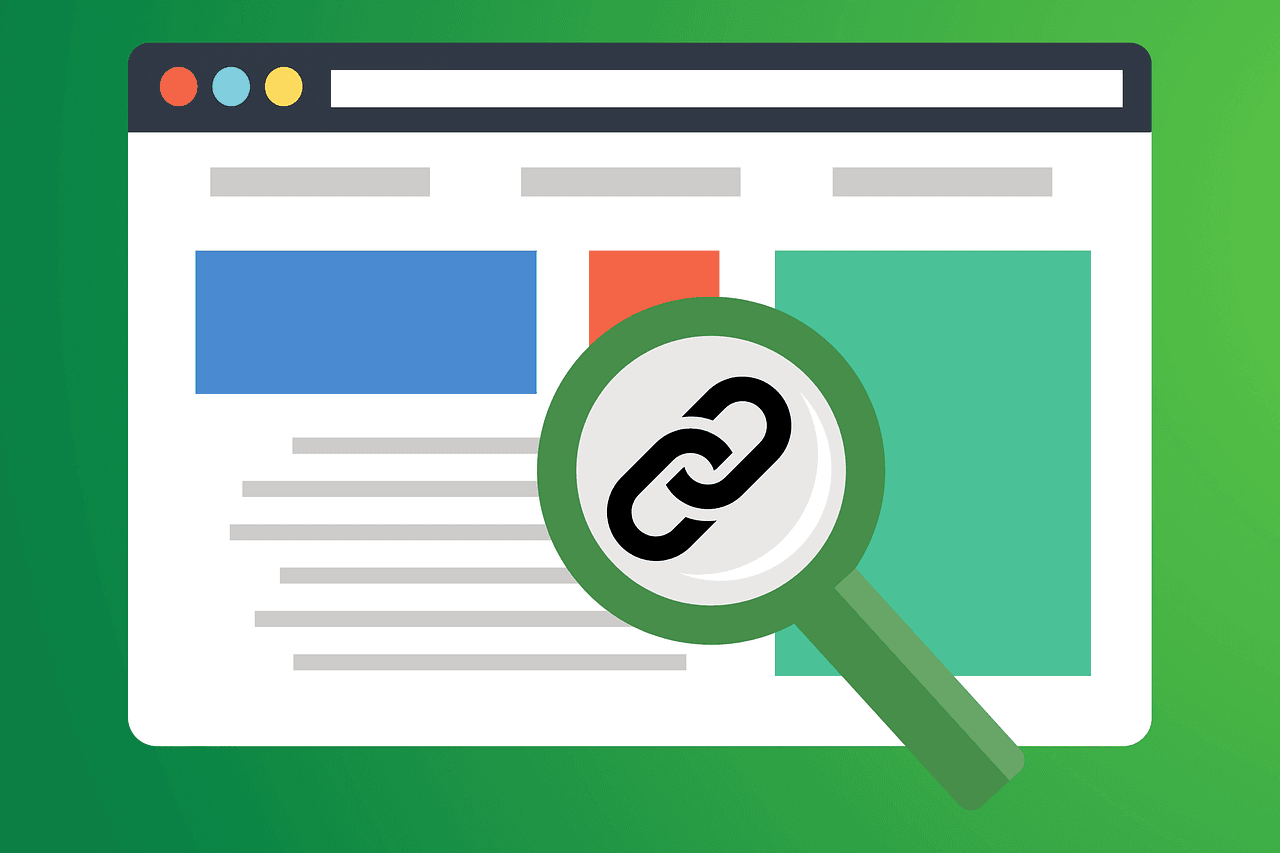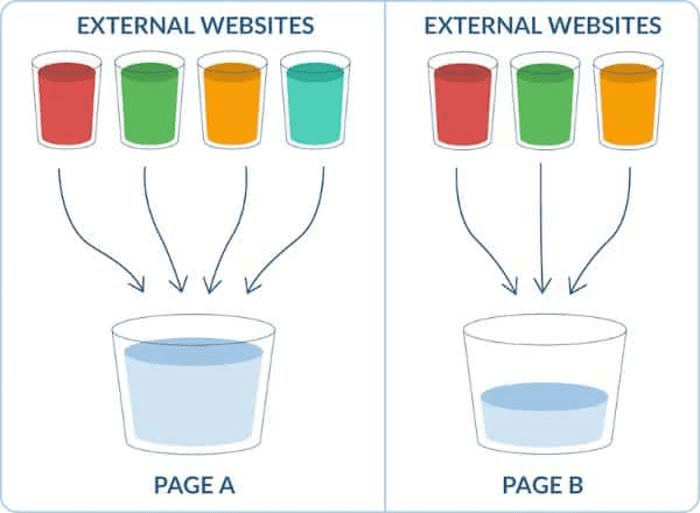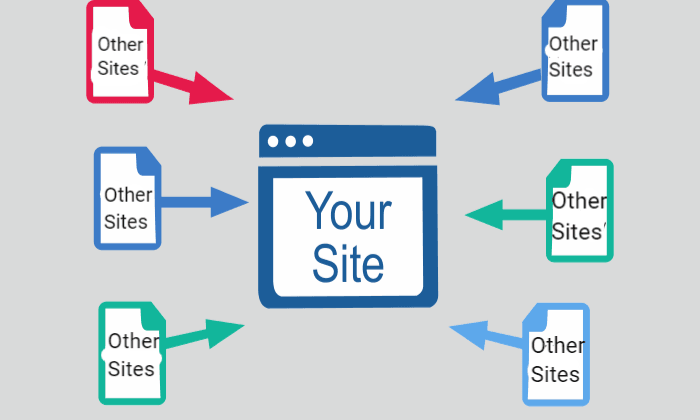Quick Summary
Google Search Console Insights offers a comprehensive look at how website content performs in search, highlighting data on page views, user engagement, and search visibility. This tool allows website owners to track popular content, understand traffic trends, and evaluate the effectiveness of SEO strategies over time. Keyword Metrics enhances this by fetching historical data directly from Google Search Console, making it possible to compare keywords and traffic trends day by day. It offers more in-depth insights for optimizing content and regularly improving search performance.
Seeking More Insights About Your Website’s Performance?
Ever wonder what content keeps your audience returning for more or where new visitors are finding your site? Google Search Console Insights has the answers. This powerful tool goes beyond simple traffic stats, giving you a deeper look into the pages your audience loves, the search queries they’re using, and how they interact with your content.
With data-driven insights into your top-performing keywords and engagement patterns, you can refine your strategy, focus on what truly resonates, and turn insights into action.
In this Keyword Metrics article, we will explain how to access and use Google Search Console Insights to gain new insights into user behavior, optimize your content strategy, and increase website traffic.
Why Listen to Us?
With our tool, Keyword Metrics, we transform hours of SEO work into minutes by seamlessly fetching Google Search Console data. We have helped numerous website owners quickly identify keywords they already rank for, enhancing content, boosting rankings, and scaling what’s working best.
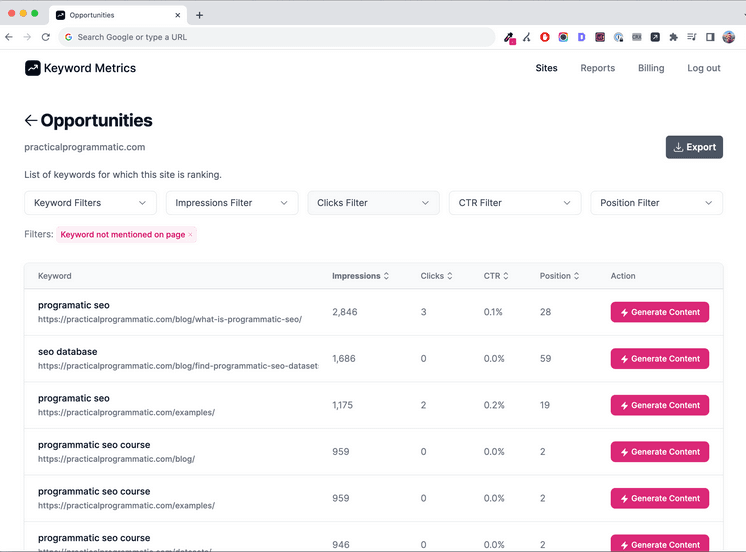
What Is Google Search Console Insights?
Google Search Console Insights is a user-friendly tool designed to help you understand and enhance your website’s performance. It provides valuable insights into how people find your site, what content engages them, and which keywords drive the most traffic. This allows you to refine your content strategy, optimize SEO, and boost your site’s visibility based on accurate data.
Here’s what you can do with Google Search Console Insights:
Track top-performing content and see what resonates with users.
Discover keywords driving traffic and new search trends.
Monitor user engagement metrics like clicks and impressions.
Analyze referral sources to see where your audience comes from.
Identify opportunities to improve underperforming pages.
How To Use Google Search Console Insights Effectively
Using Google Search Console Insights, you can see what search terms lead people to your pages, what queries they enter into Google before landing on your site, and which articles are driving traffic to your content.
Here’s how to access Google Search Console Insights to leverage these insights:
Go to Google Search Console.
Once logged in, select “Search Console Insights” from the top of Google Search Console’s Overview page.
If you are accessing from your iOS Google App, click “Search Console Insights” in the account menu by tapping your profile picture at the top corner of the screen.
If you’ve connected to Google Analytics, the tool automatically integrates that data for a more comprehensive view. If not, link it to your Analytics account to get a fuller picture of site performance.
Let’s discuss the different aspects you can explore within your website content using Google Search Console Insights:
Site Overview
This gives a high-level view of your website’s overall performance. You can quickly see metrics like total page views, average time spent on the site, and user trends, helping you gauge your website’s health and overall audience engagement.
For example, you can share an exciting new piece of content and instantly witness its impact on your traffic.
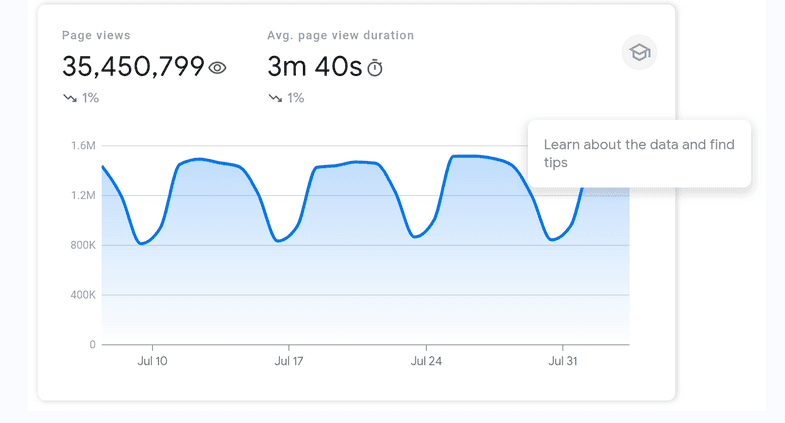
New Content
Track the performance of new content (past 28 days) and see how recent pages are resonating with your audience. Insights show how new content ranks in terms of engagement and traffic and help you determine what topics or formats are effective.
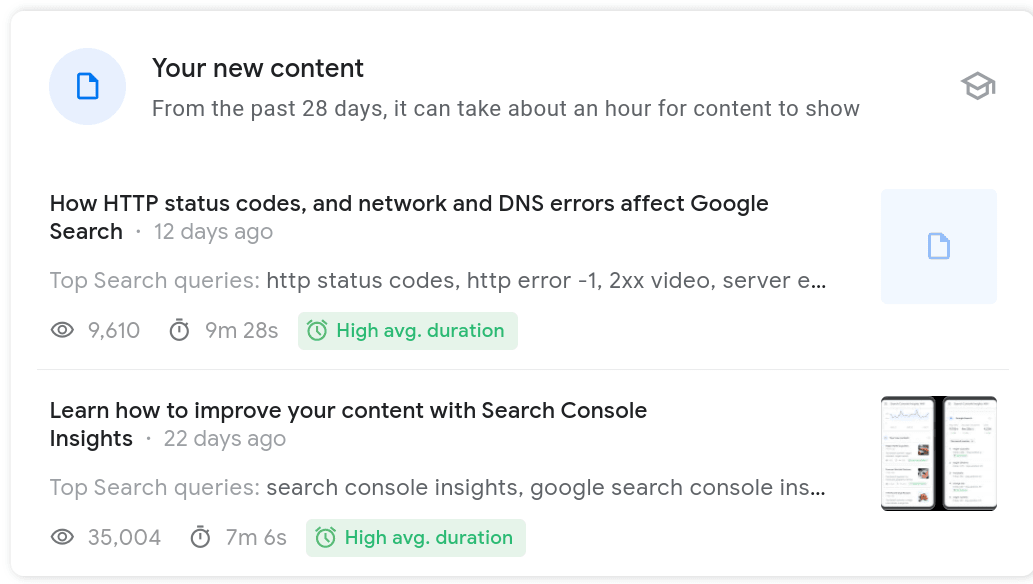
Most Popular Content
The final section in the “Overview” category showcases your most popular content! Here, you’ll discover the top 15 pieces ranked by their views over the past 28 days, highlighting what’s been capturing your audience's attention.
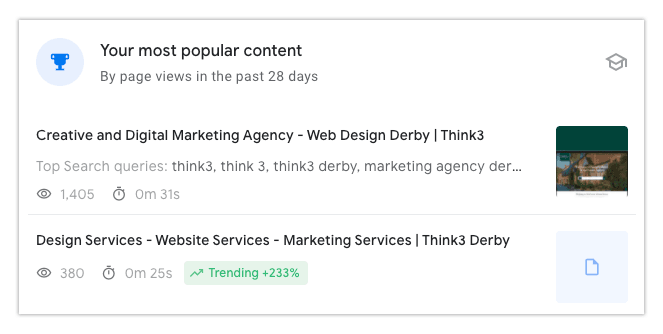
Top Traffic Channels
Understanding where your traffic comes from is essential. Google Search Console Insights categorizes traffic sources, such as organic search, direct visits, social media, and referral sites, so you know which channels drive the most engagement and can adjust your strategy accordingly.
With Keyword Metrics, you can automate the process of identifying high-potential keywords directly from Google Search Console data. This saves you time by pinpointing keywords that drive traffic and uncovering opportunities without manual analysis.
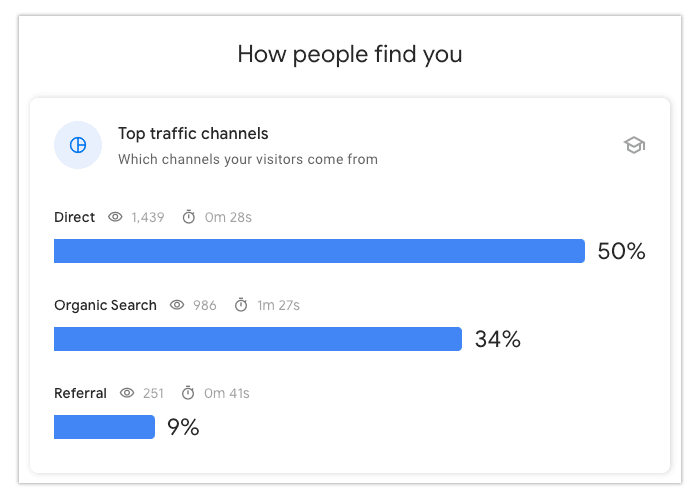
Google Search Insights
See which search queries are bringing visitors to your site, including clicks, impressions, and average position in search results.
You can check your site's average ranking and the number of clicks your page is getting for those keywords. Easily navigate between the most searched and the latest trending queries by toggling the list.
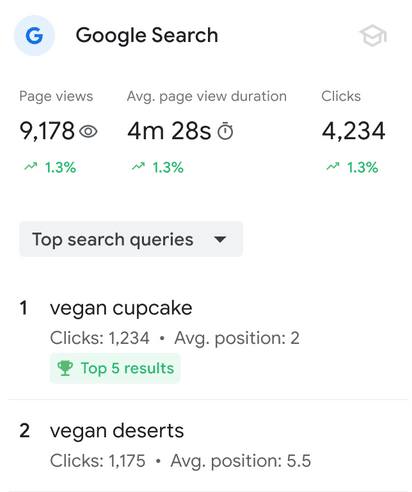
Referral Links From Other Websites
This section lets you explore the effectiveness of your off-page SEO efforts and discover exciting ways to enhance your strategy. Understanding your top referral sources helps you see which external sites support your growth and can reveal new partnership or content distribution opportunities.
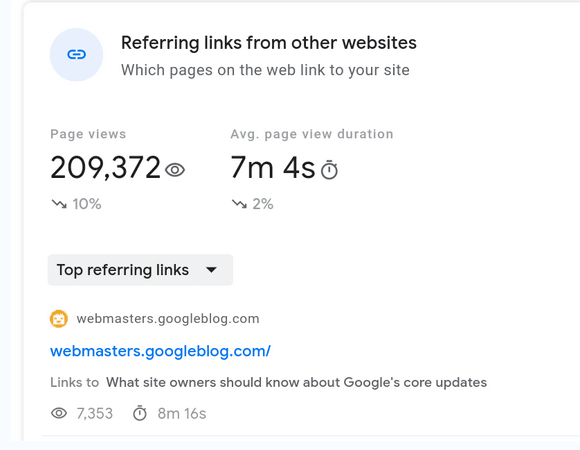
Social Media
The last section shows which social media platforms bring the most visitors to your site. This provides invaluable insight into how well your social media SEO is performing! Whether it’s Facebook, Twitter, LinkedIn, or another social network, this information helps you understand which platforms engage users best and where to focus your promotional efforts.
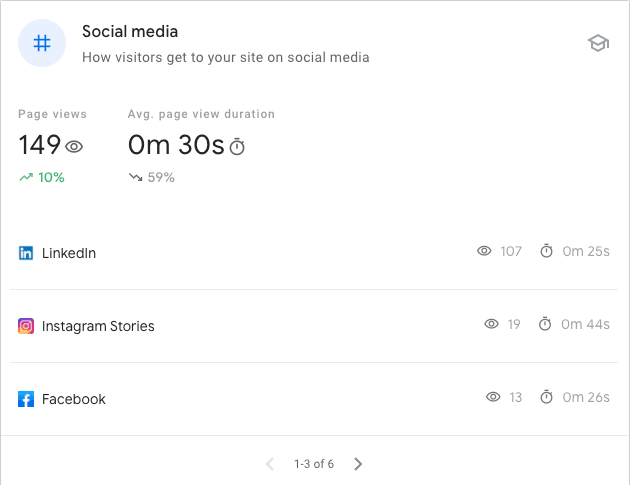
Make the Best Use of Google Search Console Insights with Keyword Metrics
Harness the power of Google Search Console Insights to get a clear picture of your website’s performance, from top content and traffic channels to audience engagement. This information lets you see what’s driving traffic and keeping visitors engaged.
Keyword Metrics takes this further by identifying profitable keywords you already rank for, enabling you to optimize content, boost rankings, and amplify successful strategies for even better results. This helps you not only improve content and boost search rankings but also double down on strategies that work best.
Start optimizing your website performance today using Keyword Metrics. Get started today.
Here’s our list of the top SEO metrics every marketer should track.