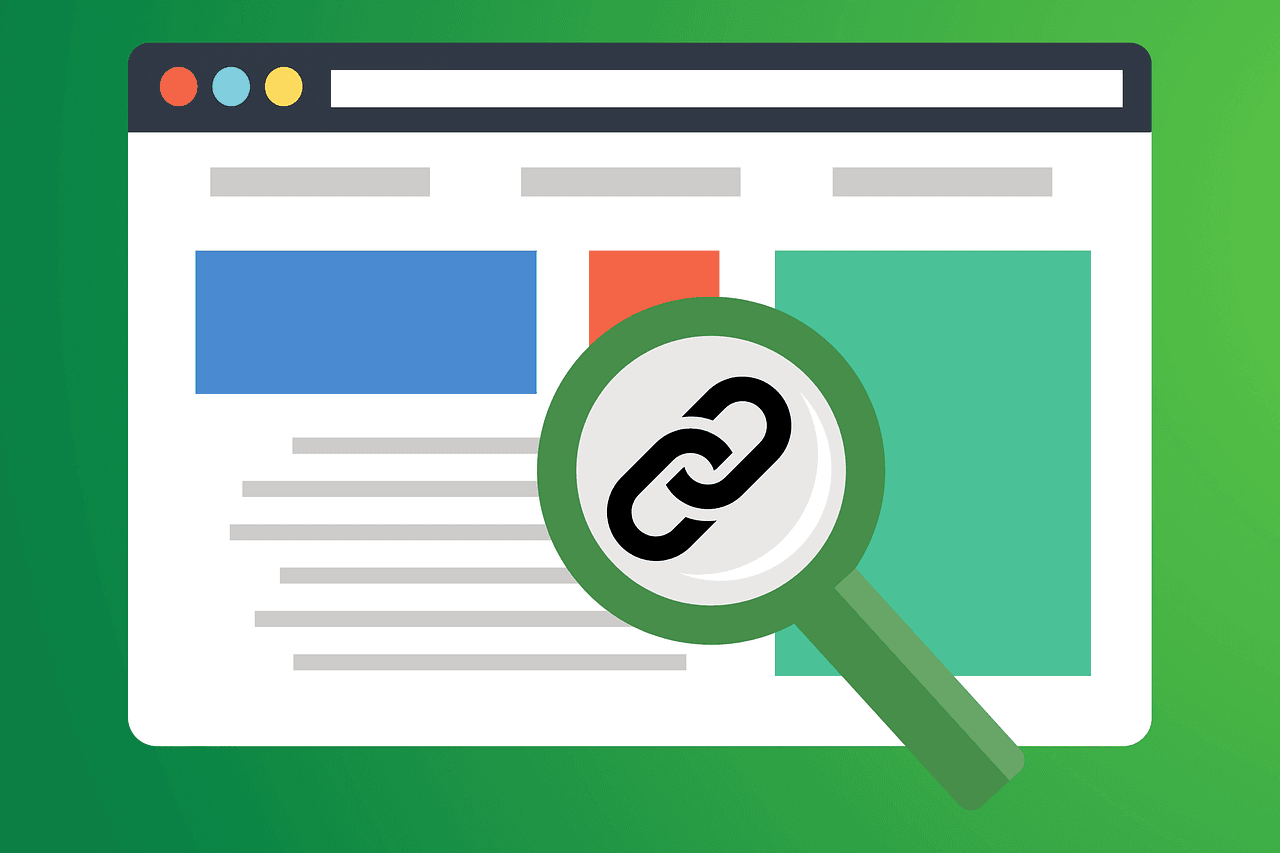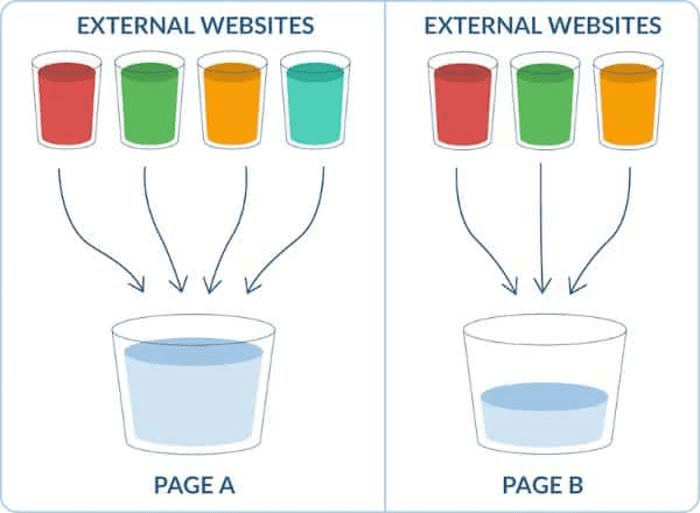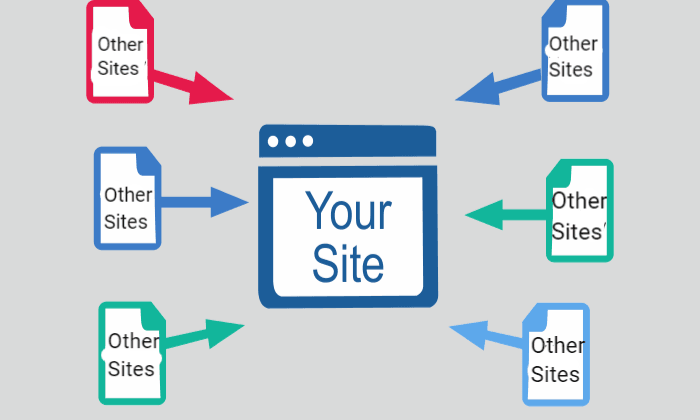SEO internal links are crucial for improving website navigation, boosting search engine rankings, and enhancing user experience. At Keyword Metrics, we break down this essential topic to help you leverage internal linking strategies for SEO success.
What Are SEO Internal Links?
SEO internal links are links that point from one page of a website to another page within the same domain. These links help both users and search engines navigate a website by providing pathways between related content. Internal linking is a fundamental aspect of technical SEO and plays a crucial role in improving website visibility and user experience.
Understanding and utilizing SEO internal links correctly can help search engines better index your pages, enhance your content's relevance, and even improve your rankings in search results.
How Internal Links Work for SEO
When a search engine crawls a website, it uses internal links to discover and understand the structure of the site. These links guide the search engine's bots through different pages, allowing them to index and rank each page.
For SEO, internal links are essential for two main reasons:
- Page Discovery: Search engines may not find all the pages on a site without internal links. Internal linking ensures that each page is accessible to bots.
- Page Authority Distribution: Internal links help distribute a page’s authority (or "link juice") across your website. When one page links to another, some of its authority is passed on, which can help improve the rankings of the linked page.
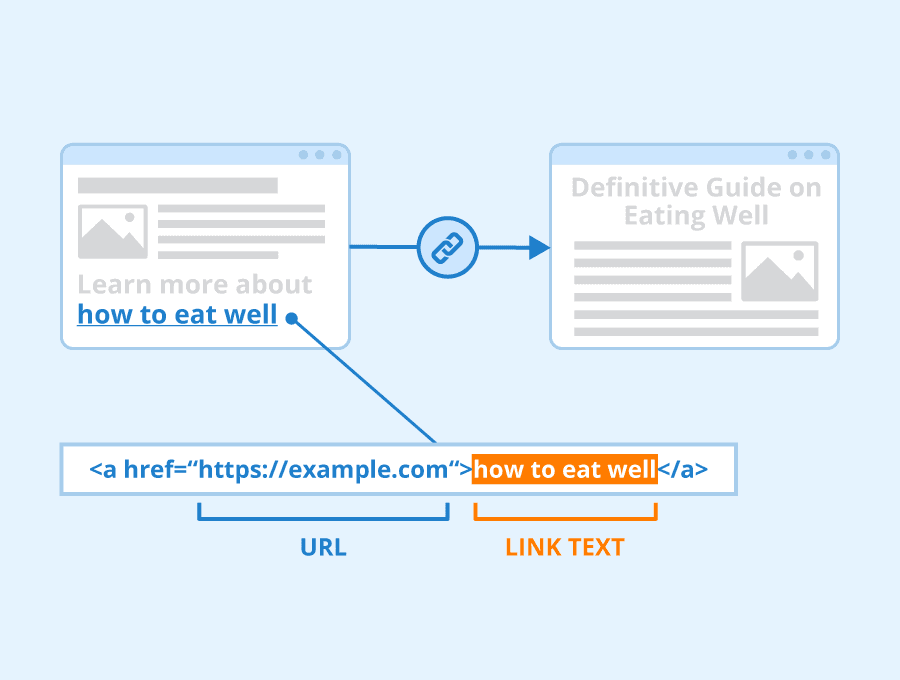
For example, if you have a blog post about "Benefits of Eating Healthy," and you link to another page about "How to Eat Well" this internal link helps search engines understand that the "How to Eat Well" page is relevant to SEO topics.
Types of Internal Links
- Text Links: The most common form of internal link, placed in the body of a page's content.
- Navigation Links: Links found in the website's menu or footer.
- Image Links: Links embedded in images that can also be used to direct users to relevant content.
Importance of Internal Links in SEO
SEO internal links play an important role in both on-page SEO and overall site structure. Here’s why they are crucial:
Improved Site Architecture
Internal links help create a logical structure for your website. By connecting related pages, they make it easier for both users and search engines to understand the relationships between different pieces of content. This clear site structure contributes to a better user experience and can help your pages rank better.
For example, on an e-commerce website, you might have a product page for "Running Shoes" and link to related pages like "Best Running Socks" or "Running Shoes for Beginners." This helps users navigate related content, increasing time spent on the site and reducing bounce rates.
Boosting Page Rankings
Search engines use internal links to evaluate which pages are important. If a page on your site has many internal links pointing to it, search engines will assume that page is valuable and relevant. By strategically linking to pages with high-quality content or keywords you want to rank for, you can give those pages a ranking boost.
For example, if your home page links to your "SEO Services" page, you are telling Google that the "SEO Services" page is important. The more relevant internal links this page has, the more likely it is to rank well in search results.
User Experience and Engagement
Internal links also improve user engagement. When users are directed to other relevant content on your website, they are more likely to stay on your site longer, discover more, and interact with additional content. This behavior, such as viewing multiple pages, signals to search engines that your site is providing valuable content, which can positively impact rankings.
Tools for Managing SEO Internal Links
There are several tools available to help you optimize and manage your internal linking strategy. These tools can make it easier to identify opportunities, track performance, and ensure your internal links are contributing to your SEO efforts.
Google Search Console
Google Search Console is a free tool that helps monitor your website’s performance in Google search results. It provides insights into which pages have the most internal links, allowing you to identify which pages are benefiting from internal linking. You can also track crawl errors, identify broken links, and analyze how Googlebot views your site structure.
Ahrefs
Ahrefs is a powerful SEO tool that offers a range of features to analyze your internal linking strategy. Its Site Explorer tool allows you to see which pages on your site have the most internal links and which pages may need more attention. Ahrefs also lets you identify broken links and redirects that could be affecting your internal link structure.
Screaming Frog SEO Spider
Screaming Frog is a desktop-based SEO crawler that can crawl your website and analyze the internal link structure. It provides detailed information about the number of internal links each page has, broken links, and redirects. It’s particularly helpful for large websites, where manual tracking would be time-consuming.
Yoast or Rank Math SEO (for WordPress users)
If you're using WordPress, Yoast or Rank Math SEO is a great plugin that helps with internal linking. It offers suggestions for linking to relevant content within your posts and pages, making it easier to create a comprehensive internal linking structure. Yoast also gives real-time feedback on SEO performance, ensuring your internal links are properly optimized.
Pro Tips for Using SEO Internal Links Effectively
Now that we understand how internal links work and why they’re important, let’s look at some actionable tips to use them effectively:
Use Descriptive Anchor Text
Anchor text is the clickable text in a link. Using descriptive and relevant anchor text helps both users and search engines understand what the linked page is about. For example, instead of using generic text like “click here,” use specific phrases like “Learn more about keyword research” or “Check out our SEO services.”
Link to High-Value Pages
Focus on linking to pages that are crucial for your SEO strategy. Pages that target important keywords or have high traffic potential should be well-connected through internal links. These pages may not be easy to find unless they are linked from other parts of the website.
For example, if you have a "blog post" about "SEO Trends" but it’s buried deep in your site, linking to it from your home page or other popular blog posts can help boost its visibility.
Link to New and Relevant Content
When you publish new content, be sure to link to it from older, related pages. This ensures that search engines index the new content quickly, and it can also help your audience find it.
Avoid Overusing Links
It’s important not to overload a page with too many internal links. Over-linking can confuse both users and search engines, diluting the value of each link. Stick to the most relevant pages and maintain a logical flow of information.
Use a Hierarchical Linking Structure
Make sure to link from high-level pages (like category pages or your homepage) to deeper pages (like blog posts or product pages). This creates a hierarchy that search engines can easily follow, improving your site's crawlability.
Use NoFollow Links Where Appropriate
In some cases, you may want to prevent a page from passing authority through internal links, such as when linking to login or thank-you pages. You can add a "nofollow" tag to those links to prevent search engines from following them.
Internal and External Links: How They Differ
When discussing SEO, it’s important to understand the difference between internal and external links:
- Internal Links: Links that point to other pages within the same website. They are crucial for building site structure, improving navigation, and spreading link authority.
- External Links: Links that point to pages on different websites. These links can show your content's relevance to broader topics but are also important for SEO, especially when it comes to building backlinks.
FAQs About SEO Internal Links
Q. What is an internal link vs. external link?
A. An internal link connects pages within the same website, while an external link connects to a different website.
Q. How many internal links should I use per page?
A. There is no set rule, but it’s essential to maintain a natural and relevant linking structure. Don’t overwhelm the user or search engine with too many links.
Q. Can internal links impact SEO rankings?
A. Yes, internal links help search engines discover and index pages more efficiently and can improve the rankings of linked pages.
Q. Should I add internal links to every page?
A. While it’s beneficial to have internal links throughout your site, focus on linking to the most relevant and valuable pages for both users and SEO.
Related Glossary Terms to Explore
- Link Juice: The value or authority passed from one page to another via internal or external links.
- Anchor Text: The clickable text that forms a hyperlink.
- Crawlability: How easily search engines can access and index pages on your website.
- Backlinks: Links from external websites pointing to your site, which help improve domain authority.