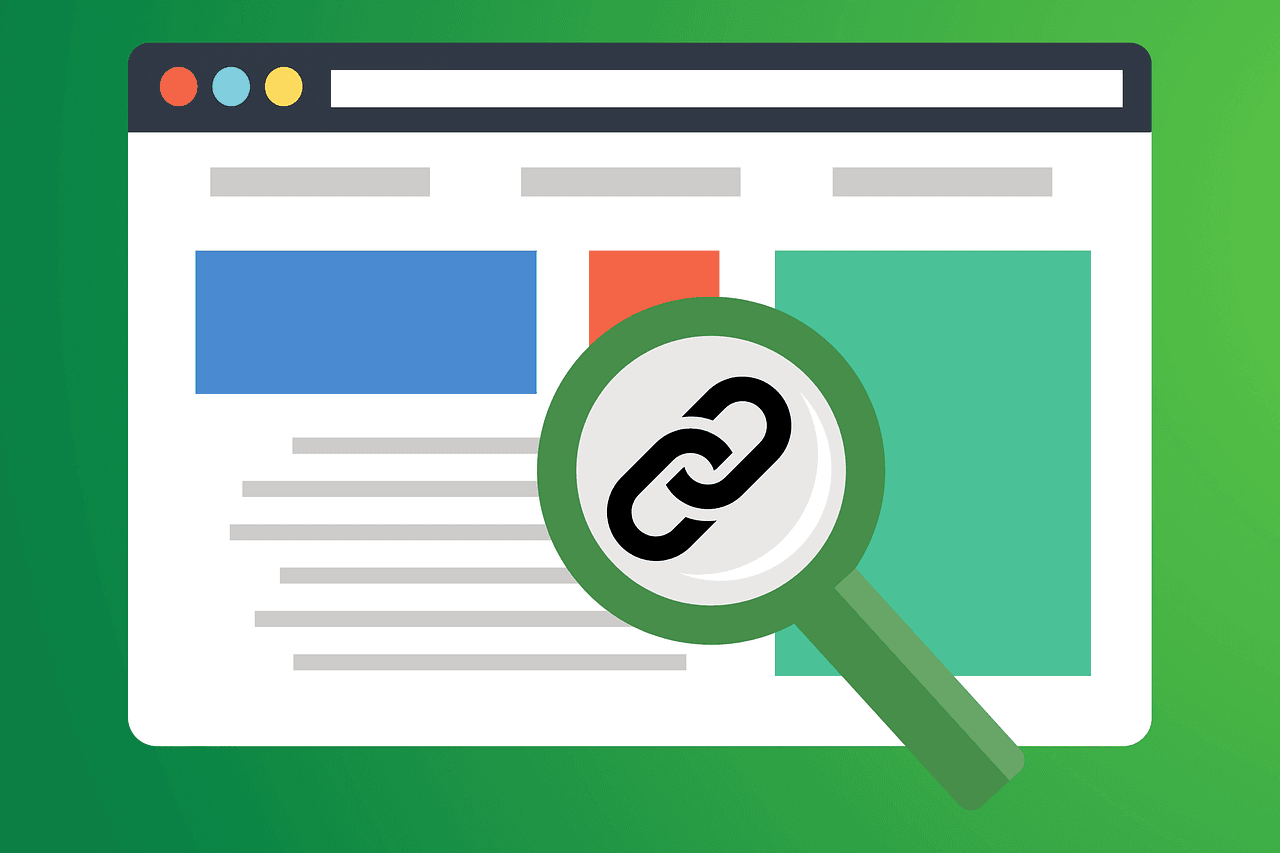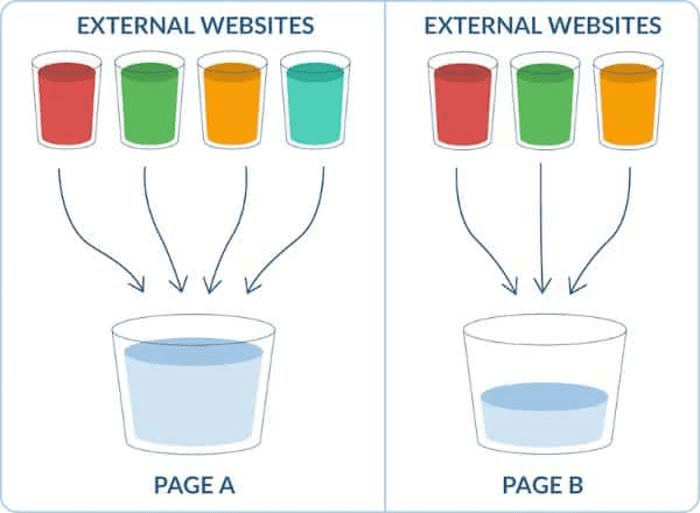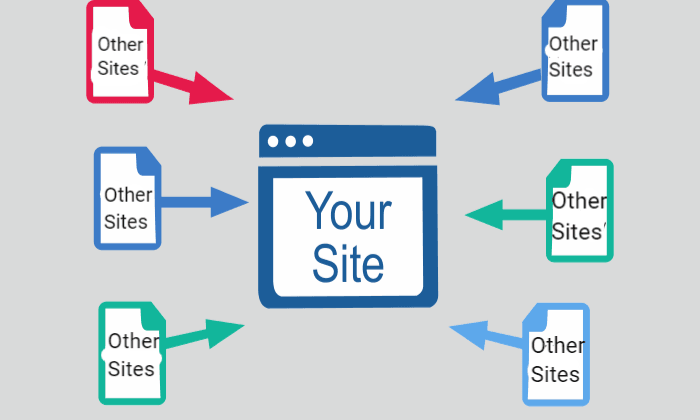A Canonical URL is a key element in SEO that tells search engines which version of a webpage is preferred when there are duplicates. Understanding its role can help prevent content confusion and improve search rankings. Let’s delve into this topic together at Keyword Metrics.
What is a Canonical URL?
A Canonical URL is the version of a webpage that search engines consider the most authoritative or preferred among multiple duplicates. It helps avoid confusion when similar or identical content exists across different URLs by specifying which one should be indexed and ranked.
For example, the URLs below may lead to the same content:
- https://www.example.com/page
- https://example.com/page
- https://www.example.com/page?utm_source=newsletter
By setting a canonical URL, you tell search engines which version to focus on.
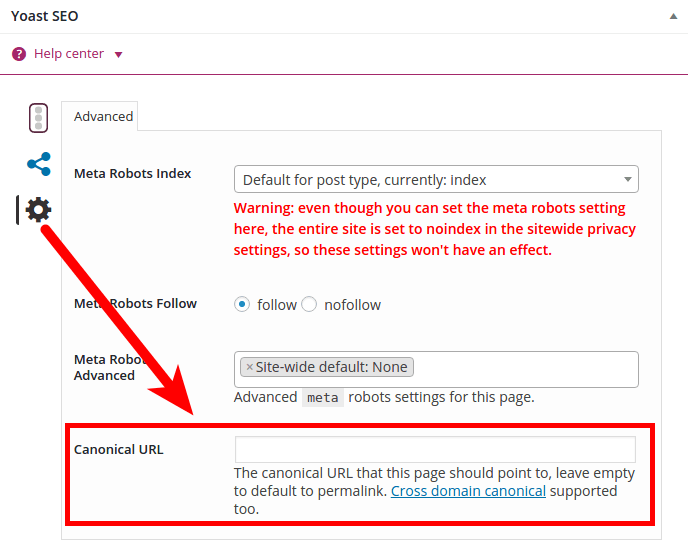
How Canonical URLs Work in SEO
When multiple URLs have the same or similar content, search engines may split ranking signals (like backlinks or authority) among them. This can dilute the page's visibility in search results. Canonical URLs consolidate these signals, allowing search engines to:
- Identify the primary version of a page.
- Ignore duplicates to improve crawling efficiency.
- Serve users the correct link in search results.
Canonical URLs are specified using the <link rel="canonical" href="URL" /> tag in the HTML of a webpage.
Practical Example
If an e-commerce site offers filters for products (e.g., sorting by color or size), each filter generates a unique URL, but the core content remains the same.
- Example URLs:
- https://example.com/shoes?color=red
- https://example.com/shoes?size=10
Setting https://example.com/shoes as the canonical URL prevents duplicate content issues and ensures all ranking signals benefit the main page.
Importance of Canonical URLs in SEO
- Prevents Duplicate Content Penalties: Search engines don’t penalize duplicates outright, but having multiple versions of the same content can confuse them, harming your rankings. Canonical URLs eliminate this risk.
- Optimizes Crawl Budget: For large websites, search engines have a limited capacity (crawl budget) to index pages. Canonical URLs help search engines focus on important content instead of wasting resources on duplicates.
- Improves Ranking Potential: Consolidating ranking signals (e.g., backlinks, keyword relevance) to a single page improves its visibility in search engine results pages (SERPs).
- Streamlines User Experience: Users clicking on your link in SERPs will always land on the intended, canonical version of the page, improving navigation and engagement.
Pro Tips for Using Canonical URLs Effectively
- Ensure Consistency: Always set canonical tags for pages that might generate duplicates, such as:
- Product pages with sorting or filtering options.
- Blog posts with tracking parameters in URLs.
- Cross-Domain Canonicals: If you syndicate content to partner websites, use canonical tags to point back to the original source. Example:
- Canonical tag on Partner Site:
<link rel="canonical" href="https://originalsite.com/article" />
- Audit Regularly: Use SEO tools like Screaming Frog or Google Search Console to check for duplicate content and verify canonical tag implementation.
- Avoid Self-Referencing Canonicals on Non-Canonical Pages: If a page isn’t meant to rank, don’t assign it a self-referencing canonical. Use it only on pages you want search engines to prioritize.
When to Use Canonical URLs: Practical Applications
E-Commerce Websites
- Scenario: A shoe retailer has multiple URLs for the same product with variations for size, color, and UTM tracking.
- Solution: Set the main product page URL as the canonical to consolidate SEO signals.
Content Syndication
- Scenario: You republish your blog posts on platforms like Medium.
- Solution: Use canonical tags on the Medium post to point back to the original article, ensuring the original ranks higher.
Dynamic URL Parameters
- Scenario: URLs with session IDs or tracking codes create duplicates.
- Solution: Canonicalize the base URL without parameters.
Tools to Implement and Check Canonical URLs
There are several tools available to help you implement, monitor, and ensure the effectiveness of your canonical URLs. These tools can assist with identifying issues, auditing your site for duplicates, and verifying that canonical tags are properly set.
1. Google Search Console
Google Search Console is an essential tool for SEO professionals. It helps you monitor how Google indexes your website and provides insights into issues related to duplicate content or missing canonical tags.
How to use it:
- Under the "Indexing" menu, select "Pages".
- In the "Pages" report, scroll down to the "Why pages aren't indexed" section.
- Look for entries mentioning "Duplicate without user-selected canonical" or "Duplicate, Google chose different canonical than user".
- To check the canonical status of a specific page, use the "URL Inspection" tool and enter the URL.
2. Screaming Frog SEO Spider
Screaming Frog is a widely-used SEO crawler that audits and analyzes all pages on your site. It can detect pages missing canonical tags, verify whether the correct canonical tag is set, and identify potential issues with canonicalization.
How to use it:
- Crawl your site using the tool and review the "Canonical" column in the crawl results to ensure each page has the correct canonical URL set.
- The tool will flag pages that have missing or incorrect canonical tags, helping you fix them quickly.
- Use the “Redirects” tab to ensure your canonical URLs are not being redirected incorrectly.
3. SEO Plugins (e.g., Yoast SEO, RankMath)
SEO plugins like Yoast SEO and RankMath allow you to set and manage canonical URLs directly from the WordPress dashboard, making it easier to implement canonical tags without coding knowledge.
How to use it:
- After installing the plugin, go to the page or post editor.
- Under the "Advanced" settings, you'll find the option to set the canonical URL for that page.
- The plugin will automatically add the <link rel="canonical"> tag in the page's HTML, and you can customize it if needed.
Common Canonical URL Mistakes to Avoid
- Canonicalizing the Wrong URL: Ensure the canonical URL you set is the one you want indexed. Avoid mistakes like pointing to a 404 page or a redirect.
- Ignoring HTTPS and Non-HTTPS Versions: Always canonicalize to the HTTPS version of your site if both HTTP and HTTPS versions exist.
- Using Canonicals Across Vastly Different Pages: Canonical URLs should only be used for pages with duplicate or near-duplicate content. Misusing them can confuse search engines.
FAQs About Canonical URL
Q. What happens if I don’t use canonical URLs?
A. Duplicate pages may compete against each other, lowering your overall ranking.
Q. Can I use canonical URLs across different domains?
A. Yes, cross-domain canonicals are effective for syndicated content or partnerships.
Q. How can I check if my canonical tags are working?
A. Use tools like Google Search Console or browser inspection tools to verify canonical tags.
Q. What's the difference between a canonical tag and a URL?
A. A canonical tag is an HTML element that tells search engines which version of a URL is preferred, while a URL is the actual web address of a page.
Related Glossary Terms to Explore
- Crawl Budget: Learn how to manage the crawl budget to ensure search engines efficiently index your most important pages.
- Duplicate Content: Understand the impact of duplicate content on your SEO performance and how to avoid it.
- Backlinks: Discover how backlinks can improve your website's authority and search rankings.
- Indexing: Learn how search engines index pages and how to ensure your site’s pages are being crawled properly.
- Canonical Tag: Learn how to use the canonical tag to specify the preferred version of a webpage and avoid duplicate content penalties.