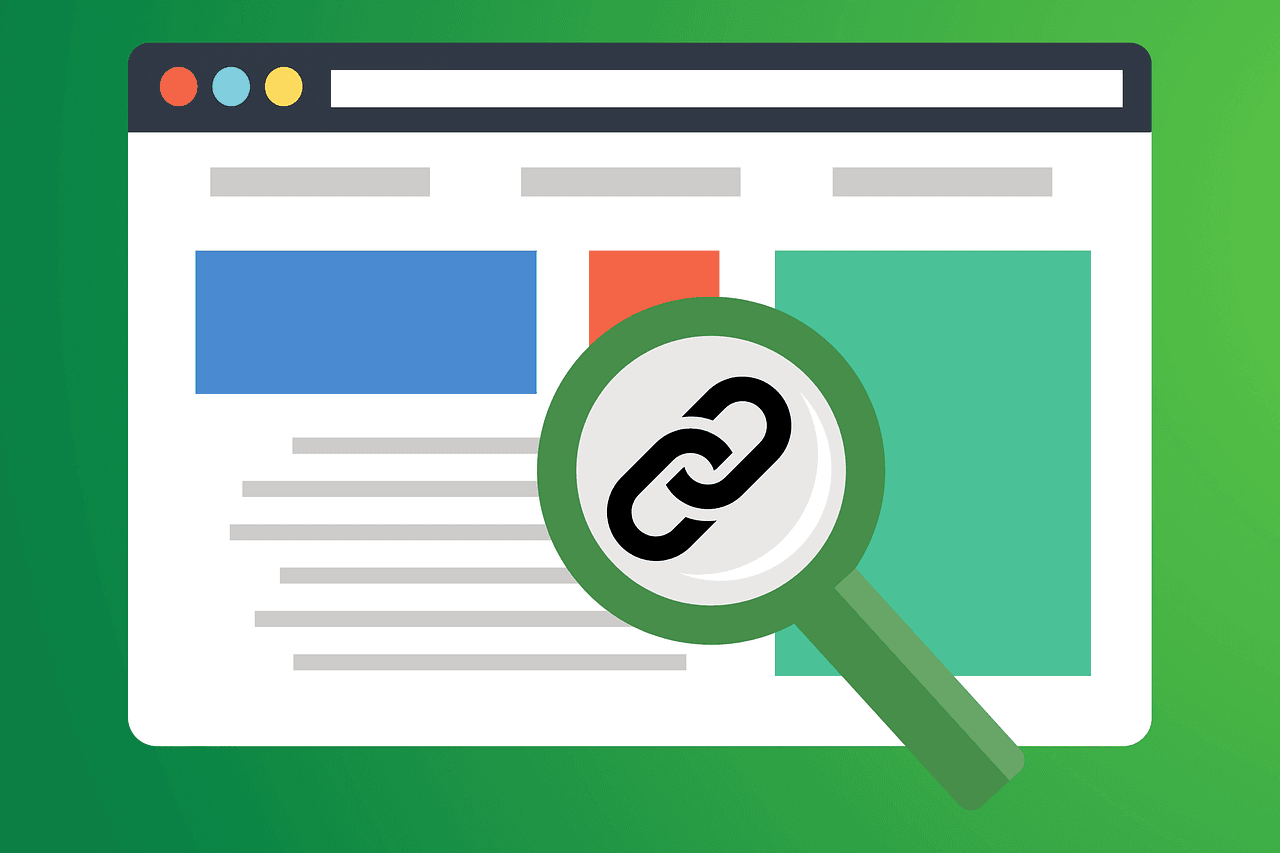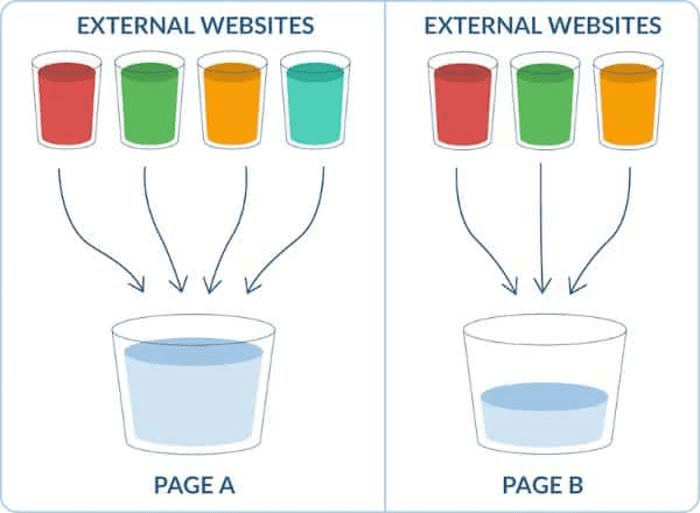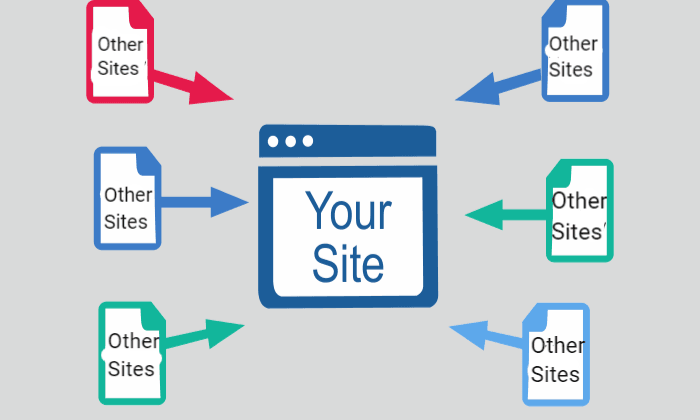A canonical tag is a crucial SEO tool that helps search engines identify the preferred version of a webpage when there are multiple similar or duplicate pages. By using canonical tags, you can avoid duplicate content penalties and improve SEO performance. At Keyword Metrics, we’ll break down this topic for a deeper understanding.
What is a Canonical Tag?
A canonical tag is an essential tool that helps search engines understand which version of a webpage should be considered the "official" one. This is particularly useful when similar or duplicate content appears across different URLs. By using a canonical tag, you can tell search engines which URL to prioritize, avoiding confusion and ensuring your content gets the SEO credit it deserves.
How Canonical Tag Works in SEO
A canonical tag is a piece of code added to the HTML of a webpage. It tells search engines which page is the preferred version when multiple pages have similar or identical content.
For example, if you have two pages with very similar content, like a product page with different URLs for mobile and desktop versions, you can use the canonical tag to point search engines to the desktop version as the "main" one.
Here’s how it works:
- Adding the Tag: The canonical tag is placed in the <head> section of a webpage’s HTML code. It looks like this:
<link rel="canonical" href="https://www.example.com/page/">
- Search Engine Interpretation: When Google or another search engine crawls your site, it reads the canonical tag and understands that the linked URL is the preferred version.
This way, even if other pages or URLs contain similar content, search engines will prioritize the canonical URL for indexing and ranking.
![تگ کنونیکال چیست و چه کاربردی دارد؟ [آموزش استفاده] – سئوف](https://assets.superblog.ai/site_cuid_clypqa18k003712jdqm2xtq0f/images/percentd8percentaapercentdapercentaf-percentdapercenta9percentd9percent86percentd9percent88percentd9percent86percentdbpercent8cpercentdapercenta9percentd8percenta7percentd9percent84-canonical-tag-1733835452726-compressed.jpg)
Importance of Canonical Tag in SEO
The canonical tag plays a crucial role in preventing duplicate content issues. Without it, search engines may treat similar or identical pages as separate entities, which can negatively impact your site’s SEO performance. Here are some reasons why the canonical tag is important:
1. Avoids Duplicate Content Penalties
Search engines don’t like duplicate content. If two pages on your site feature the same or similar content, Google might struggle to decide which page should rank higher. The canonical tag tells Google which page to prioritize, helping prevent penalties and ranking confusion.
2. Consolidates Link Equity
If multiple pages link to different versions of the same content, each page may accumulate its own link equity (or backlinks). With the canonical tag, all link equity from duplicate pages gets consolidated to the preferred version, boosting its SEO value.
3. Improves Crawl Efficiency
Search engines can only crawl a limited number of pages on your website. By using the canonical tag, you prevent search engines from wasting time crawling duplicate pages. This helps them focus on the most important content, improving overall crawl efficiency.
Pro Tips for Using Canonical Tag Effectively
Now that you understand what the canonical tag is and why it's important, let's look at some actionable tips for using it effectively.
Use One Canonical Tag per Page
Always include only one canonical tag on each page. Multiple canonical tags on the same page can confuse search engines, leading to errors in indexing and ranking.
Point to the Correct URL
Ensure that the canonical URL you point to is the correct and most relevant version. If you're unsure, use Google Search Console to check how Google views your URLs.
Use Absolute URLs
It’s best practice to use absolute URLs (e.g., https://www.example.com/page) rather than relative URLs (e.g., /page). Absolute URLs are clearer for search engines and reduce the chance of mistakes.
Don’t Use Canonical Tags to Fix Structural Problems
The canonical tag is not a fix for deep structural issues. If you have too much duplicate content, it’s better to solve it through content optimization rather than relying solely on canonical tags.
Avoid Self-Referencing Canonical Tags on Unnecessary Pages
While it’s common to place a self-referencing canonical tag on your homepage and key pages, avoid adding it to every page just for the sake of it. This can create unnecessary complexity. Use canonical tags only when you have duplicate content or content variations.
Tools to Implement and Check Canonical Tags
Several tools are available to help you implement, monitor, and ensure the effectiveness of canonical tags. These tools assist in identifying issues, auditing duplicate content, and verifying that canonical tags are correctly set. Below are some of the most reliable tools and how to use them.
1. Google Search Console
Google Search Console is an essential tool for SEO professionals to monitor how Google indexes your website. It provides insights into issues related to canonical tags, such as duplicates or conflicting signals.
How to use it for canonical tags:
- Navigate to the "Indexing" menu and select "Pages."
- In the "Pages" report, scroll down to the section labeled "Why pages aren't indexed."
- Look for entries mentioning "Duplicate without user-selected canonical" or "Duplicate, Google chose a different canonical than user."
- Use the URL Inspection Tool to check the canonical tag of a specific URL. It shows whether Google has identified your preferred canonical tag or chosen a different one.
2. Screaming Frog SEO Spider
Screaming Frog is a powerful SEO crawler that audits all pages on your website. It can help you detect pages missing canonical tags, verify that canonical tags point to the correct URLs, and identify potential issues.
How to use it for canonical tags:
- Crawl your website using Screaming Frog.
- In the crawl results, check the "Canonical" column to see which canonical tag is set for each page.
- The tool will flag pages that have missing or conflicting canonical tags.
- Use the "Redirects" tab to ensure that canonical URLs are not redirected incorrectly, which could dilute SEO signals.
3. SEO Plugins (Yoast SEO, RankMath)
For WordPress users, plugins like Yoast SEO and RankMath simplify the implementation of canonical tags. These plugins allow you to set and manage canonical tags directly within the WordPress editor, without requiring any coding knowledge.
How to use SEO plugins for canonical tags:
- Install and activate the plugin on your WordPress site.
- Edit the page or post where you want to set a canonical tag.
- Under the "Advanced" settings in the plugin, you'll find an option to set the canonical URL.
- The plugin automatically adds the <link rel="canonical"> tag to your page’s HTML. You can customize the canonical URL if necessary.
Example: Practical Applications of Canonical Tag
Let’s consider a real-world example. Imagine you run an e-commerce store selling products. Your store has two URLs for each product: one for the desktop version of the page and another for the mobile version. Both URLs have almost identical content, which could confuse search engines.
To prevent this, you can add a canonical tag to the mobile page that points to the desktop page:
Mobile page HTML:
<link rel="canonical" href="https://www.example.com/product/desktop-version">
By doing this, you tell Google that the desktop page is the main page to index, helping both pages avoid being treated as duplicate content.
FAQs About Canonical Tags
Q. What's the difference between a canonical tag and a URL?
A. A canonical tag is an HTML element that tells search engines which version of a URL is preferred, while a URL is the actual web address of a page.
Q. Can I use canonical tags for cross-domain content?
A. Yes, canonical tags can be used for cross-domain content. For example, if you have similar or identical content on multiple websites, you can use a canonical tag to indicate the preferred version. This helps consolidate SEO signals to the primary domain.
Q. What’s the difference between canonical tags and 301 redirects?
A. Canonical tags inform search engines which version of a page to prioritize while keeping all versions accessible to users. In contrast, a 301 redirect permanently moves users and search engines from one URL to another, removing access to the original page.
Related Glossary Terms to Explore
- Backlinks: Learn how link building plays a role in SEO.
- Duplicate Content: A deeper dive into duplicate content issues and their impact on SEO.
- Google Search Console: Explore how to use this tool to monitor and optimize your site’s SEO performance.
- Canonical URL: Understand the importance of canonical URLs in SEO and how they help prevent duplicate content issues