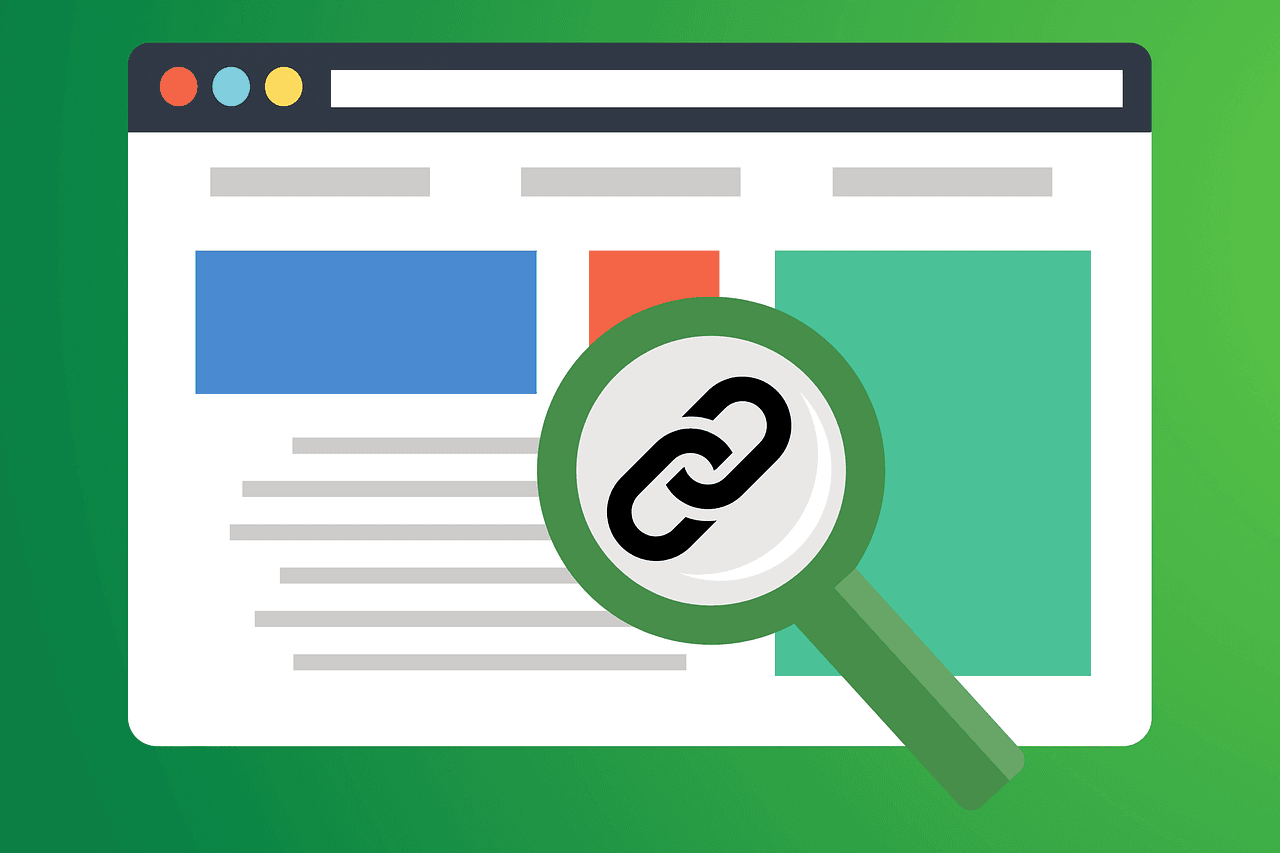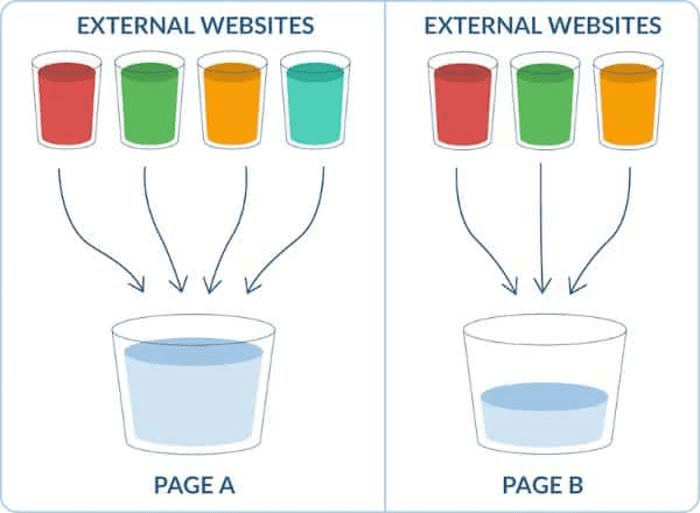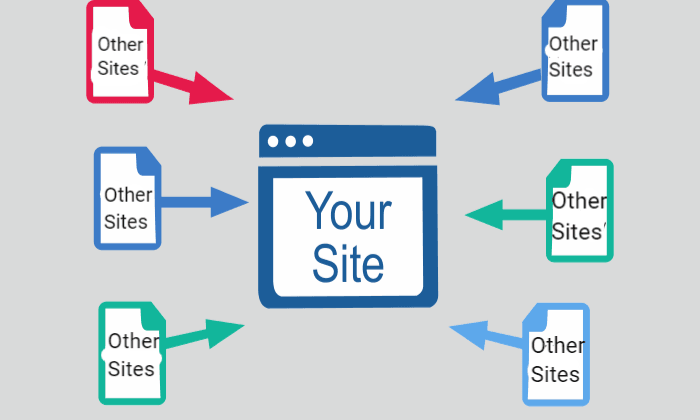Helpful Summary
Overview: In this article, we’ll explore practical methods for using Google Search Console to analyze and optimize a website’s search performance.
Why You Can Trust Us: We’ve helped numerous website owners enhance their SEO strategy, using our tool which leverages Google Search Console data.
Why It Matters: Google Search Console provides first-hand data not available in other SEO tools. Leveraging this data leads to more accurate decisions that can significantly enhance your site’s visibility.
Action Points: Start using Google Search Console to track and optimize your site’s search performance.
Further Research: Explore how to integrate Google Search Console with Keyword Metrics for comprehensive SEO keyword analysis and optimization.
Why Use Google Search Console to Track Website Search Data?
Google Search Console (GSC) provides first-hand insights and data into the search performance of a website. However, some website owners are unaware of these benefits or find it complex.
In this Keyword Metrics guide, we break down the best ways to use GSC to optimize a website for higher rankings.
But before we do that…
Why Trust Us?
Our tool, Keyword Metrics, leverages Google Search Console data to help website owners pinpoint high-traffic keywords, enhance content, achieve higher rankings, and boost traffic. What this means is that we have a pretty good understanding of how Google Search Console works.
What Is Google Search Console?
Google Search Console is a free service from Google that helps you track, maintain, and troubleshoot your website’s presence on Google Search results. It provides valuable insights into how Google views your site and helps you improve its performance.
Suitable for anyone with a website or online presence—from entrepreneurs to developers—GSC offers the following main features:
Insights into search traffic: how users find and interact with your site through search queries.
Index coverage report: Details on which pages are indexed and issues affecting indexing.
URL inspection: Checks individual URLs to see how they are viewed by Google.
Sitemap submission: Allows the submission of sitemaps for better site indexing.
Mobile usability report: Identifies issues affecting mobile users and ensures your site is mobile-friendly.
7 Ways To Use GSC to Optimize & Analyze a Website
1. Track and Improve Your Organic Visibility
Organic visibility is a crucial metric for website success, representing how often a site appears in search engine results pages (SERPs). To improve organic visibility, it is essential to continuously monitor and optimize your website's performance.
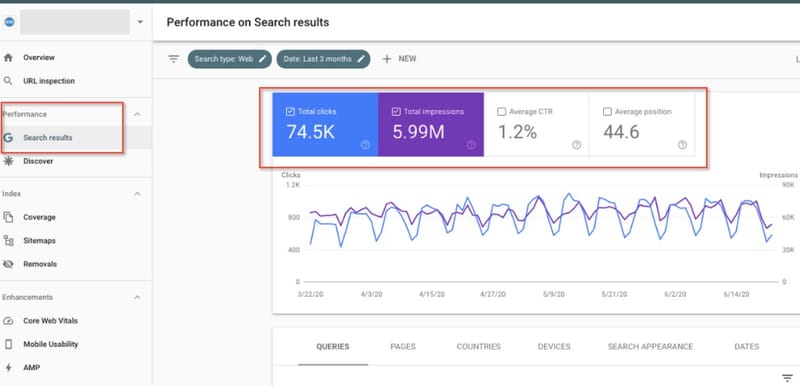
Google Search Console provides detailed insights into search performance, keyword rankings, and user behavior, empowering website owners to make data-driven decisions. Through regular monitoring, you can identify opportunities to improve your site's content, technical SEO, and overall user experience, leading to higher rankings and increased organic traffic.
2. Analyze Your Keywords Performance
One of Google Search Console's most valuable features is the Top Queries report. Located under the Performance tab, this report provides a comprehensive overview of the keywords driving traffic to your website. By analyzing metrics like clicks, impressions, CTR, and position, you can gain valuable insights into which keywords are performing well and which need optimization.
Additionally, the Top Queries report allows you to filter keywords by various criteria, such as branded versus non-branded terms. This functionality is particularly useful for understanding your brand's visibility and identifying opportunities to improve search engine rankings for specific keywords.
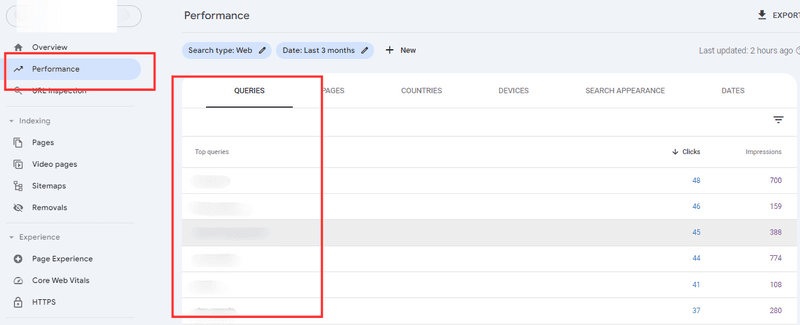
3. Identify Top-Performing Pages
While Google Search Console doesn't have a direct "Top Performing Pages" report, you can effectively use the Performance report to achieve a similar goal.
By navigating to the Performance tab and filtering by pages, you can analyze key metrics like clicks, impressions, CTR, and average position. This data will help you identify your website's most successful pages. Analyzing these top performers provides valuable insights into what's working well. You can replicate these strategies on other pages to improve their performance.
Additionally, the Performance report can help you identify areas for improvement. If certain pages are underperforming despite receiving significant traffic, you can investigate potential issues like poor user experience, technical SEO problems, or outdated content.
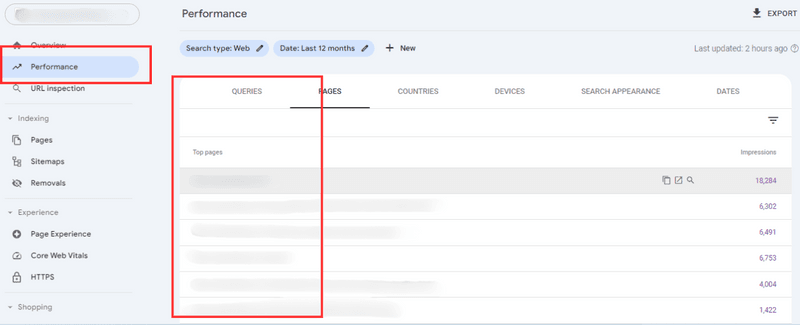
4. Receive Alerts When Issues Arise
One of the most valuable features of Google Search Console is its ability to proactively alert you to potential issues affecting your website. Whether it's security breaches, crawling errors, or other technical problems, GSC will send timely email notifications to keep you informed.
By monitoring these alerts and addressing issues promptly, you can minimize downtime, protect your website's reputation, and maintain a positive user experience.
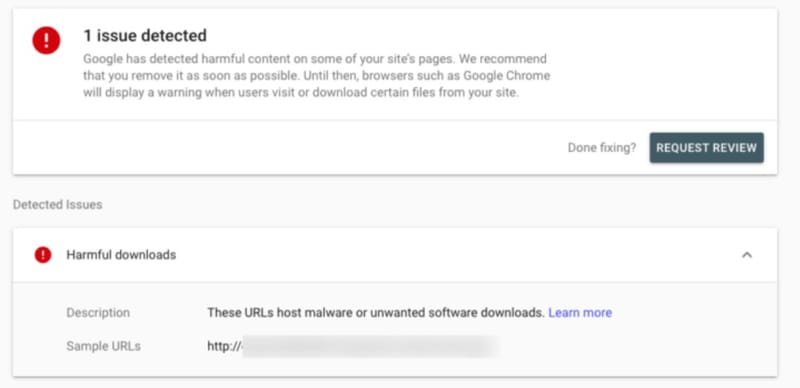
5. Get a Clearer Picture of How Your Site Is Being Indexed
Google Search Console offers invaluable insights into your website's indexing status. You can easily determine which pages are being indexed and which are not, as well as identify the reasons behind any indexing issues.
By analyzing your site's indexing status, you can ensure that your content is accessible to search engines and optimize your website for better search visibility. Additionally, you can identify and address issues such as "noindex" tags, canonical errors, and server errors that may be preventing your pages from being indexed correctly.
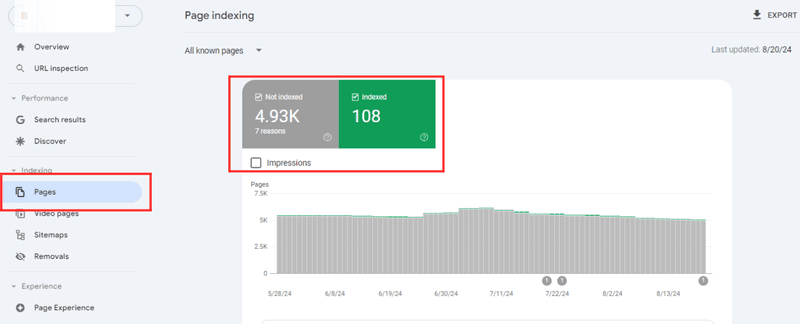
6. Analyze Your Backlinks and Internal Links
Backlinks and internal links play a crucial role in a website's search engine ranking and authority. By examining the Links report in Google Search Console, you can identify external websites linking to your pages, the pages receiving the most backlinks, and the anchor text used in these links.
This information allows you to assess your site's backlink profile and identify opportunities to improve its authority. Additionally, you can analyze internal links to ensure that your key pages are well-connected and easily accessible to users.
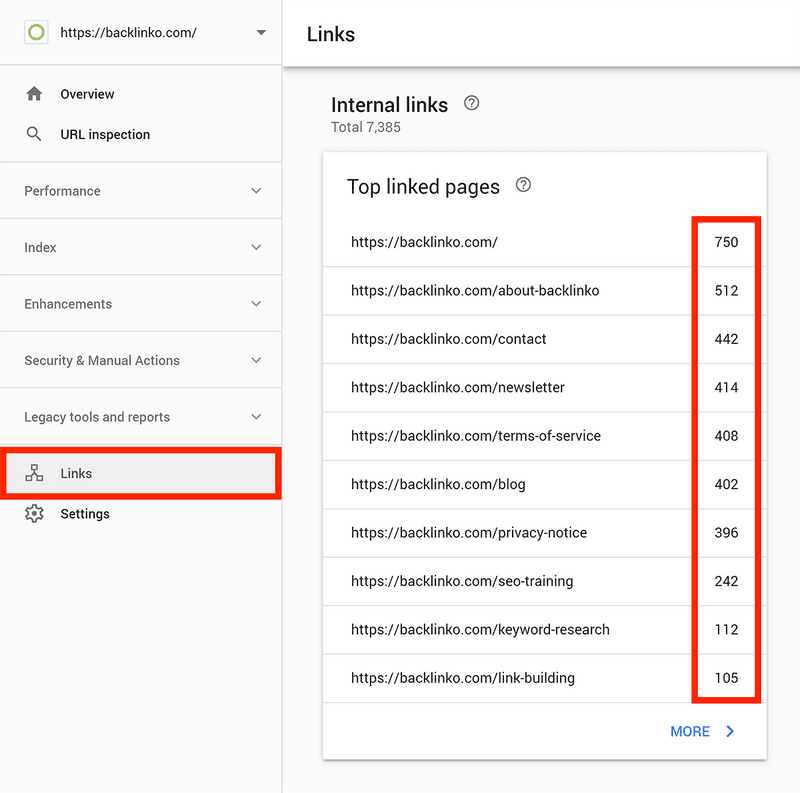
7. Enhance Your Website’s Page Experience
Page experience is a crucial factor in Google's ranking algorithms. It encompasses a wide range of elements that contribute to a positive user experience.
While Search Console provides reports on Core Web Vitals (mobile & desktop) and HTTPS status, it's essential to consider other aspects of page experience as well. To provide a great overall page experience, focus on factors like:
Mobile-friendliness: Ensure your website is optimized for mobile devices.
Readability: Use clear and concise language, proper formatting, and headings.
Interactivity: Provide a smooth and intuitive user experience with interactive elements.
Visual appeal: Design your website with an attractive and engaging layout.
Accessibility: Make your website accessible to users with disabilities.
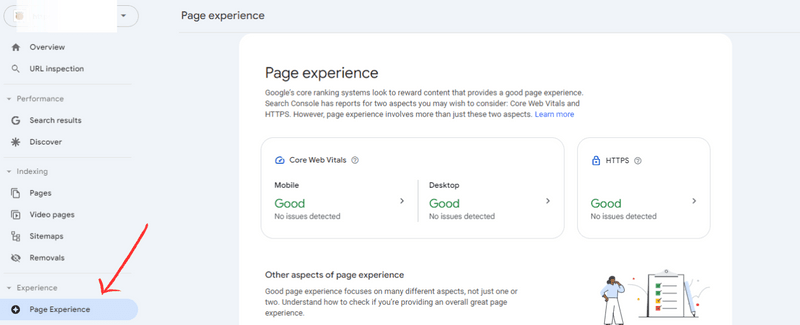
Use Keyword Metrics to Overcome GSC Limitations
Google Search Console provides essential insights, but maximizing your website’s SEO potential requires a more efficient tool. That’s where Keyword Metrics comes in, enhancing and streamlining your SEO efforts.
Keyword Metrics complements Google Search Console by offering advanced filtering and sorting options to quickly identify high-traffic keywords and optimize your content. It simplifies the process of finding keyword opportunities, updating your pages, and improving rankings, saving you time and boosting results.
With features like weekly email reports and content generation, Keyword Metrics ensures your SEO strategy is always ahead.
Start optimizing your rankings more effectively with Keyword Metrics today.