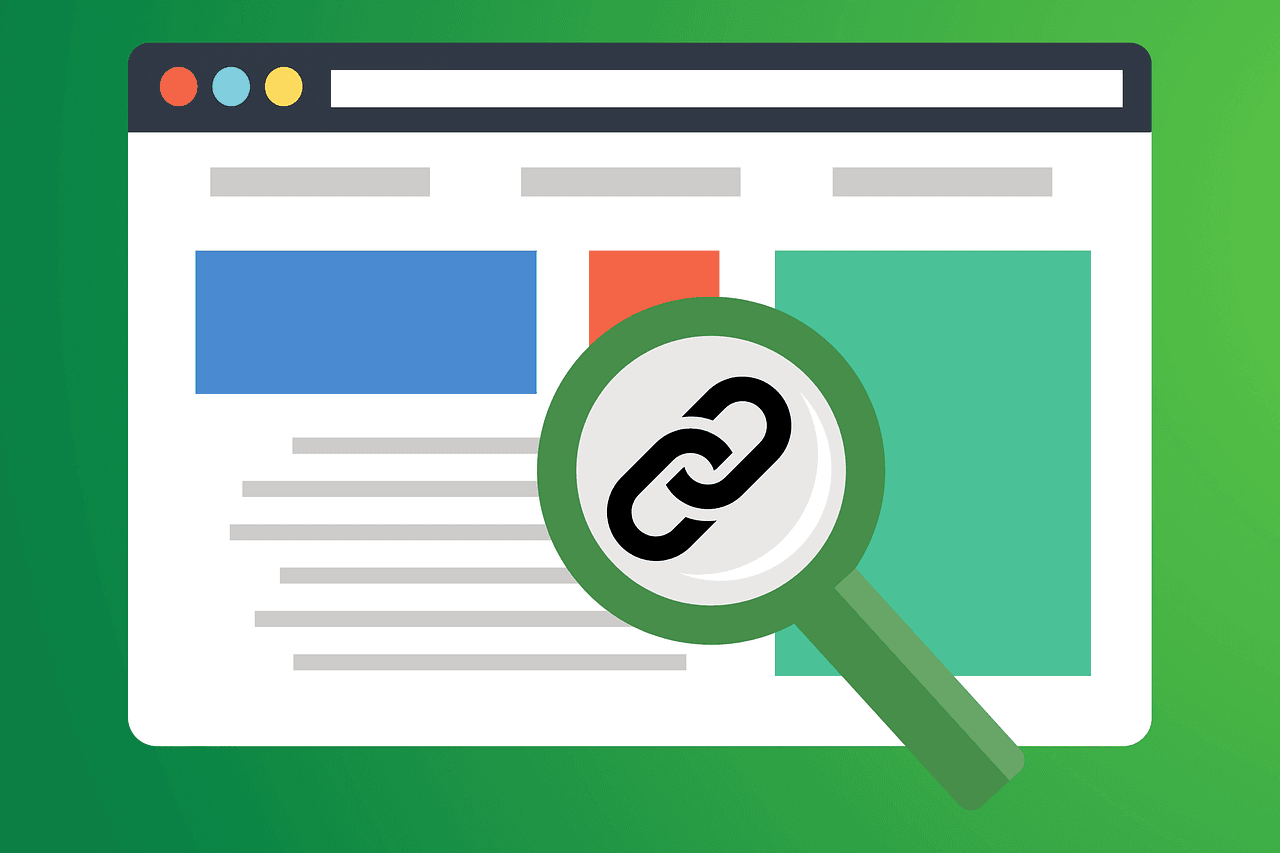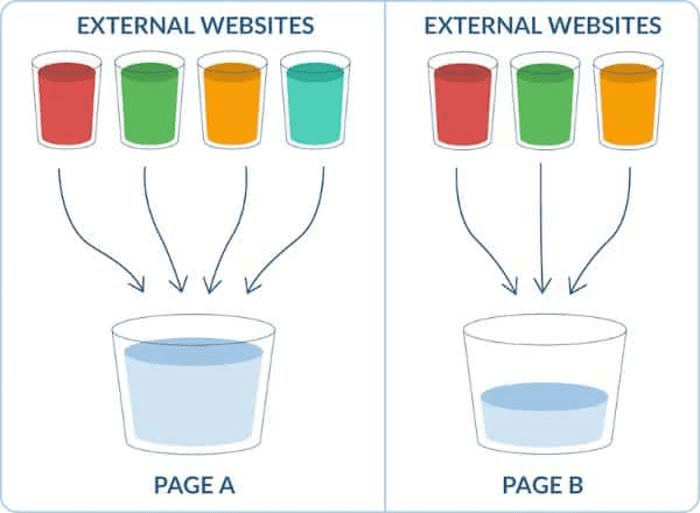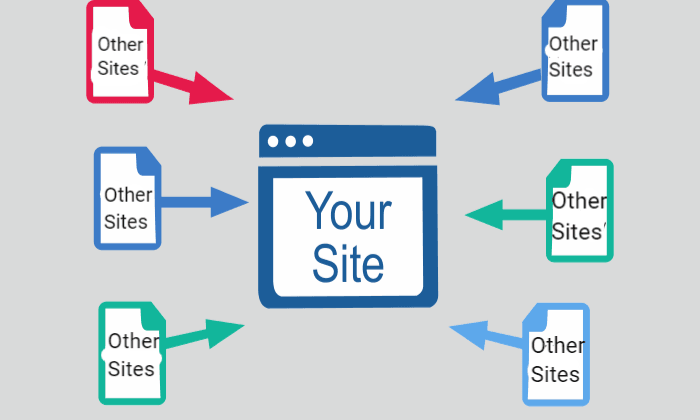Helpful Summary
Overview: We compare Google Search Console and Google Analytics, highlighting 15 key differences between them.
Why You Can Trust Us: We have a proven track record of enhancing SEO and user experience, especially when used alongside Google Search Console and Google Analytics.
Why It Matters: By understanding the differences between these tools, you can optimize both your site’s search engine visibility and user engagement, leading to better SEO outcomes.
Action Points: Use both Google Search Console and Google Analytics for a comprehensive view of your digital performance, and consider integrating Keyword Metrics to streamline this process.
Further Research: Explore how other tools integrate with Google Analytics and Search Console to enhance your SEO further.
Google Search Console vs. Google Analytics
Google has a suite of tools that can help your business grow, two of the biggest ones being Google Search Console and Google Analytics.
The former is a free Google service that helps you monitor, maintain, and troubleshoot your website’s presence in Google Search results. Meanwhile, the latter is a separate platform that collects various types of data from your websites and apps to create reports with insights about your business.
With the two being different, you’re basically comparing apples and oranges. In this Keyword Metrics guide, we will place Google Search Console and Google Analytics side-by-side as we identify 15 key differences between the two. Let’s start!
Why Listen to Us?
We've helped several businesses in creating success-ready websites by using our tool together with Google Search Console and Google Analytics, thereby enhancing their SEO and user experience.
With Keyword Metrics, you can save countless hours diving into Search Console and you can enjoy its benefits when used with other tools like Analytics.
15 Key Differences between Google Search Console and Google Analytics
1. Focus Areas
Google Analytics monitors all aspects of your website’s and users’ behavior. It tracks conversions, audience demographics, ad campaigns, and other metrics. This way, you can understand your visitors and how they interact with your content.
On the other hand, Google Search Console’s focus is on your website’s health— SEO.
2. Usage
If you want to improve your online presence, you can leverage both tools. Google Analytics covers not only websites, but also social media, email, and advertising campaigns— providing a broader usage across different digital channels.
However, you can’t use Google Search Console unless you own a website.
3. Key Metrics Gathered
Search Console gathers the following metrics:
Top keyword queries
User clicks and impressions
Internal and external links
Mobile compatibility and usability
For Analytics, the metrics gathered are:
Number of visitors to your sites
Audience demographic data
Customer acquisition (organic vs. paid)
Bounce rate
Time your users spent on your website
4. Verification Process
For Google Search Console, you need to choose your property type.
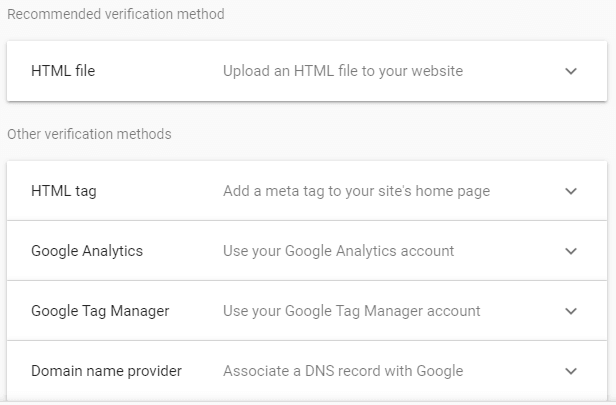
Google Analytics you need to connect your data sources individually.
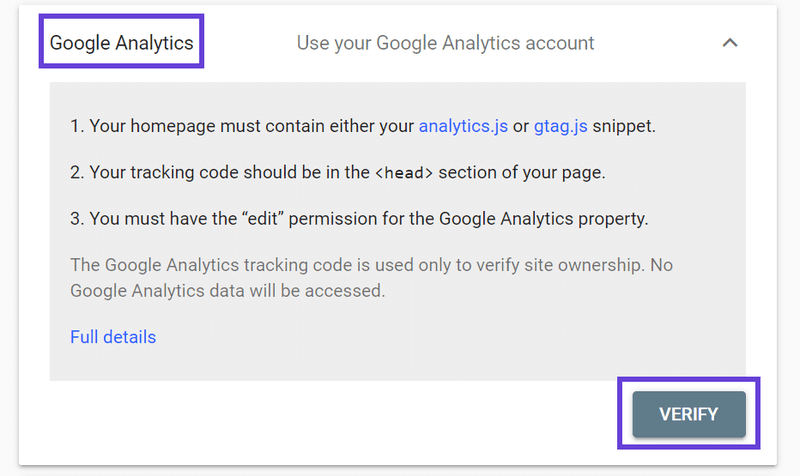
5. Data Acquisition
Google Analytics tracks user behavior the moment they land on your website. This gives you insights into your site’s interactions and conversions.
In contrast, Google Search Console primarily analyzes your website's performance in search engine results. These include keyword rankings, click-through rates, and indexing issues, which play a role in improving your site’s visibility in the SERPs.
6. Daily Record and Query Threshold
Analytics can report on an unlimited number of URLs on a day-to-day basis, while Search Console can only report on 1,000 URLs per website per day.
Regarding queries, Analytics limits to just 50,000 requests per day per project and 10 queries per second (QPS) per IP address. There are also limits on queries with Search Console, but they’re calculated in queries per minute (QPM) and queries per day (QPD), aside from only QPS.
7. Visits and Interactions
Google Analytics measures user interactions as visits or sessions. These sessions represent each and every action your visitors take during a single visit to your site.
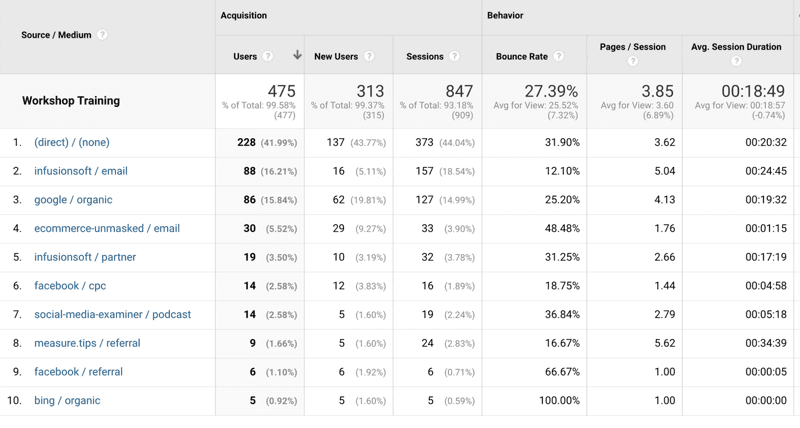
Google Search Console, on the other hand, tracks clicks. It focuses on how often your visitors click on your site’s link from search results.
8. Working With Videos
Here’s the great part: both tools can work to optimize your video content. However, the outcomes you get are different.
Google Search Console can show video and web data separately, while Google Analytics can’t.
9. Error Tracking
Search Console’s error tracking capabilities are vast. It can provide information on errors that prevent your visitors from engaging with your websites properly.
For example, it can give data on whether your website worked on mobile or not. It can also scan your site to detect possible security issues.
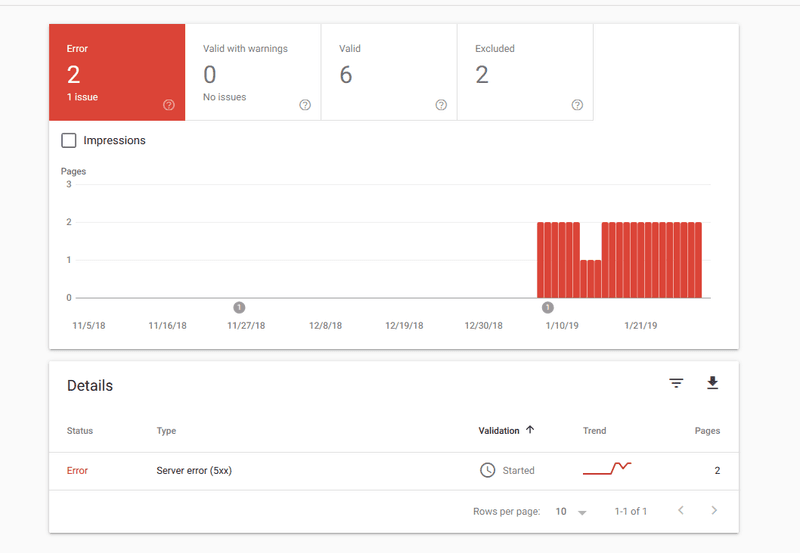
The error tracking features of Analytics are fewer, though it can spot data validation errors.
10. Handling Bots
Both have their edge against each other when it comes to detecting bot activity.
Search Console can filter out bots automatically, while Analytics lets you filter them out manually. It depends on your preferences and desired outcomes.
11. Reporting
Google Search Console and Google Analytics are different in terms of reporting in three categories:
Google Search Console can only report one domain at a time, but Google Analytics can report data from multiple domains.
Analytics can report consumer data from redirected URLs, while Search Console can’t.
The reporting dashboard of the two operates differently. Search Console emphasize search performance and visibility metrics, while Analytics emphasize user behavior and conversion metrics.
12. Integrations
Google Analytics integrates with different marketing tools for detailed insights, while Google Search Console primarily integrates with search performance tools.
Some of the biggest integrations of Google Analytics are with:
Facebook
WordPress
Salesforce
Shopify
Zendesk
13. Benefits for Digital Marketing
Enough with the techie terms. Let’s put this in the simplest way.
Google Search Console helps you monitor and troubleshoot how your websites appear in search results. Analytics will tell you who your web visitors are and what they do inside your websites.
14. Time Zone Followed
There’s more flexibility using Google Analytics concerning time zones, since it lets you set up your time zone. Whereas, Google Search Console only follows Pacific Daylight Time with zero customization options.
15. Pricing
How much should you budget to use these tools?
Google Search Console is free forever. Google Analytics can be used for free, but you’ll have to upgrade to Analytics360 to enjoy more features.
Bridge the Gap with Keyword Metrics
At the end of the day, Google Search Console and Google Analytics boil down to boosting your digital marketing efforts and online presence. It’s good to have both by your side, but having Keyword Metrics adds another layer of insight.
Our platform works best as a content audit tool that saves you hours from when you were only using Google Search Console. Our tool also complements Google Analytics to enhance your marketing strategies by identifying top keywords, measuring keyword performance, and understanding your users’ behaviors.
Optimize your website’s performance with Keyword Metrics, get started today!
Checkout our Comprehensive Guide on Performing a Professional SEO Content Audit.