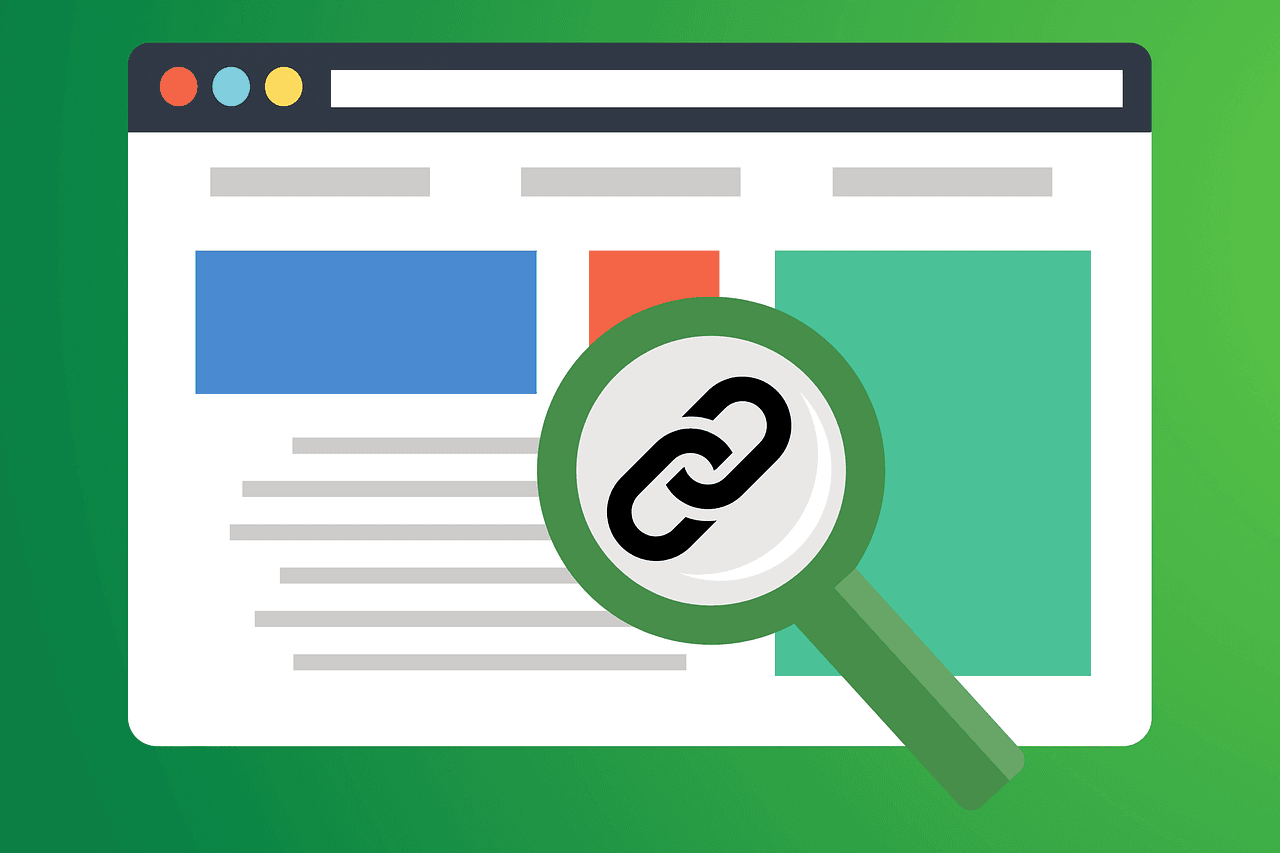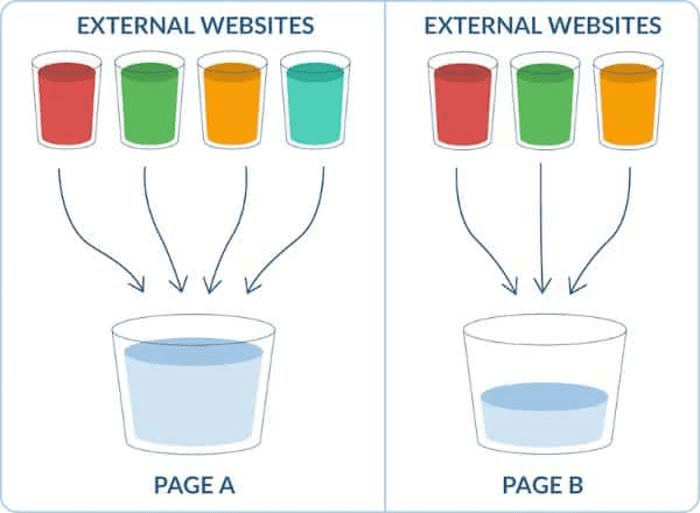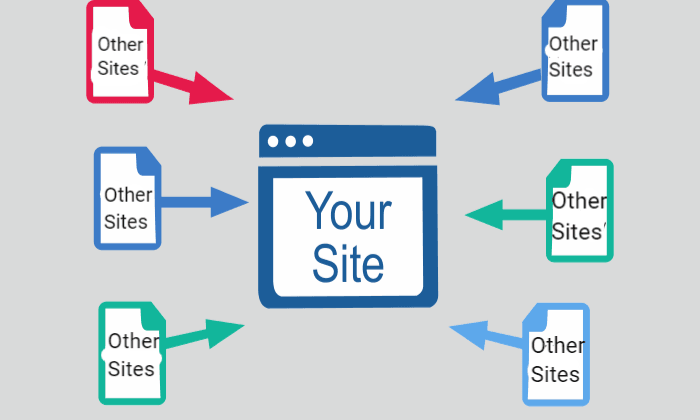Keyword cannibalization in SEO can hurt your rankings by causing multiple pages to compete for the same keyword. Understanding this issue is key to improving your site’s SEO. At Keyword Metrics, we break down the topic to help you optimize your content effectively.
What is Keyword Cannibalization?
Keyword cannibalization occurs when multiple pages on the same website target the same keyword or similar keywords. This can create confusion for search engines and harm your website’s SEO performance. Essentially, you are "competing" with yourself for the same search results. This means search engines can’t determine which page is most relevant, leading to lower rankings or missed opportunities.
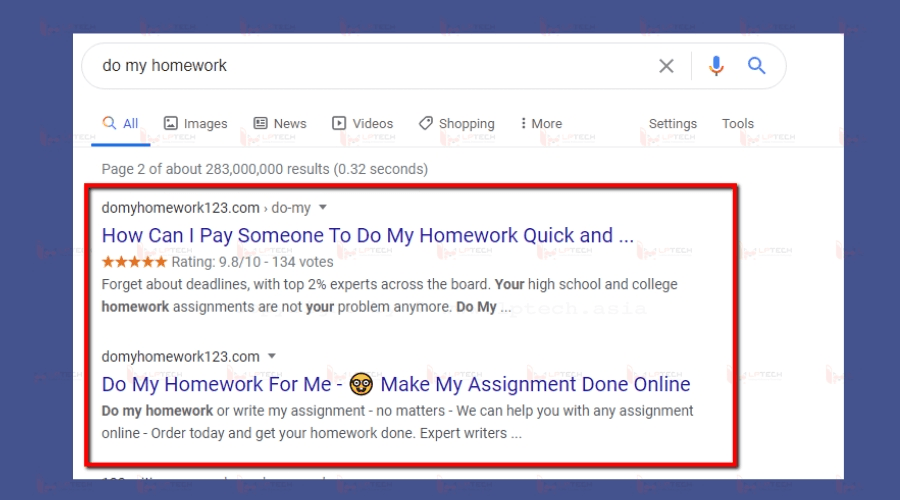
How Keyword Cannibalization Works
Keyword cannibalization is a common issue in SEO, particularly on websites that have grown organically over time. Here's how it typically works:
Overlapping Content
If two or more pages are optimized for the same keyword, search engines like Google won’t know which page to rank higher. This can result in both pages ranking lower than they should, as neither is given a clear "winner" by the algorithm.
Search Engine Confusion
Imagine you search for a term like "best running shoes" and find two different pages on the same website, both talking about running shoes but with slight differences. Google might struggle to decide which page offers the most useful or relevant content.
Reduced Click-Through Rate (CTR)
Since both pages are competing for the same clicks, users may get confused or avoid clicking on your website altogether.
How Keyword Cannibalization Affects SEO
Keyword cannibalization matters because it can negatively impact several aspects of your SEO strategy. Here's why it's important to address it:
Search Engine Ranking Impact
When Google detects multiple pages targeting the same keyword, it may reduce the rankings for all affected pages. Google’s algorithm will try to show the best, most relevant page in search results, but if multiple pages from the same website are competing for the same keyword, neither may perform as well.
Poor User Experience
If users encounter multiple pages that seem to offer the same content, they may feel frustrated or confused, which can hurt your site’s user experience and overall reputation.
Lower Authority for Your Website
If search engines are unable to determine which page is the most relevant for a keyword, none of the pages may rank highly, leading to missed opportunities to establish authority on that topic.
Wasted SEO Resources
When you focus on the same keyword for multiple pages, you’re spreading your SEO efforts thin. Instead of building strong authority on one page, you end up dividing your energy across multiple, underperforming pages.
Pro Tips for Avoiding and Managing Keyword Cannibalization
Understanding how keyword cannibalization happens is the first step. Now, let’s dive into practical tips for managing it effectively and ensuring your SEO efforts are focused in the right direction:
Perform a Keyword Audit
A keyword audit is essential to identify any pages that might be competing for the same keyword. You can use SEO tools like SEMrush, Ahrefs, or Google Search Console to check which pages are ranking for the same keywords.
Tip: Look for pages that rank for similar or identical keywords and assess whether both need to exist or whether one can be optimized further to cover the broader topic.
Consolidate or Redirect Duplicate Content
If two or more pages target the same keyword, consider merging them into a single, stronger page. This avoids spreading your SEO authority too thin. Once you've merged the content, use a 301 redirect to point the old pages to the new, consolidated page.
Tip: Merging pages helps to focus on one piece of high-quality content instead of multiple, similar ones.
Use Canonical Tags
A canonical tag is a piece of code that tells search engines which version of a page should be treated as the "main" or preferred version. If you must have similar pages with overlapping keywords, implement canonical tags to indicate the most important one.
Tip: This method helps prevent duplicate content issues, allowing Google to know which page should take precedence.
Create Targeted and Unique Content
Each page on your site should have a unique keyword target. When creating content, think about long-tail keywords (more specific phrases) that help differentiate pages. This reduces the chance of cannibalizing keywords.
Tip: Try to focus on solving different user queries with each page, even if they revolve around similar topics.
Optimize Internal Linking
Internal links are a great way to guide both users and search engines to your most important content. By linking related pages to your main pillar content, you ensure that the search engines understand which pages should be prioritized.
Tip: Use relevant anchor text in your internal links to avoid keyword cannibalization and make sure each page has a clear SEO target.
Tools for Managing Keyword Cannibalization
When tackling keyword cannibalization, having the right tools can make all the difference in identifying issues, streamlining your content strategy, and improving SEO performance.
Here are some popular tools that can help:
Keyword Metrics
Keyword Metrics is an SEO tool specifically designed to help you streamline your content optimization efforts. By scanning all of your pages, it helps you find lucrative keywords you already rank for but aren't fully targeting. With powerful filtering options, Keyword Metrics enables you to discover high-potential keywords, improve your content, and avoid cannibalization.
Google Search Console
Google Search Console is an essential tool for monitoring your website’s performance in search results. It can help identify keywords your site ranks for and which pages are receiving impressions. By analyzing your search data, you can spot potential keyword cannibalization issues, especially if multiple pages rank for similar terms.
Ahrefs
Ahrefs is a powerful tool known for its backlink analysis and comprehensive site auditing. It also helps identify keyword cannibalization by showing which pages rank for the same or similar keywords. Ahrefs’ site audit feature can pinpoint any content issues, including duplicate content or keywords that are overused.
Screaming Frog SEO Spider
Screaming Frog is a website crawler that helps you identify technical SEO issues, including duplicate content and page overlap. It can scan your entire site, list duplicate content, and show you which pages are competing for similar keywords. This makes it a valuable tool for managing keyword cannibalization.
Real-World Example of Keyword Cannibalization
Imagine a website selling running shoes. The website has two pages:
- One page is titled "Best Running Shoes for Marathon Runners"
- The other page is titled "Best Running Shoes for Beginners"
Both pages are targeting the keyword "best running shoes," causing keyword cannibalization. In this case, both pages are competing for the same search queries and reducing their chances of ranking well in Google.
A solution might be to merge the two pages into a more comprehensive "Best Running Shoes" page that caters to both groups. Alternatively, each page could target more specific long-tail keywords, like "best running shoes for marathon runners 2024" and "best running shoes for beginners under $100."
FAQs about Keyword Cannibalization
Q: What is a 301 redirect?
A: A 301 redirect is a permanent redirect from one URL to another. It helps ensure that any link equity from the old page is passed to the new one, which is especially useful when consolidating content.
Q: How do I know if my website is experiencing keyword cannibalization?
A: You can run a keyword audit using tools like Google Search Console or Ahrefs to check if multiple pages are targeting the same or similar keywords. Look at pages that rank for the same search terms and analyze if they should be combined or optimized differently.
Q: Can keyword cannibalization be fixed easily?
A: Yes, keyword cannibalization can usually be fixed by consolidating content, adding canonical tags, or optimizing internal linking. The fix depends on your site’s structure and the extent of the cannibalization.
Related Glossary Terms to Explore
- Google Search Console: Learn more about how Google handles your site’s search performance and potential keyword cannibalization issues.
- SEO Audit Guide: A guide on conducting an SEO audit, including how to spot and fix keyword cannibalization.
- Keyword Research: Learn how proper keyword research can help prevent keyword cannibalization.