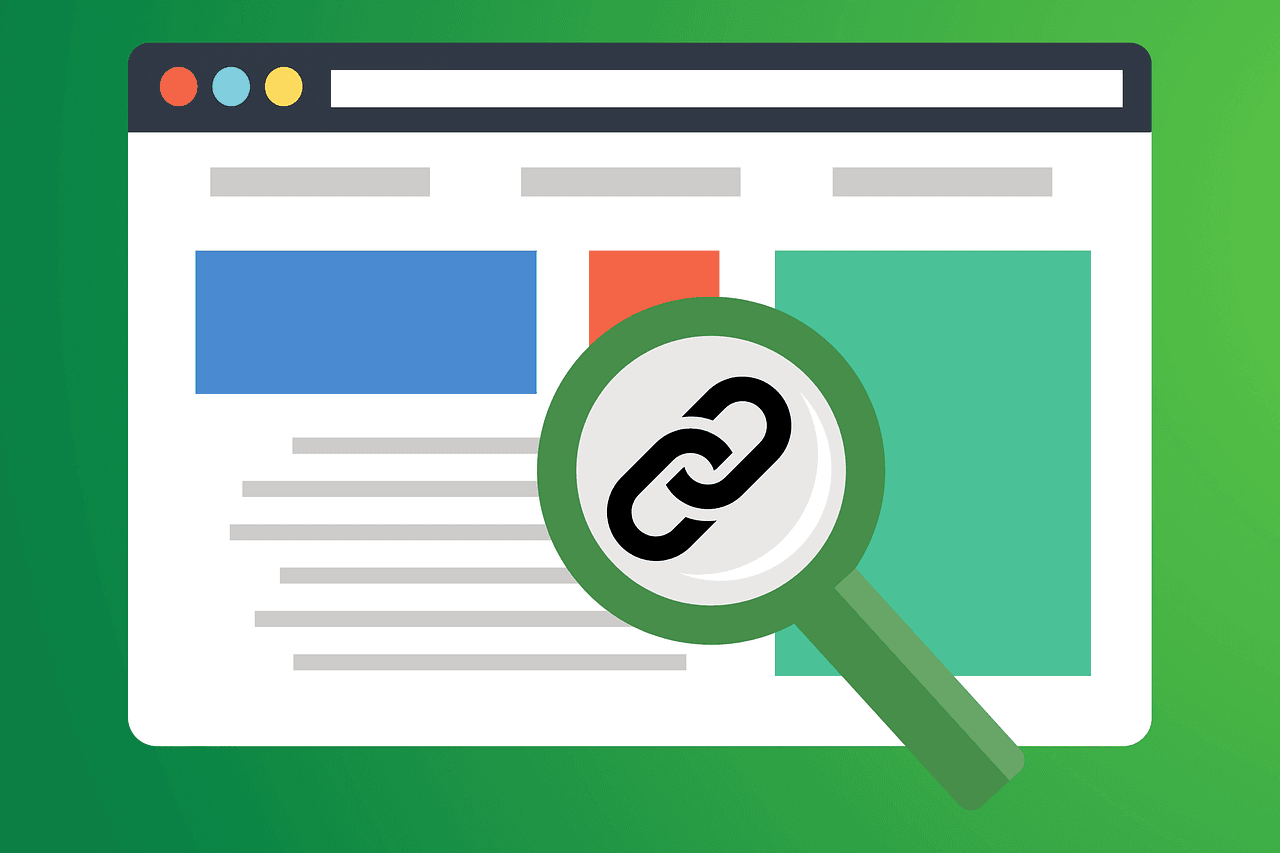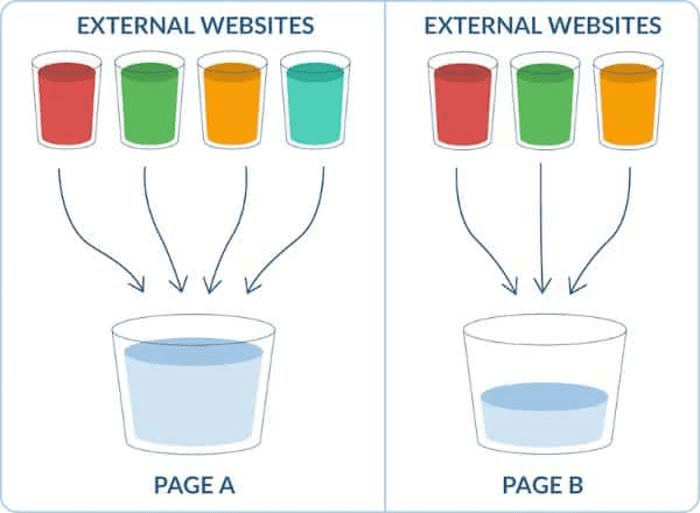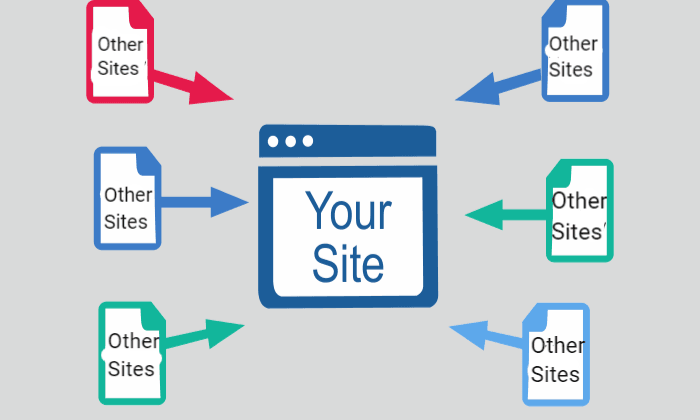Image SEO is the practice of optimizing images on your website to improve search engine visibility and user experience. It involves techniques like alt text, image compression, and proper formatting. At Keyword Metrics, we break down these strategies to help you boost your SEO.
What is Image SEO?
Image SEO (Search Engine Optimization) refers to the process of optimizing images on a website to improve their visibility in search engine results. This includes enhancing image metadata, such as filenames, alt text, and captions, and ensuring proper image formatting to improve page load speeds and accessibility. When done effectively, Image SEO can enhance user experience, increase organic traffic, and support overall SEO strategies.
How Image SEO Works
Images play a crucial role in web content. Search engines rely on metadata and context to understand images because they cannot "see" them like humans. Image SEO ensures that search engines can interpret and index your images properly.
Key Components:
- Alt Text (Alternative Text): Describes the content of an image. It’s used by screen readers for visually impaired users and helps search engines understand the image context.
- Example: <img src="dog.jpg" alt="Golden retriever playing in a park">
- Image Filename: Use descriptive filenames instead of generic ones like IMG1234.jpg.
- Example: Use golden-retriever-park.jpg instead of dog1.jpg.
- Image Compression: Reduces file size without compromising quality to improve page load speed, a key ranking factor.
- Tools: TinyPNG, ImageOptim.
- Structured Data: Adds extra information about the image using schema markup, improving its chances of appearing in rich results.
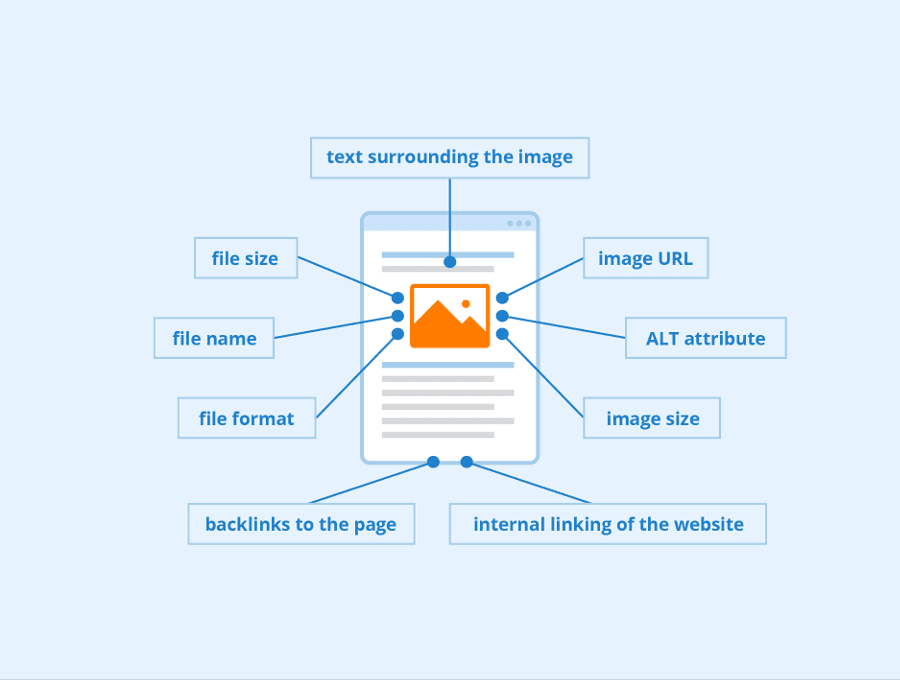
Why is Image SEO Important?
Optimizing images offers several benefits that directly impact SEO and user experience:
- Improved Search Rankings: Google considers page load speed and content relevance when ranking pages. Optimized images contribute to both.
- Increased Organic Traffic: Properly optimized images can appear in Google Images, driving more visitors to your website.
- Better User Experience: Fast-loading, high-quality images improve user engagement and retention.
- Accessibility: Alt text ensures your site is inclusive for users with visual impairments, aligning with accessibility standards.
Pro Tips for Optimizing Your Images for SEO
- Choose the Right File Format:
- JPEG: Best for photos and complex images.
- PNG: Ideal for transparent backgrounds or detailed graphics.
- WebP: Combines high quality with small file sizes and is supported by most browsers.
- Optimize Alt Text Thoughtfully: Be descriptive but concise. Avoid keyword stuffing. Example: For an image of a laptop on a desk, use Modern laptop on a wooden desk instead of Laptop computer technology desk modern.
- Resize Images for Mobile: Use responsive design techniques to ensure images adapt to different screen sizes.
- Add Captions Where Relevant: Captions are often read more than the main content. Use them to provide context or engage users.
- Leverage Image Sitemaps: Add an image sitemap to help search engines discover all images on your website. Example: Google’s Image Sitemaps Guide.
Tools for Image SEO
Optimizing images can be simplified with the right tools. Here are some popular options to help you with various aspects of Image SEO:
- Image Compression Tools:
- TinyPNG: A popular tool that reduces image file sizes without losing quality. Great for JPEG, PNG, and WebP formats.
- ImageOptim: This tool is ideal for Mac users to compress images efficiently.
- Kraken.io: A comprehensive tool offering both lossless and lossy compression for various image formats.
- Alt Text and Metadata Optimization:
- Yoast or Rank Math SEO (for WordPress): This plugin helps optimize alt text and image metadata to ensure they align with your overall SEO strategy.
- Ahrefs Site Audit: This tool checks for missing alt text and image-related SEO issues across your site.
- Image SEO Analysis Tools:
- Google PageSpeed Insights: Analyzes your page speed and provides suggestions on how to optimize images for faster load times.
- GTmetrix: Offers detailed insights on how your images affect page load speed and provides recommendations for improvement.
- Image Sitemaps:
- Screaming Frog SEO Spider: Helps generate an image sitemap for your website, ensuring search engines can crawl and index your images.
- XML-Sitemaps.com: A simple tool for creating image sitemaps for websites with minimal technical expertise.
Practical Applications of Image SEO
- E-commerce Websites: High-quality, optimized product images with descriptive alt text can appear in search results, increasing visibility for potential buyers.
- Blog Posts: Adding relevant images to articles improves user engagement. Optimized images can rank in Google Images, attracting additional traffic.
- Portfolio or Design Websites: Creative professionals can showcase their work effectively while ensuring their visuals are discoverable.
FAQs about Image SEO
Q: How do I know if my images are optimized for SEO?
A: Use tools like Google PageSpeed Insights or Lighthouse to analyze image performance and get specific recommendations.
Q: Can I use the same alt text for multiple images?
A: It’s better to use unique and descriptive alt text for each image to avoid redundancy and improve relevance.
Q: Does image SEO help with voice search?
A: Yes, optimized alt text can enhance content relevance for voice search queries, as voice assistants often rely on structured data and metadata.
Q: Are stock images bad for SEO?
A: Stock images aren’t inherently bad, but unique and customized visuals tend to perform better in terms of engagement and ranking.
Related Glossary Terms to Explore
- Alt Text: Explains what alt text is and how it relates to accessibility.
- Page Load Speed: Explains the importance of website speed in SEO and how images affect it.
- Structured Data: Provides more insights into schema markup and how it enhances search visibility.