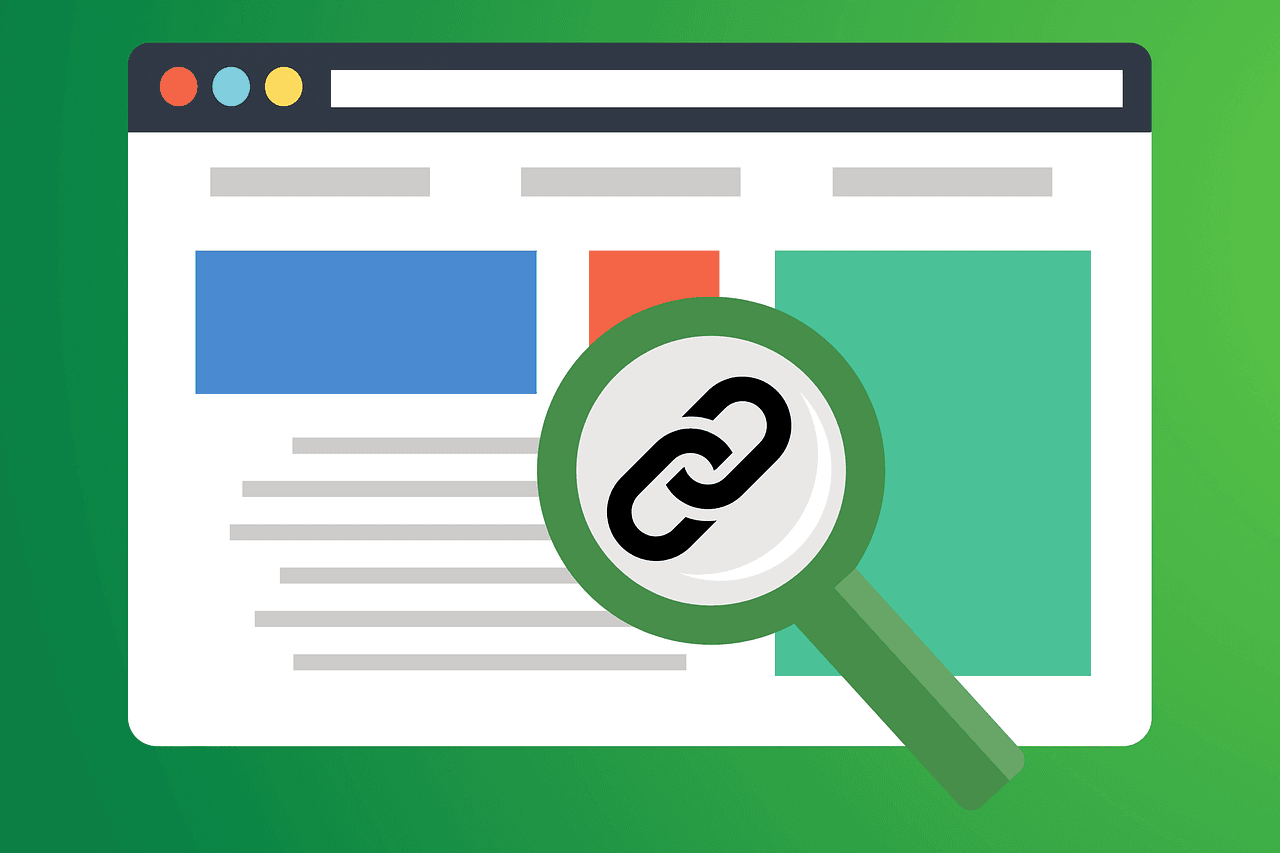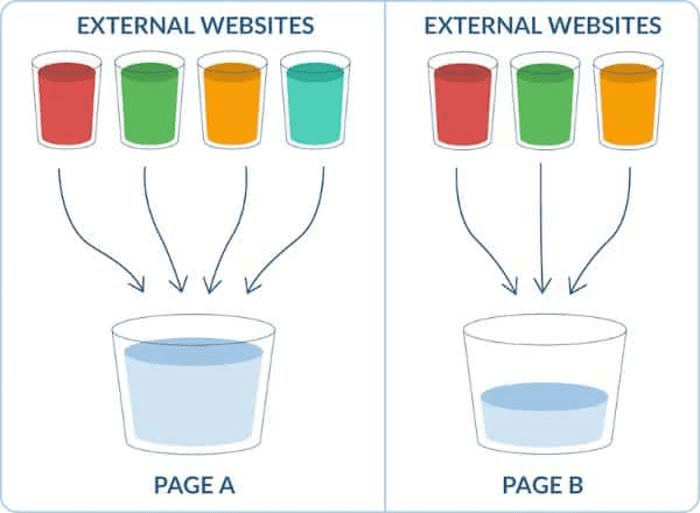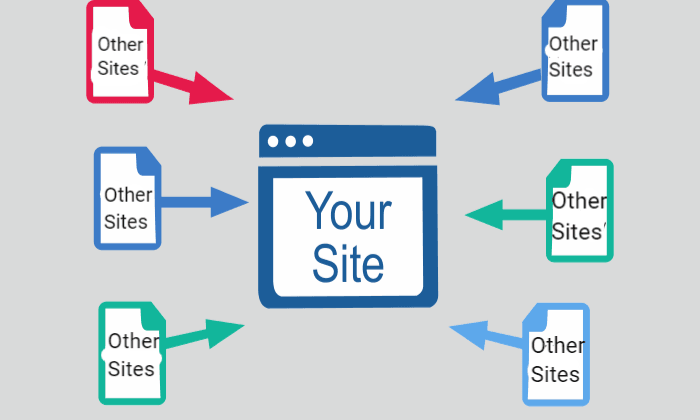Link disavow is an essential SEO practice that helps protect your site from harmful backlinks that can negatively impact your rankings. Understanding when and how to use it can make a significant difference in your SEO efforts. At Keyword Metrics, we’ll break this down.
What is Link Disavow?
When managing a website, not all backlinks are beneficial. Some can harm your site's search engine rankings. This is where link disavow becomes an essential SEO tool.
Link disavow allows website owners to tell search engines, like Google, to ignore specific backlinks pointing to their site. This can protect your site from penalties caused by spammy, irrelevant, or low-quality links.
How Link Disavow Works in SEO
Link disavow is a way to inform search engines that you don’t want certain links to impact your site's authority. Here’s how it works:
1. Identify Problematic Links
Use tools like Google Search Console or third-party backlink analysis platforms (e.g., Ahrefs, SEMrush) to locate links from spammy or irrelevant sites.
2. Create a Disavow File
Compile a list of these harmful backlinks in a .txt file. Google requires this file format for its disavow tool. For example:
# Example of a disavow file
domain:spammywebsite.com
domain:irrelevantlinks.net
3. Submit the File
Once you have your disavow link file, go to the Google Search Console disavow links tool.
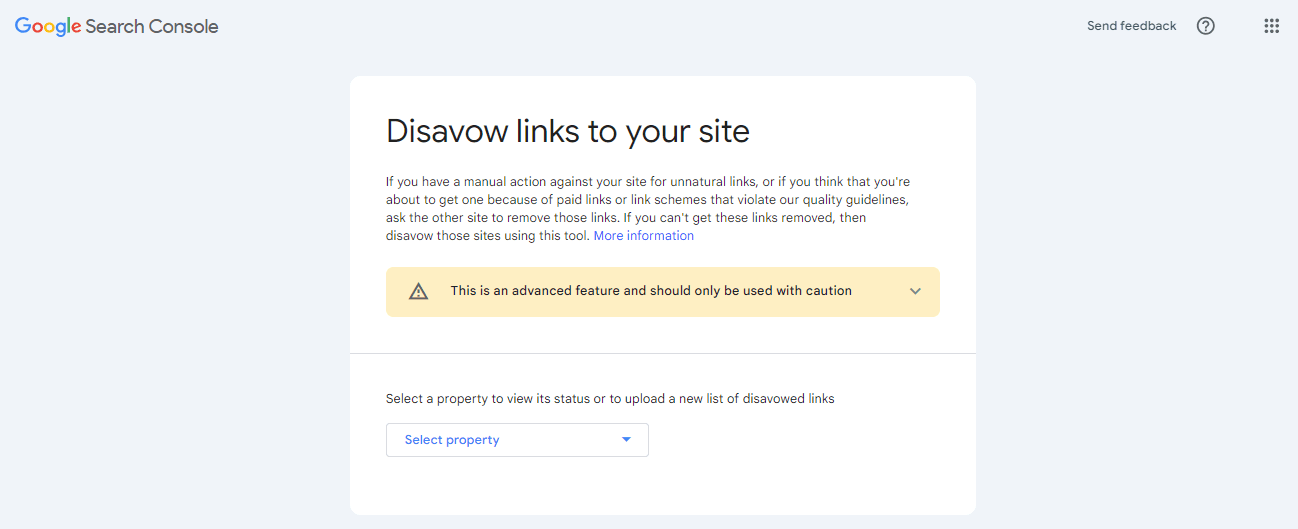
Then, select your website (“property”) from the drop-down.
Finally, click the Upload disavow list button to upload the disavow backlinks file you created in the previous step:
Importance of Link Disavow in SEO
Protects Your Website from Penalties
Low-quality or spammy backlinks can trigger manual actions or algorithmic penalties from Google, lowering your site’s rankings. Disavowing these links helps maintain your site’s credibility.
Improves SEO Performance
By cleaning up your backlink profile, you ensure only valuable, authoritative links influence your rankings. This boosts your domain authority and organic visibility.
Supports Proactive SEO Management
Even if you don’t notice an immediate penalty, toxic links can accumulate over time. Regularly auditing and disavowing bad links is a preventative measure for long-term SEO health.
Things to Consider Before Disavowing Links
Focus on Backlink Quality
Not all low-quality links require disavowal. Before acting, analyze the relevance, authority, and context of a link. Avoid disavowing legitimate links mistakenly.
Use Tools to Simplify the Process
Leverage tools like:
- Google Search Console: Provides a free way to monitor and disavow harmful backlinks.
- Ahrefs/SEMrush: Offer advanced filters to identify potentially harmful links.
Don’t Overuse the Tool
Disavow should be a last resort. Whenever possible, contact the linking website directly and request link removal. Use the disavow tool for links you can’t remove manually.
Review Your Backlink Profile Regularly
Schedule routine backlink audits to detect and handle toxic links early. This is especially important after link-building campaigns or sudden ranking drops.
Examples of When to Disavow a Link
- After a Negative SEO Attack: Competitors may use spammy links to sabotage your rankings. Disavowing these links can neutralize the attack.
- When Buying a Domain: Newly acquired domains may inherit bad backlinks. Conduct a thorough audit and disavow any harmful links.
- Following a Google Manual Action: If you’ve received a penalty, the disavow tool can be part of the recovery process, showing Google your effort to clean up your backlink profile.
FAQs on Link Disavow
Q: Is link disavow necessary for every website?
A: No. It’s primarily useful for sites experiencing penalties or those with a significant number of spammy backlinks.
Q: How often should I disavow links?
A: There’s no fixed schedule. Perform audits quarterly or whenever you notice unusual changes in rankings or traffic.
Q: Can disavowing links hurt my site’s SEO?
A: Yes, if used incorrectly. Avoid disavowing legitimate links as this can reduce your site’s authority.
Related Glossary Terms to Explore
- Backlinks: Discover how backlinks influence your site’s authority and rankings.
- Domain Authority: Find out how domain authority impacts your SEO strategy and website performance.
- Negative SEO: Learn what negative SEO is and how it can harm your site.
- Google Search Console: Explore how Google Search Console helps monitor and improve your website’s SEO.