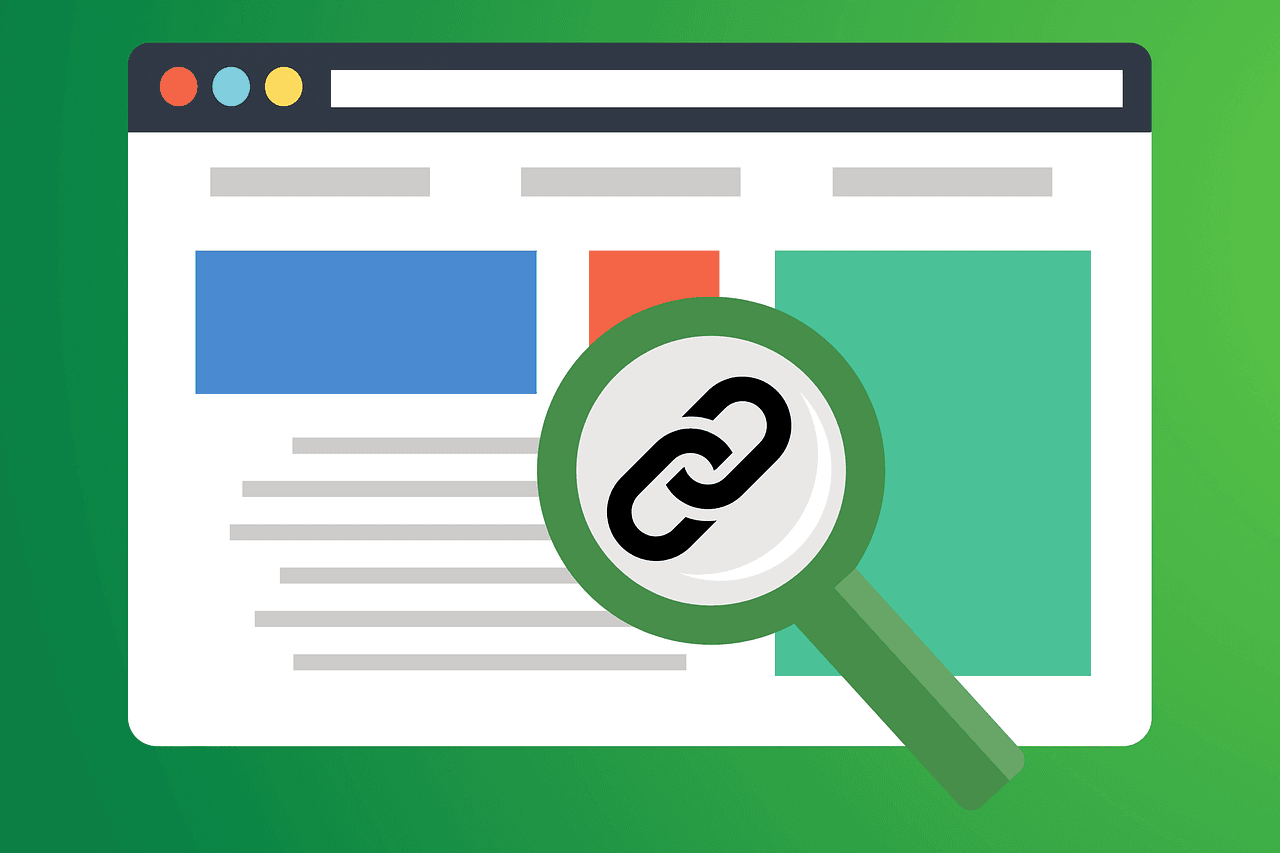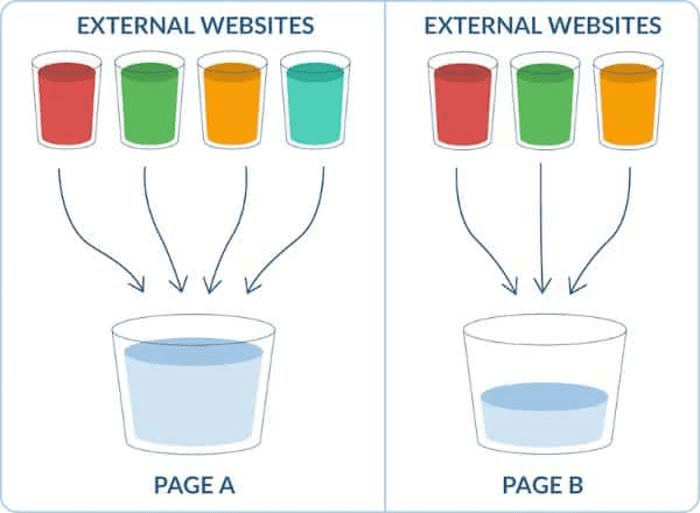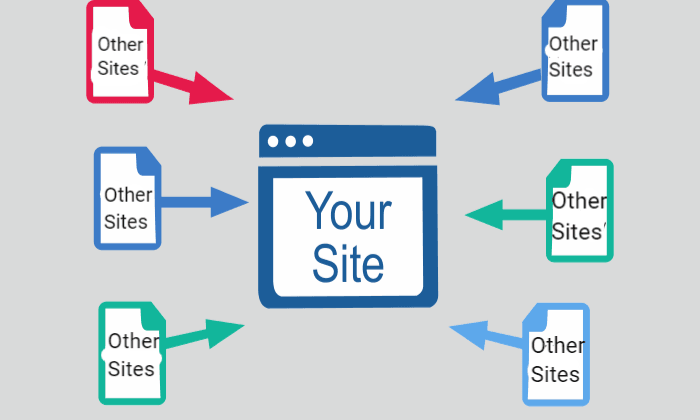An SEO crawler is a vital tool for analyzing and improving your website's performance. It helps identify technical issues like broken links, missing metadata, and slow pages, ensuring your site is search engine-friendly. At Keyword Metrics, we’ll break this down.
What is an SEO Crawler?
An SEO crawler is a software tool that systematically scans and analyzes websites to collect data for improving search engine optimization (SEO). It mimics how search engine bots like Googlebot crawl websites to index content and identify issues that might affect search rankings.
For SEO professionals and beginners alike, an SEO crawler serves as an indispensable tool for optimizing website performance and visibility.
How SEO Crawlers Work
SEO crawlers operate similarly to search engine bots: they start at a given URL and follow links to discover additional pages, collecting data along the way.
Key Functions of an SEO Crawler include:
- Crawling and Indexing: Identifies all pages on a website and checks how they interlink.
- Analyzing Metadata: Extracts title tags, meta descriptions, and headers to ensure they follow SEO best practices.
- Detecting Errors: Flags issues like broken links (404 errors), duplicate content, and missing tags.
- Performance Metrics: Tracks page speed, mobile usability, and other technical SEO factors.
Example: Imagine you manage an e-commerce site with thousands of products. An SEO crawler helps you detect which product pages are missing descriptions or have slow load times, so you can fix them.
Why SEO Crawlers Are Important in SEO
Understanding the importance of an SEO crawler can transform your SEO efforts.
Boosts Website Performance
SEO crawlers identify issues like slow-loading pages or missing alt tags, allowing you to optimize your site for better user experience and rankings.
Improves Search Engine Visibility
By mimicking how search engines crawl your site, SEO crawlers highlight areas that may hinder proper indexing, ensuring all valuable pages are discoverable.
Example Use Case: If a crawler finds nofollow tags on critical internal links, fixing them ensures search engines can access and rank those pages.
Pro Tip: Use an SEO crawler to audit your site before launching a new campaign to ensure all technical SEO elements are in place.
Pro Tips for Using SEO Crawlers Effectively
Maximize the potential of an SEO crawler with these actionable strategies:
Customize Crawl Settings
Focus on specific areas of your website, like subfolders or pages with certain URL patterns, to save time and prioritize issues.
Tool Example: Screaming Frog allows filtering for “orphan pages” or pages not linked internally.
Schedule Regular Crawls
Set up automated crawls to monitor changes and quickly address emerging issues.
Pro Tip: Monthly crawls are ideal for medium-sized sites, while weekly crawls work better for dynamic, content-rich sites.
Integrate Data with Other Tools
Combine insights from SEO crawlers with tools like Google Analytics or Search Console for a comprehensive analysis.
Example: Use crawler data to cross-check which pages drive traffic but have technical SEO issues.
Prioritize Fixes by Impact
Not all issues carry the same weight. Focus on problems that significantly affect user experience and search visibility, like duplicate content or broken links.
Practical Applications and Use Cases
Here are examples of how SEO professionals use crawlers:
- E-commerce Websites: Identify products with thin content or duplicate descriptions.
- Blogs: Check for outdated content or posts missing internal links.
- Enterprise Websites: Audit hundreds of pages for consistent metadata and proper indexing.
Popular SEO Crawler Tools
Several SEO crawler tools are available to suit different needs, from beginner-friendly interfaces to advanced analytics for large-scale websites. Below are some of the most widely used tools:
Screaming Frog SEO Spider
- Best For: Small to medium websites and detailed technical audits.
- Features:
- Identifies broken links, missing metadata, and duplicate content.
- Offers both free (up to 500 URLs) and paid versions.
- Pro Tip: Use Screaming Frog’s integration with Google Analytics to combine crawl data with user behavior insights.
Sitebulb
- Best For: Visualizing website structures and prioritizing SEO fixes.
- Features:
- Offers intuitive, visual reports for technical audits.
- Ideal for agencies working with multiple clients.
- Unique Benefit: Clear prioritization of issues based on their impact on SEO.
DeepCrawl
- Best For: Enterprise-level websites or agencies managing large projects.
- Features:
- Scalable crawling for extensive websites with thousands of pages.
- Comprehensive API integrations for advanced workflows.
- Pro Tip: Use DeepCrawl to monitor website migrations and ensure no critical pages are lost.
Ahrefs Site Audit
- Best For: All-in-one SEO tool users looking for detailed site audits.
- Features:
- Tracks over 100 technical SEO issues, from performance to security.
- Easy-to-use dashboard for beginners.
- Unique Benefit: Links seamlessly with Ahrefs' keyword and backlink data.
Google Search Console (GSC)
- Best For: Free and reliable insights straight from Google.
- Features:
- Identifies crawl errors, coverage issues, and indexing problems.
- Reports directly linked to Google’s search engine.
- Pro Tip: Use GSC to verify fixes after resolving issues flagged by other SEO tools.
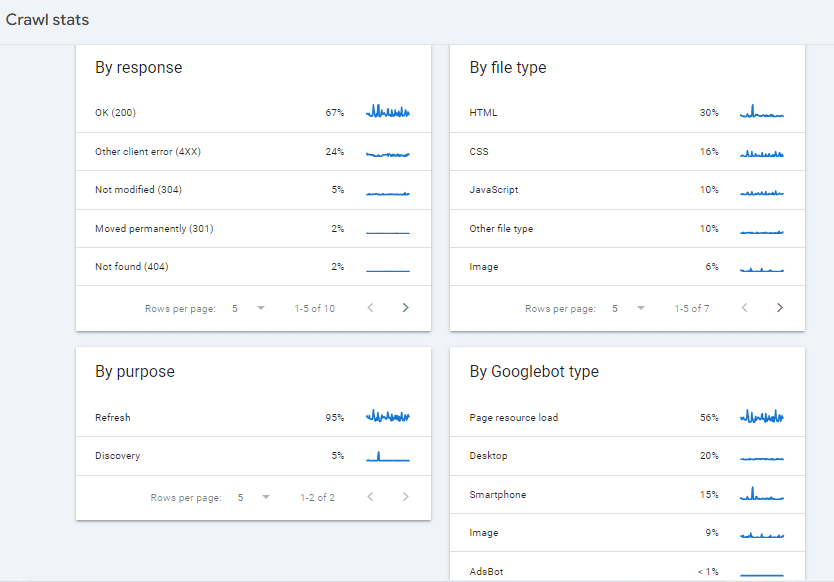
FAQs about SEO Crawlers
Q. What’s the difference between an SEO crawler and a search engine bot?
A. An SEO crawler is a tool you use to analyze your website, while a search engine bot, like Googlebot, crawls websites to index and rank them in search results.
Q. How often should I use an SEO crawler?
A. For static websites, monthly crawls are sufficient. For dynamic or large websites, weekly crawls help catch and fix issues promptly.
Q. Do SEO crawlers slow down my website?
A. Most crawlers have options to adjust crawl speed to avoid overloading your server. Be mindful of settings, especially on large sites.
Related Glossary Terms to Explore
- Backlinks: Discover how inbound links from other websites impact your site's authority and ranking.
- Domain Authority: Find out how this metric predicts your website’s ability to rank in search engines.
- Technical SEO: Learn the essential practices for optimizing your website's infrastructure for better search engine performance.