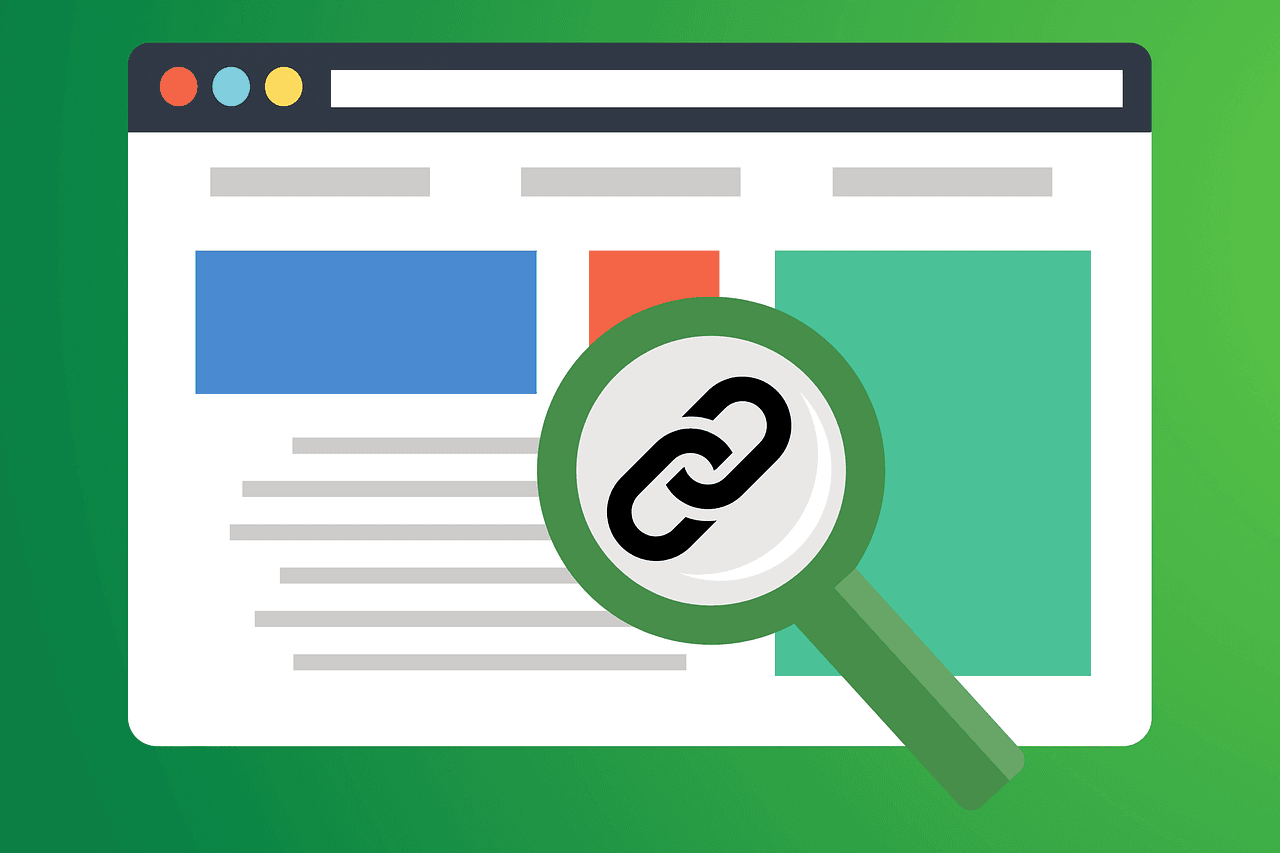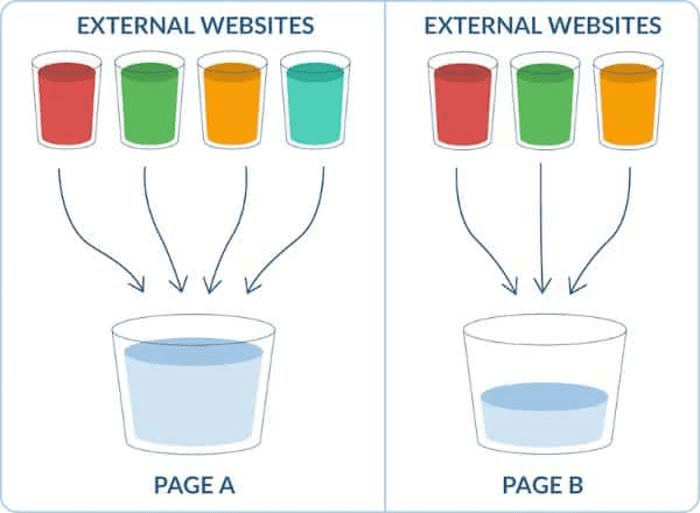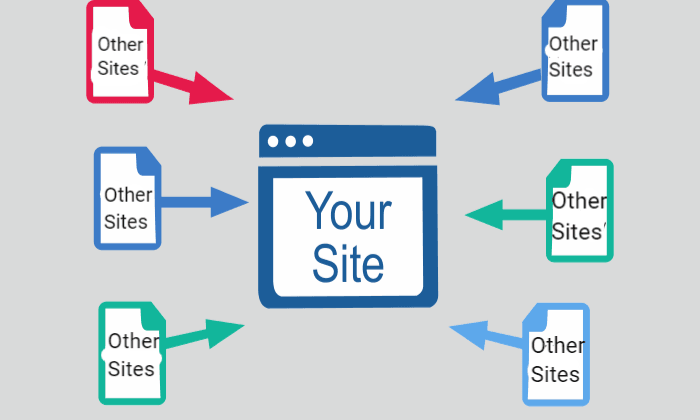Bounce Rate is a key metric in SEO that tracks the percentage of visitors who leave a webpage without engaging further. Understanding and optimizing this metric can enhance user experience and improve your site’s performance. At Keyword Metrics, we’ll break down this topic for a deeper understanding.
What is Bounce Rate?
Bounce Rate is a metric in web analytics that measures the percentage of visitors who land on a page and leave without taking any further action, such as clicking a link, filling out a form, or navigating to another page. In simpler terms, it shows how often users "bounce" away from a webpage without engaging further. Understanding and optimizing Bounce Rate is essential for improving your website's performance and overall user experience.
How Bounce Rate is Calculated
Bounce Rate is calculated by dividing the total number of single-page visits by the total number of entries to that page. It’s expressed as a percentage.
For example: If 100 users visit your page and 50 leave without interacting further, your Bounce Rate is 50%.
When Does a Bounce Occur?
- The user clicks the “Back” button to return to the previous page.
- The user closes the browser or tab.
- The user enters a new URL.
- The user is inactive, leading to a session timeout.
What Is a “Good” Bounce Rate?
Bounce Rate can vary widely depending on the type of website:
- E-commerce sites: Typically aim for 20-40%.
- Blogs or news sites: A higher rate, such as 60-80%, is common because users often read one article and leave.
- Landing pages or single-page sites: Expect even higher rates since users may only need to view one page.
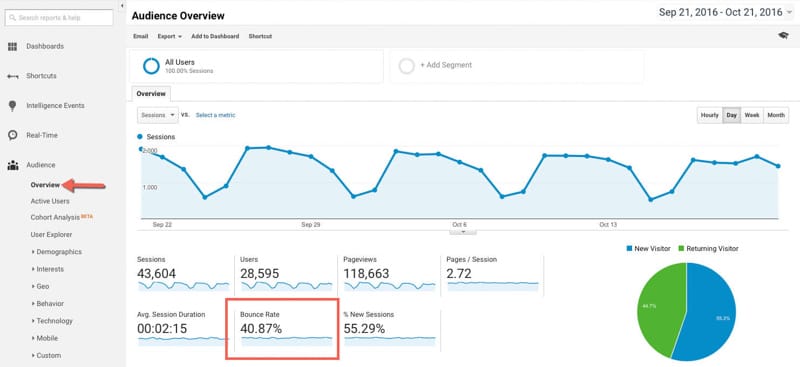
Impact of Bounce Rate in SEO
Bounce Rate is a key indicator of how well your content meets user expectations. While it’s not a direct Google ranking factor, it affects important SEO elements like user experience (UX) and engagement metrics.
Why Does Bounce Rate Matter?
- Reflects Content Relevance: A high Bounce Rate might indicate that your content doesn’t match user intent.
- Signals User Experience Issues: Slow-loading pages or confusing layouts often drive users away.
- Impacts Conversion Rates: If visitors leave without taking action, you miss opportunities for engagement or sales.
Pro Tip: Monitor Bounce Rate alongside metrics like Engagement rate or Conversion Rate for a more comprehensive view of performance.
Pro Tips for Using Bounce Rate Effectively
1. Identify High-Bounce Pages
Use tools like Google Analytics to find pages with high Bounce Rates. Follow these steps:
- Log in to GA4: Click Reports in the left menu.
- Customize a Report: Open a report and click Customize Report (top-right corner).
- Add Bounce Rate Metric: Under Metrics, click Add Metric, search for Bounce Rate, and click Apply to save.
2. Optimize for User Intent
Make sure your content aligns with what users expect when they click through. For example:
- Use clear headings and concise introductions to immediately address user needs.
- Include internal links to encourage users to explore related content.
3. Improve Page Speed
Pages that load slowly are a common reason for bounces. Use tools like Google PageSpeed Insights to identify and fix speed issues.
4. Mobile-Friendliness
Ensure your site is responsive and easy to navigate on all devices. Non-mobile-friendly pages often see higher Bounce Rates.
5. Clear Call-to-Actions (CTAs)
Encourage engagement with buttons, forms, or clickable elements. For instance:
- Add a “Read More” link to guide users deeper into your content.
- Use compelling sign-up prompts or download offers.
Practical Examples and Use Cases
E-commerce Example
A high Bounce Rate on a product page could indicate:
- The product image or description doesn’t match the ad users clicked on.
- The pricing isn’t competitive or transparent.
Solution: Update product descriptions, use quality visuals, and consider adding customer reviews to build trust.
Blog Example
For a blog post, a high Bounce Rate might simply mean users found what they needed quickly.
Solution: Include a “Related Posts” section or a subscription form to engage them further.
Service-Based Business
If a contact page has a high Bounce Rate, check for:
- Missing or hard-to-find contact details.
- Overwhelming forms with too many fields.
Solution: Simplify forms and prominently display contact information.
FAQs on Bounce Rate
Q: Is a high Bounce Rate always bad?
A: Not necessarily. It depends on the page type and user intent. For example, informational pages often have higher rates.
Q: Can Bounce Rate affect my SEO ranking?
A: Directly, no. However, high Bounce Rates might indicate issues with content or user experience, which can indirectly impact rankings.
Q: What’s the difference between Bounce Rate and Exit Rate?
A: Bounce Rate refers to single-page sessions, while Exit Rate applies to users leaving after viewing multiple pages.
Related Glossary Terms to Explore
- CTR (Click-Through Rate): Measures the percentage of users who click on a link compared to those who see it.