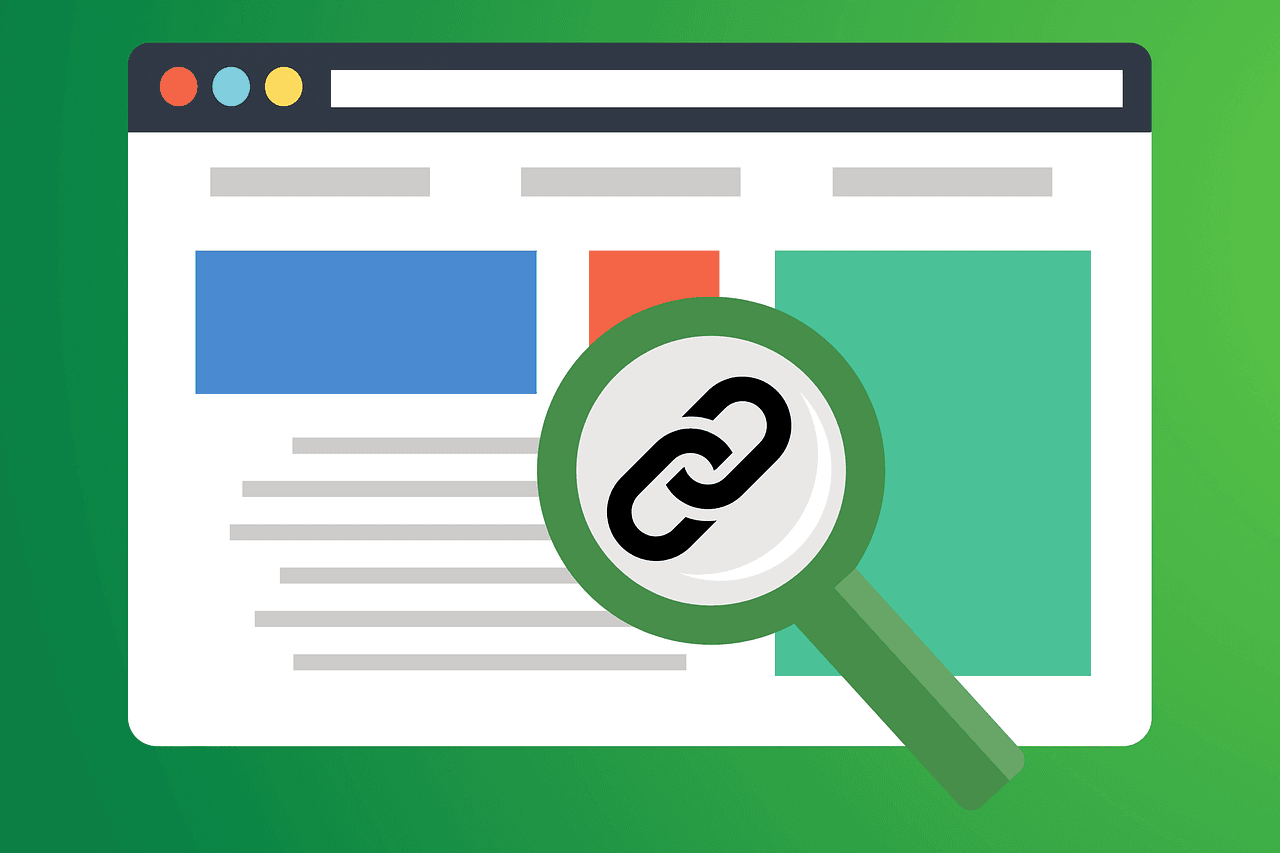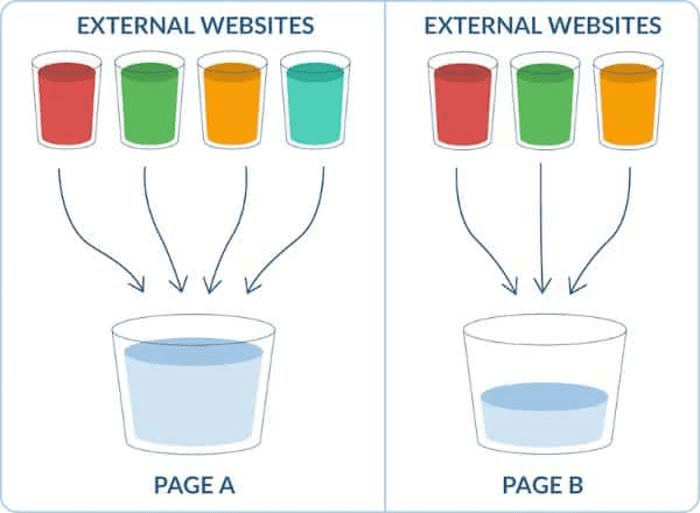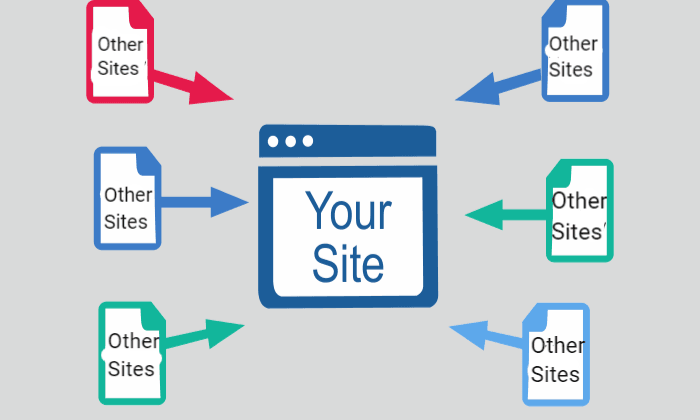SEO crawl errors occur when search engine bots can't access certain pages or resources on your website, preventing them from indexing crucial content. Understanding these errors is key to maintaining a healthy website. At Keyword Metrics, we’ll take a closer look at this.
What are SEO Crawl Errors?
SEO crawl errors occur when search engine bots, like Googlebot, fail to access certain pages or resources on your website. These errors can prevent search engines from properly indexing your site, which can negatively impact your rankings and visibility in search results. Understanding and addressing crawl errors is a crucial step in maintaining a healthy and SEO-friendly website.
How SEO Crawl Errors Work
Search engines use bots to “crawl” websites, systematically visiting pages and indexing their content. However, if these bots encounter issues, such as broken links or restricted access, a crawl error is logged. These errors fall into two main categories:
- Site-Level Errors: Affect the entire site. Examples include server errors (5xx), DNS issues, or robots.txt blocking crawlers.
- URL-Level Errors: Affect specific pages. Examples include 404 errors (page not found), blocked resources, or redirect errors.
Example: If a bot attempts to access a page that has been deleted but isn’t redirected, it might result in a 404 error.
Importance of SEO Crawl Errors in SEO
Impact on Search Engine Rankings
Crawl errors can limit the visibility of your pages. If important pages aren't indexed due to errors, they won’t appear in search results.
Site Health and User Experience
A site riddled with errors can signal poor maintenance to both search engines and users. Addressing these issues ensures smoother navigation and a better user experience.
Efficient Crawling Budget Use
Search engines allocate a specific “crawl budget” to your site. Crawl errors waste this budget, potentially leaving other valuable pages unvisited.
Example Use Case: E-commerce sites with hundreds of product pages risk wasting their crawl budget on broken links, leaving key product pages unindexed.
Common Types of SEO Crawl Errors and How to Fix Them
404 Errors (Page Not Found)
- What It Is: Happens when a requested page doesn’t exist.
- Solution:
- Redirect deleted pages to relevant alternatives using 301 redirects.
- Update internal and external links pointing to the missing page.
Server Errors (5xx)
- What It Is: Occurs when the server fails to respond to the bot.
- Solution:
- Check server logs to identify and resolve performance issues.
- Upgrade hosting if server capacity is insufficient.
Blocked Resources
- What It Is: Critical resources, like JavaScript or CSS, are inaccessible to crawlers.
- Solution:
- Check your robots.txt file to ensure no important resources are blocked.
- Use Google Search Console’s URL Inspection tool to verify access.
Tools to Identify and Fix SEO Crawl Errors
Using the right tools can make it easier to identify and resolve crawl errors efficiently. Here’s a list of popular tools used by SEO professionals:
1. Google Search Console
- Features:
- Highlights crawl errors in the "Coverage" and "Crawl Stats" reports.
- Provides detailed insights into specific issues, such as 404 errors and blocked resources.
- How to Use: Regularly check the "Coverage" tab to identify and resolve errors.
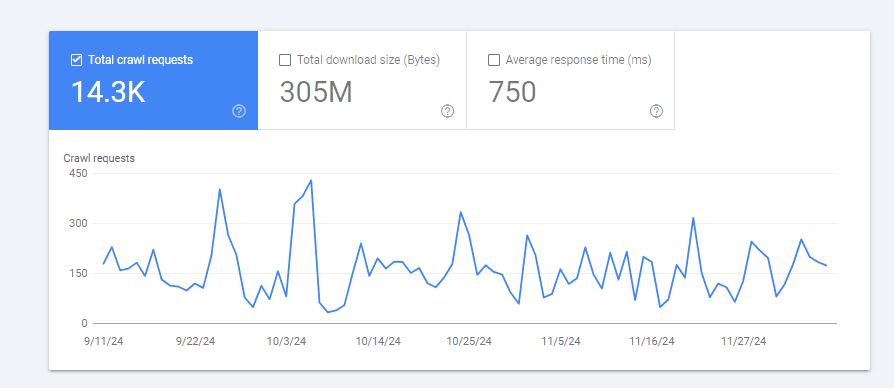
2. Screaming Frog SEO Spider
- Features:
- Conducts a comprehensive crawl of your website.
- Identifies broken links, missing metadata, and redirect chains.
- How to Use: Run a full site crawl to pinpoint errors and analyze your site’s technical health.
3. Ahrefs
- Features:
- Offers a "Site Audit" tool that detects crawl errors, duplicate content, and site structure issues.
- Suggests priority fixes based on severity.
- How to Use: Schedule regular audits to stay on top of crawl issues.
Pro Tips for Handling SEO Crawl Errors Effectively
- Leverage Google Search Console: Regularly review the “Crawl Stats” and “Coverage” reports for a comprehensive overview of errors.
- Use Advanced Tools: Tools like Ahrefs or SEMrush can help identify crawl issues and provide actionable recommendations.
- Maintain a Crawl-Friendly Site Structure:
- Avoid deep hierarchies that make pages hard to access.
- Use breadcrumbs and sitemaps to guide both users and bots.
- Monitor and Update Regularly:
- Conduct regular SEO audits.
- Update redirects and sitemaps whenever you make site changes.
FAQs on Crawl Errors
Q. What are common causes of crawl errors?
A. Crawl errors are often caused by broken links, server downtime, incorrect redirects, or blocked resources like JavaScript and CSS files.
Q. Can crawl errors hurt my website’s rankings?
A. Yes, unresolved crawl errors can prevent search engines from indexing important pages, which can negatively impact your rankings.
Related Glossary Terms to Explore
- Robots.txt: Discover how to control search engine access to your site’s pages and resources.
- 404 Errors: Find out what causes "Page Not Found" errors and how to fix them.
- Crawl Budget: Learn how to optimize your site’s crawl budget to improve SEO efficiency.
- XML Sitemaps: Explore how XML sitemaps help search engines find and index your content faster.